
You blocked your card because you thought you lost it, yet upon opening your purse, voila! Your missing card reveals itself right there.
Here’s how to unblock / reactivate your card:
- Open your DCOM App and click “Manage DCOM Cards”
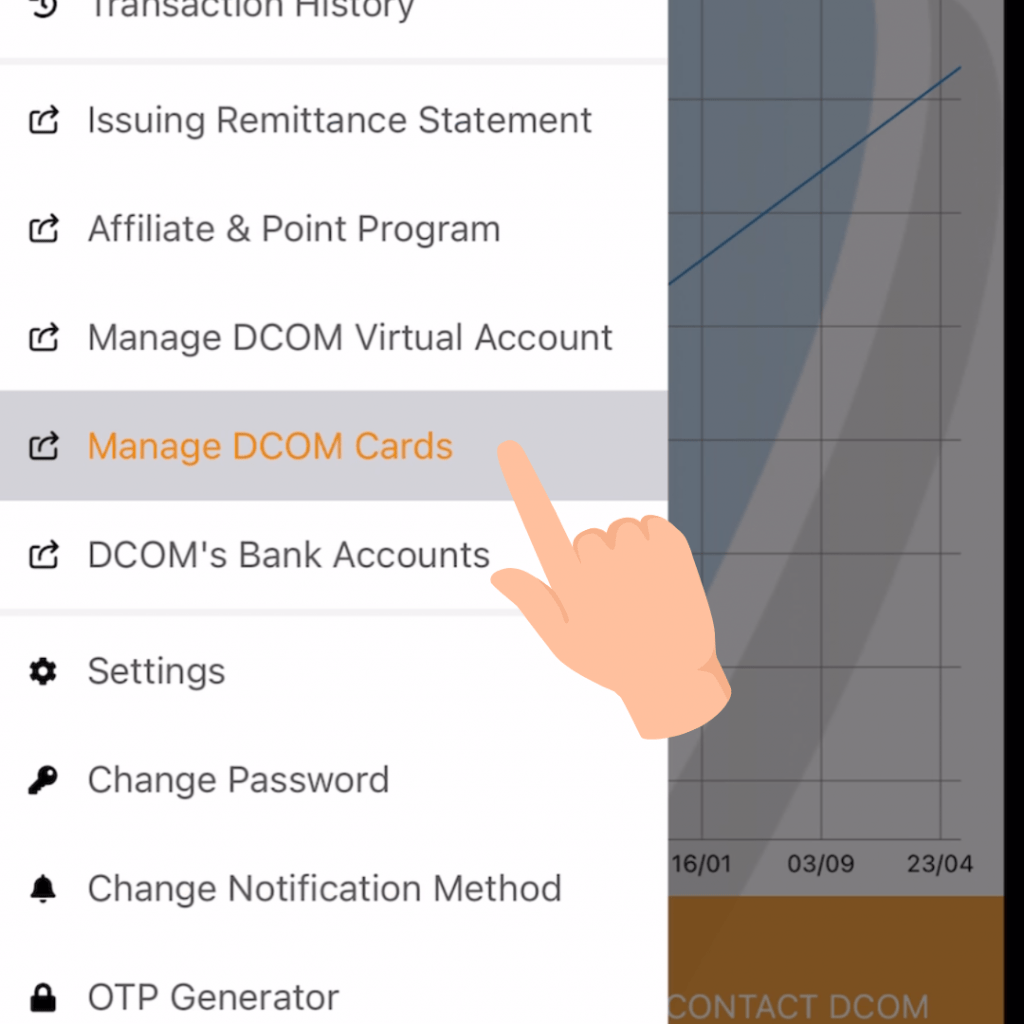
2. Select the card you wish to activate
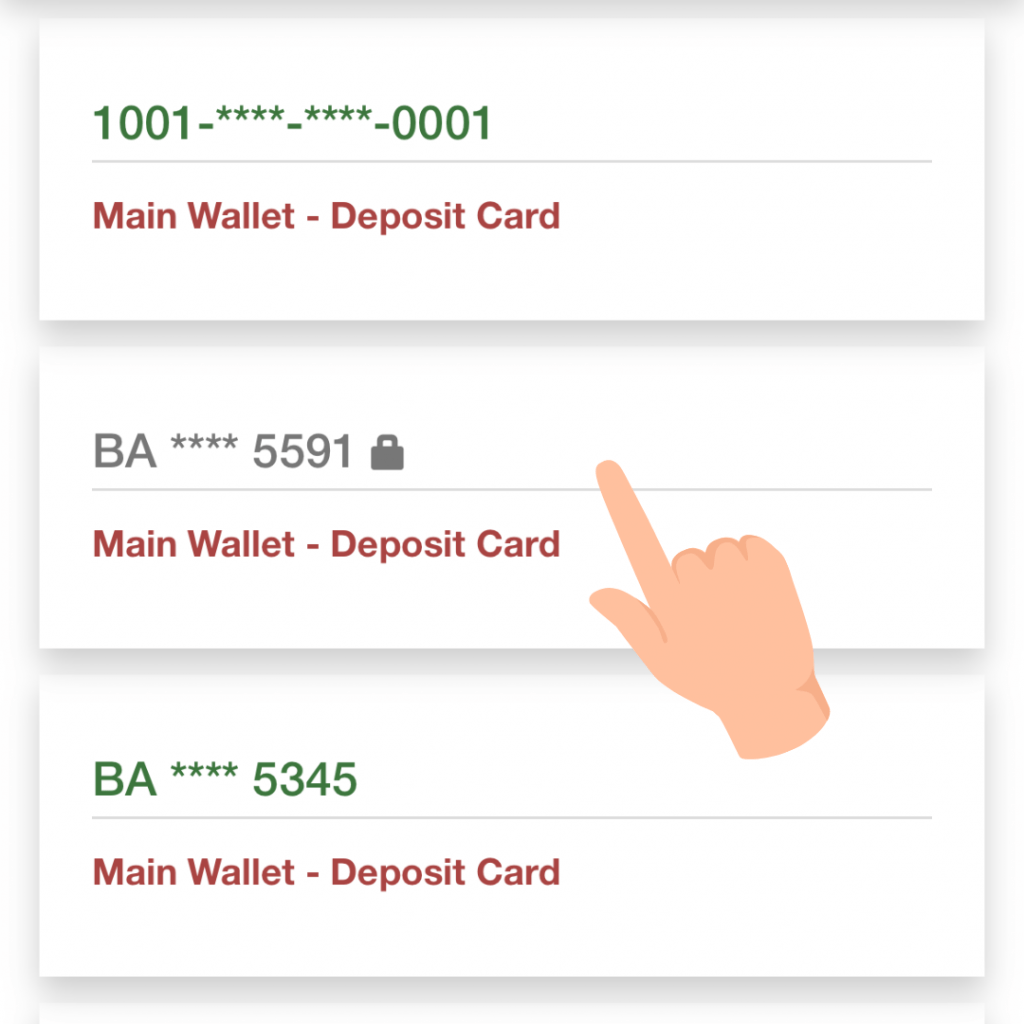
3. Click “REACTIVATE YOUR CARD”
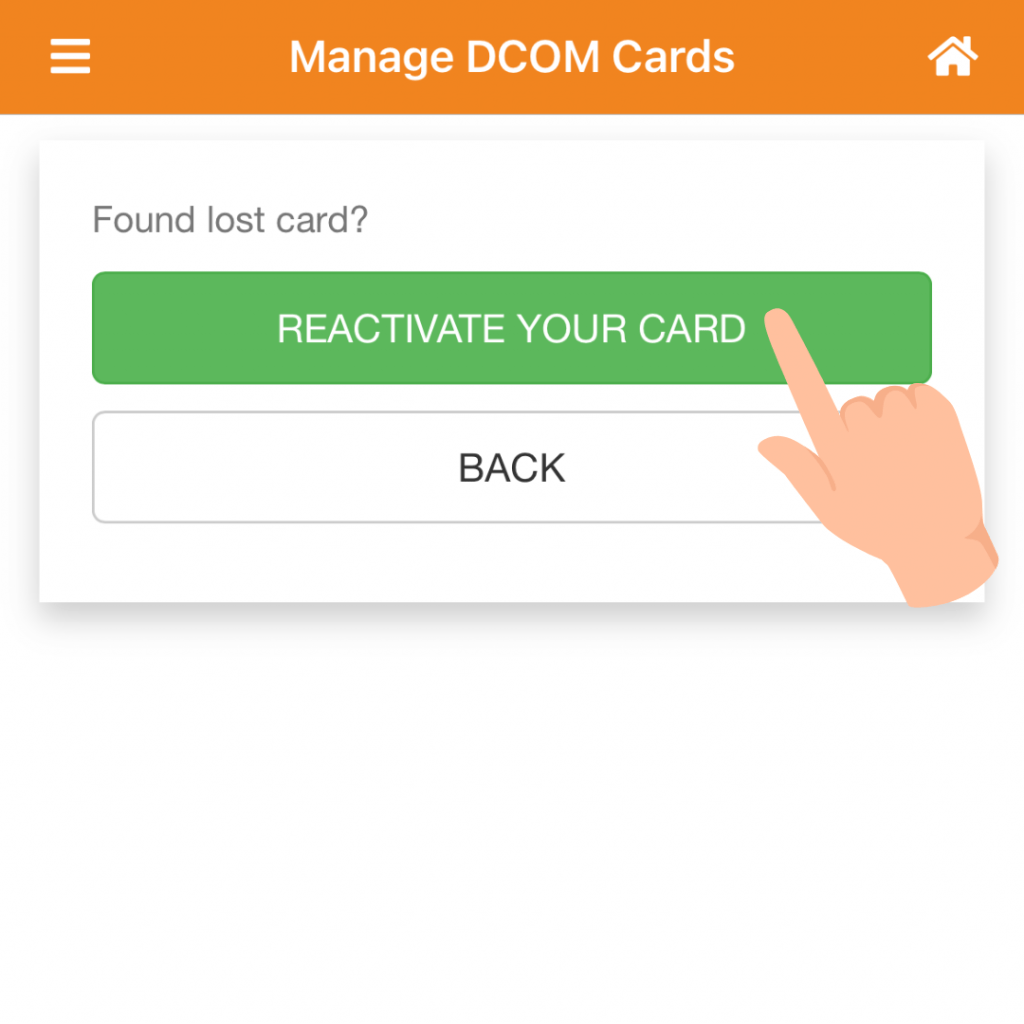
4. Enter the number of the card you intend to reactivate and click Proceed
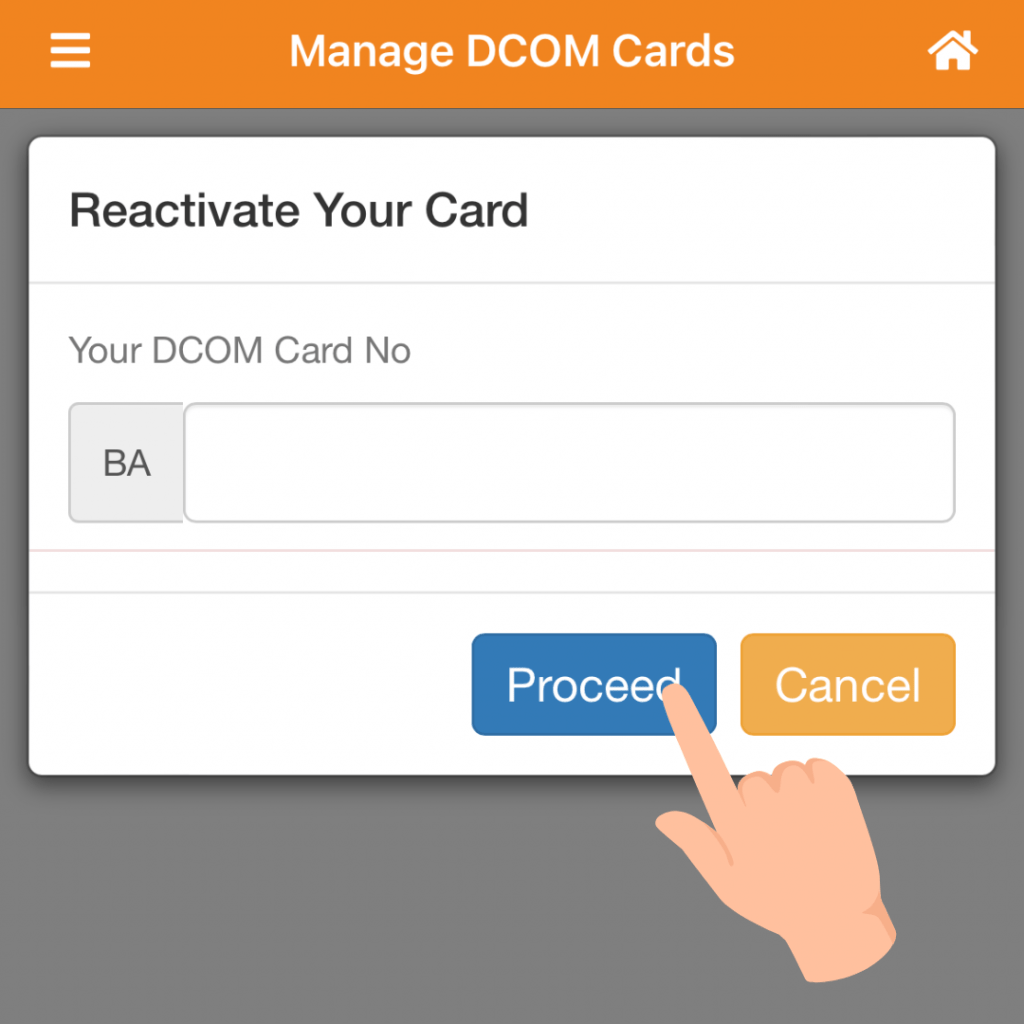
Cards for Lawson Bank: Starts with 1001
Note: You can find the card number at the back of your DCOM Card.

