
Sending money from Japan to countries like Vietnam, Indonesia, and the Philippines is common. However, many DCOM users have concerns about uploading proof of income for transactions that exceed the limits.
To ensure smooth and prompt transactions, customers are advised to carefully review the transfer amount and fees, and to prepare all necessary documents and information in advance.
In accordance with DCOM regulations, customers who transfer amounts exceeding the specified limits are required to provide additional information and documents for their transactions to be processed.
You’ll need to prepare the following documents:
- A photo of the bank statement from the past 3–6 months for the account used to receive salary and transfer money to DCOM.
- A photo of the bankbook page showing the account holder’s information.
- A photo of the withholding tax slip (Gensen / 源泉徴収票) from the previous year.
Reminder:
Please note that the submitted documents are still subject for approval by our compliance officer.
Follow this guide to upload documents via the DCOM app.
Step 1: Log in to your account through the DCOM app. Go to Account > click “Submit Proof of Source of Funds”
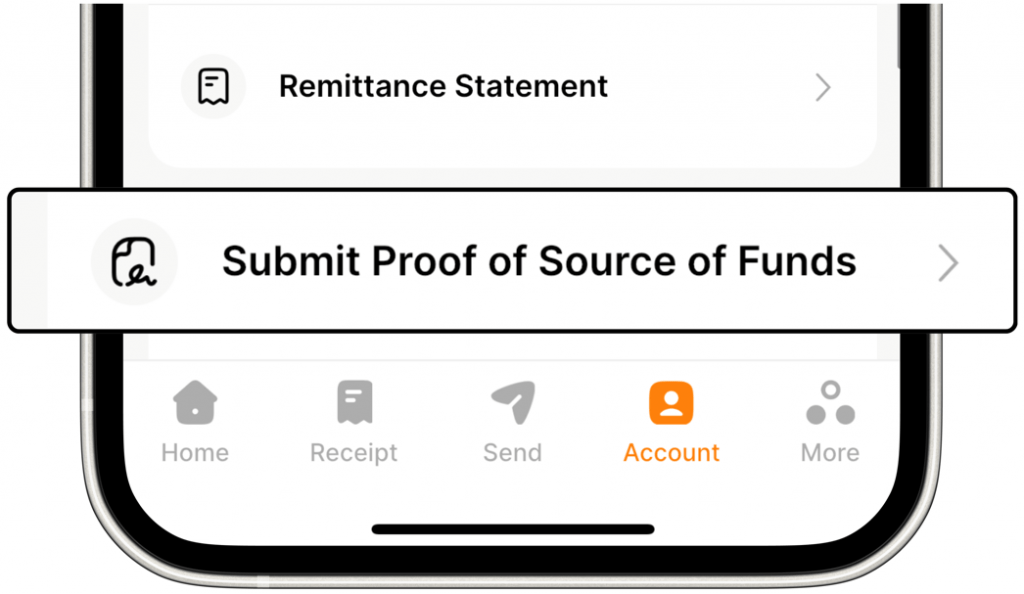
Step 2: Upload a 6-month bank statement and the bankbook page showing the account holder’s details.
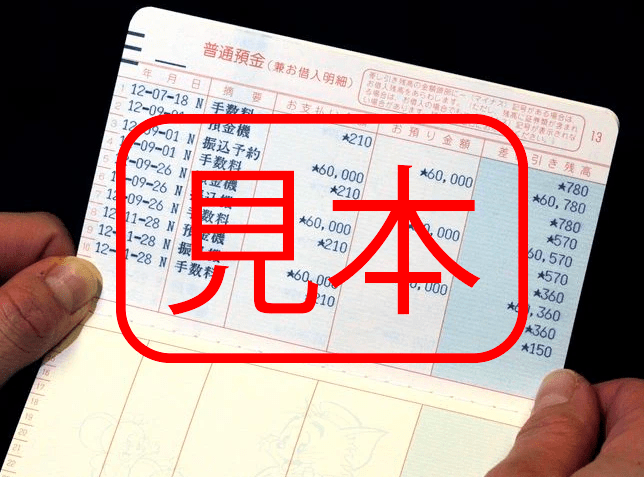
Important Notes:
- The exchange rate for the transaction will be confirmed at the time the customer places the money transfer order, and the DCOM account must have sufficient funds.
- DCOM strictly complies with legal regulations on anti-money laundering. If the submitted documents are not approved, the transaction will be canceled and the funds will be refunded to the customer’s DCOM account.

