
Dahil sa bagong update ng ating DCOM App, maaari mo ng i-connect ang iyong Social Media account upang mas dumali ang iyong paglo-log in (dahil hindi nyo na kailangan tandaan ang iyong username at password)
Maari nyong i-connect ang iyong:
• Facebook
• Line
• Google Account
• Apple ID at
• Zalo
Buksan ang iyong DCOM App at pindutin ang menu button (Kaliwang itaas ng iyong screen)
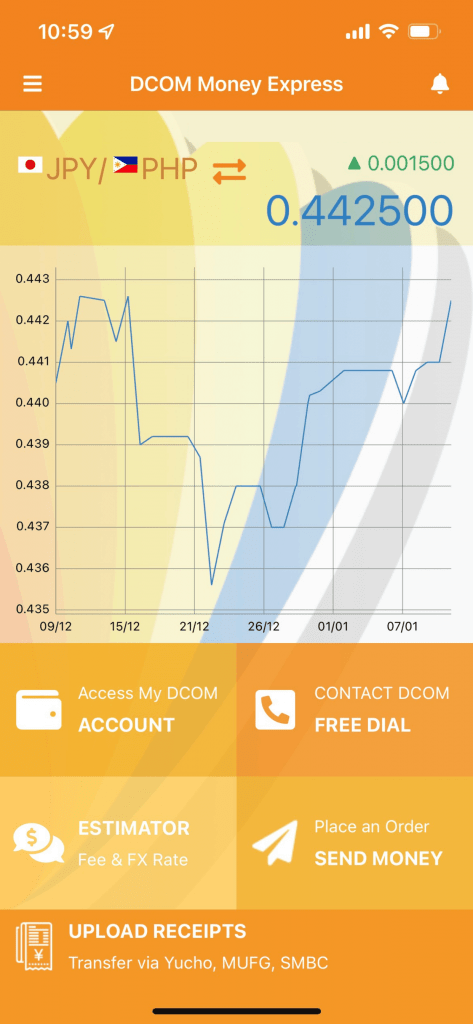
Hanapin at pindutin ang Settings
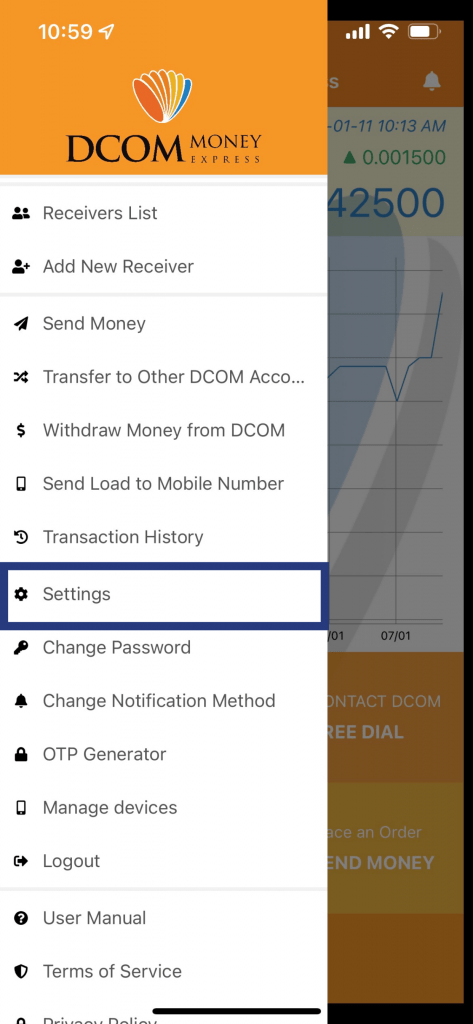
Mamili sa social media account na nais i-connect sa iyong DCOM APP at sundin lamang ang mga lalabas na hakbang.
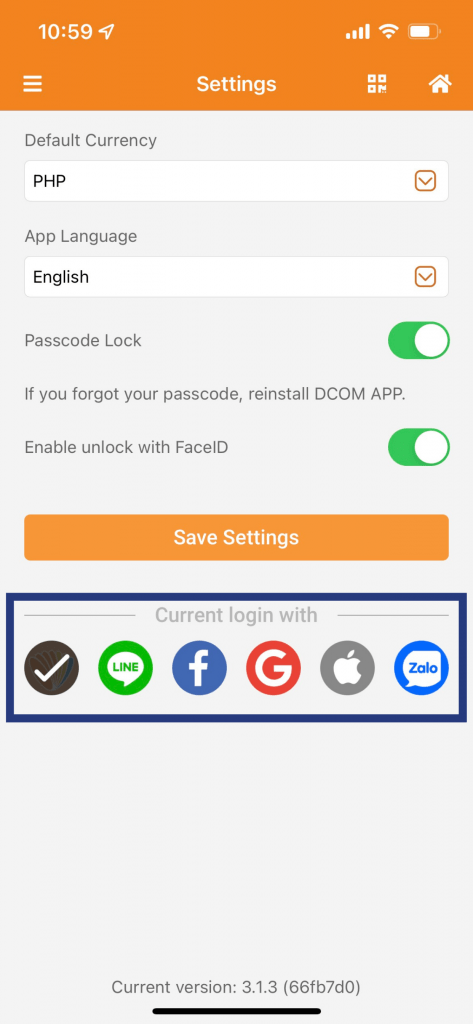
Matapos ang prosesong ito, maaari ka ng mag-log in sa iyong DCOM Account gamit lamang ang kinunektang social media account.
Malimutan man ang iyong username at password, safe kang makakapag-log in sa iyong DCOM Account.

