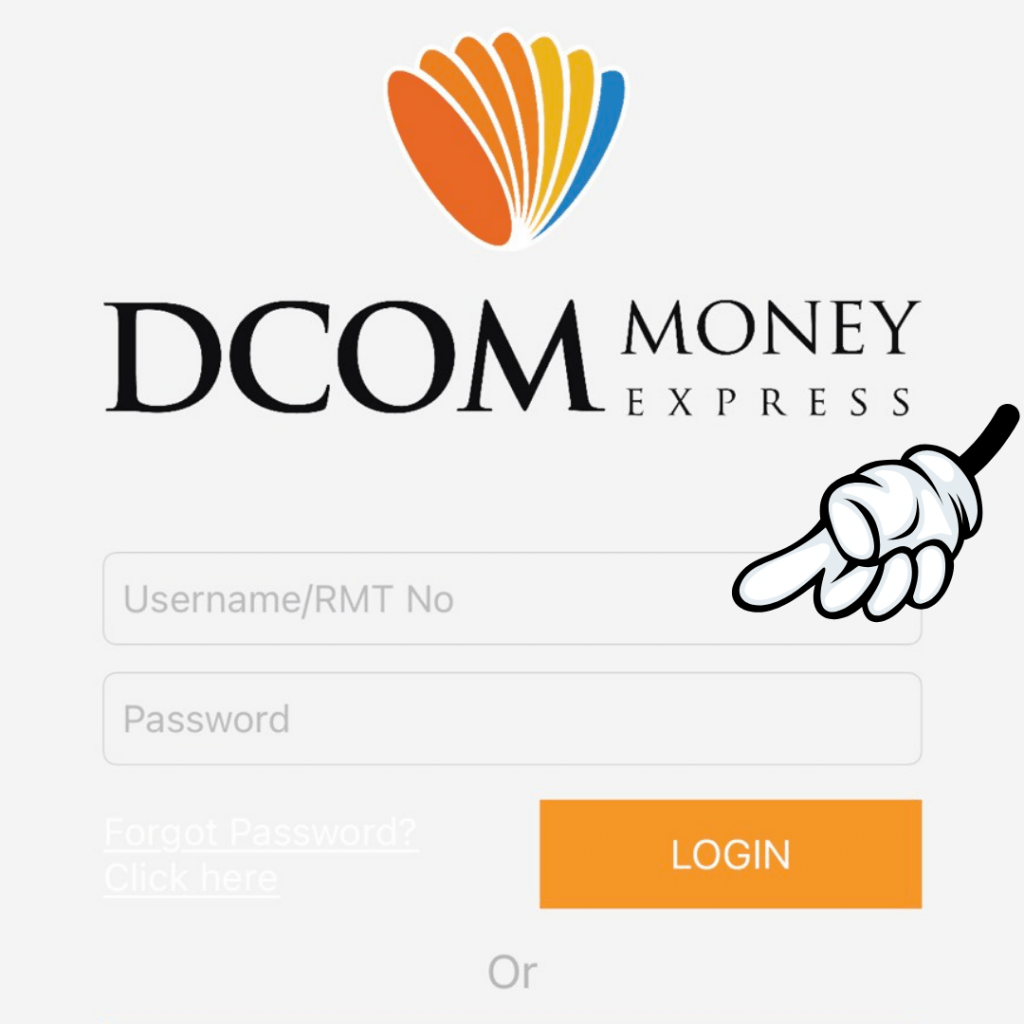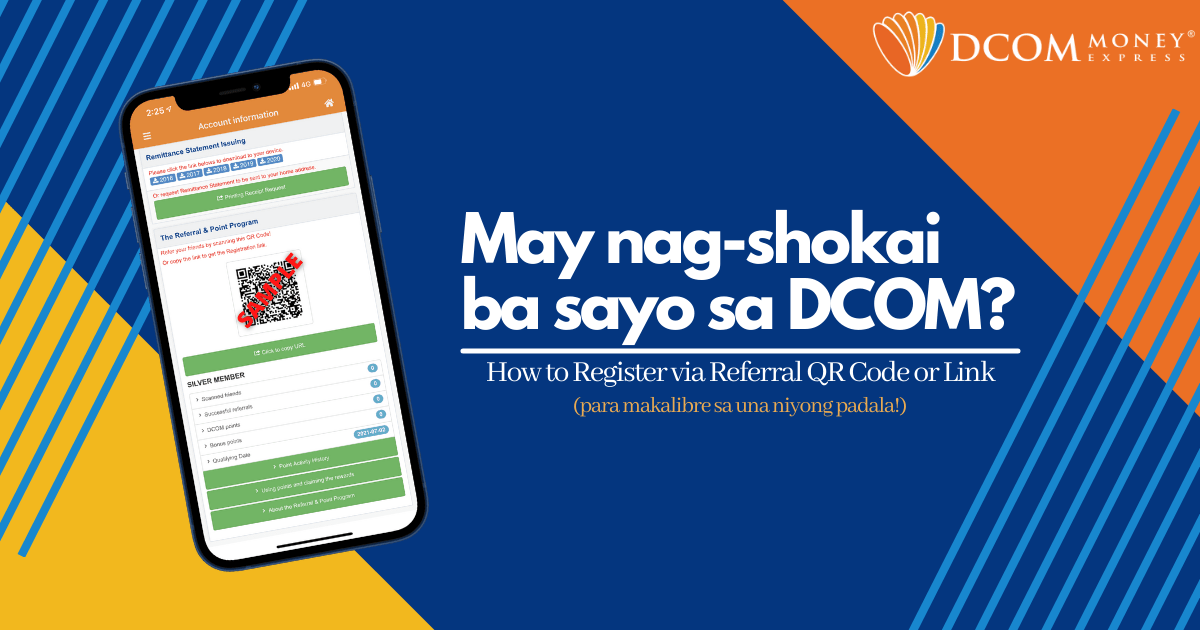
Shinokai ka ba ng kaibigan mo gamit ang QR Code nya o yung Referral Link? Eto ang process kung paano mag-register upang makuha ang inyong FREE PADALA!
I-scan ang QR Code o puntahan ang link ng nag-shokai sa inyo. Kayo ay mapupunta sa messenger ng DCOM Money Express
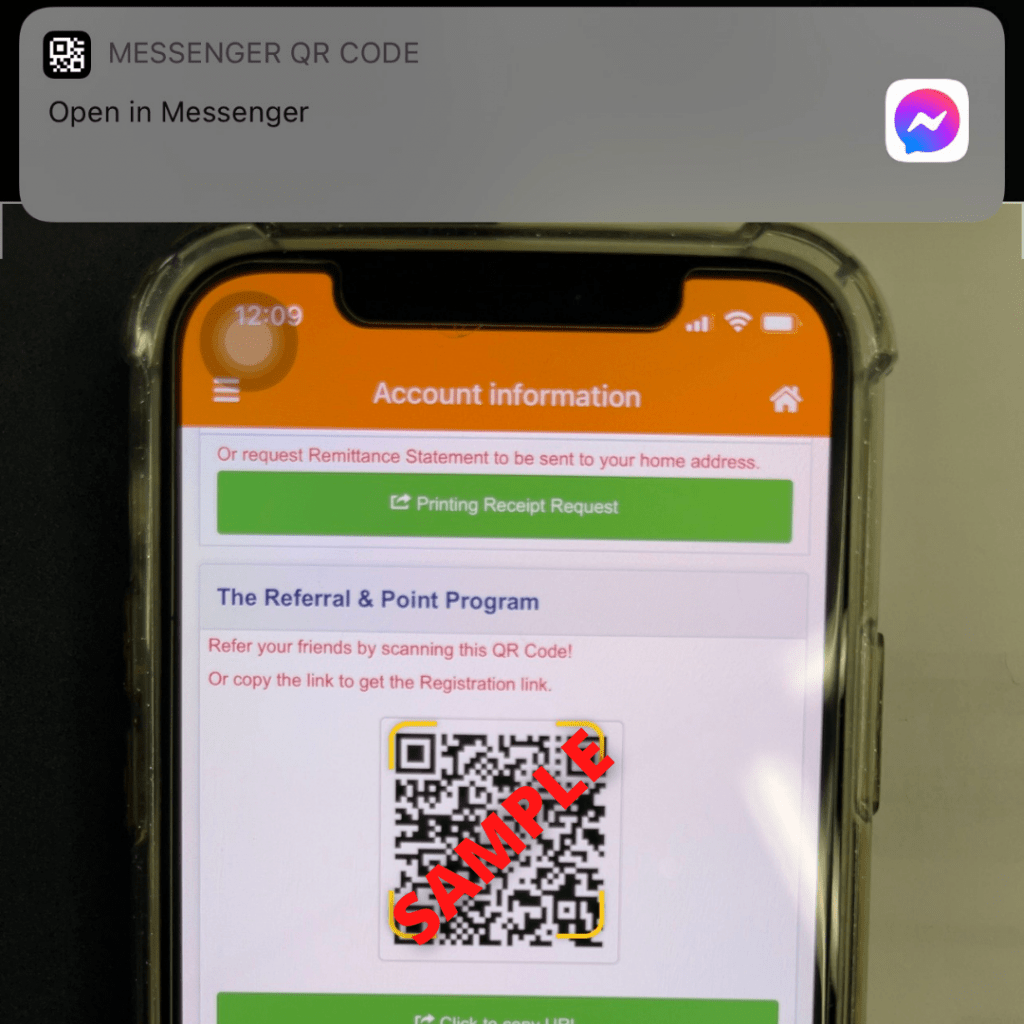
Pagpasok sa messenger ng DCOM Money Express, kailangan lang pindutin ang Get Started button
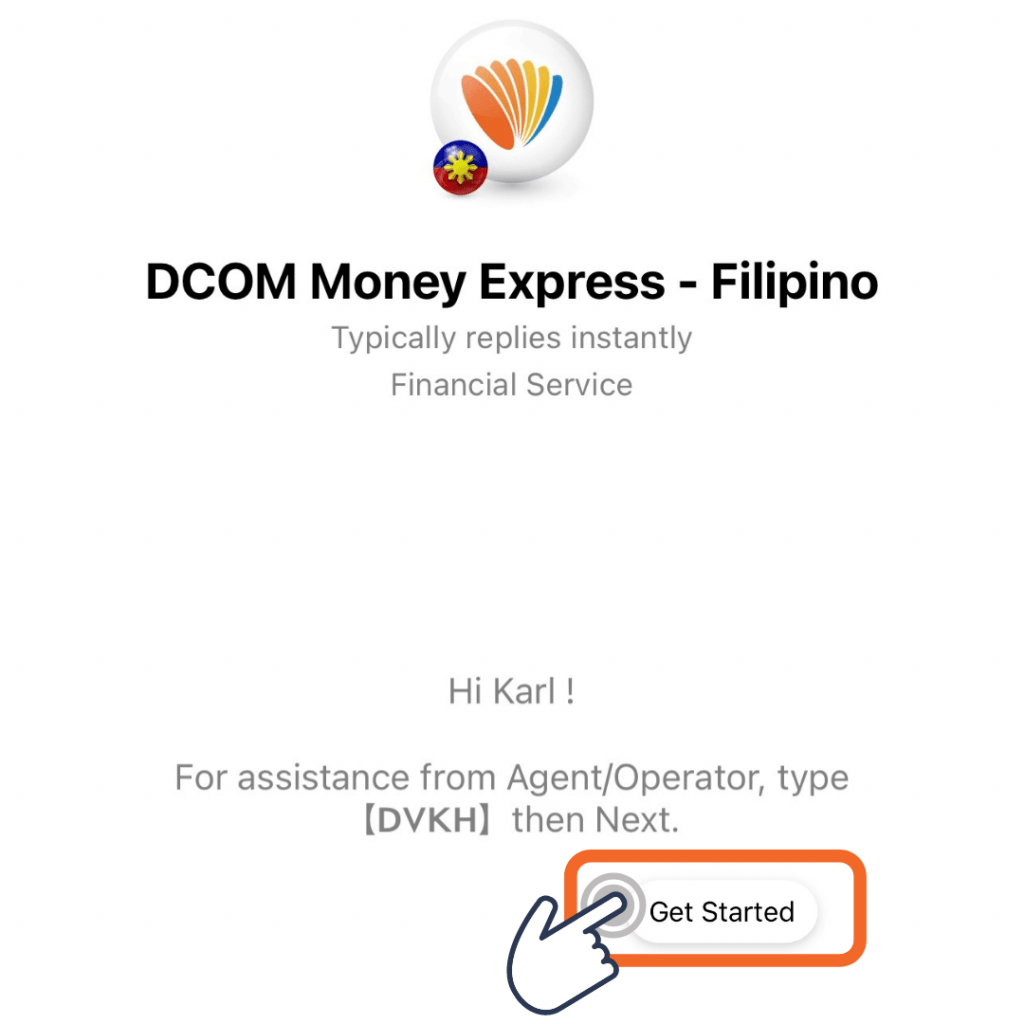
Matapos pindutin ang Get Started, siguraduhing lalabas ang pangalan ng taong nag-shokai sa inyo.
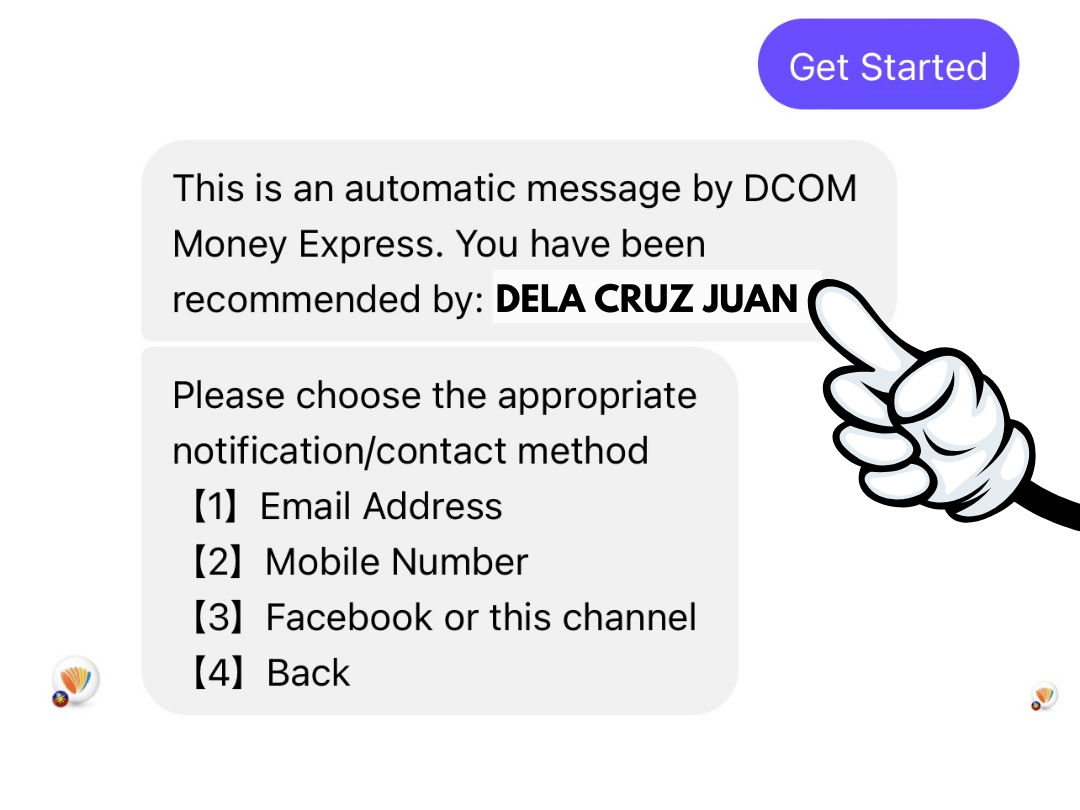
Piliin ang nais na notification method (Dito namin i-se-send ang inyong password at ang mga Reference number kada inyong padala)
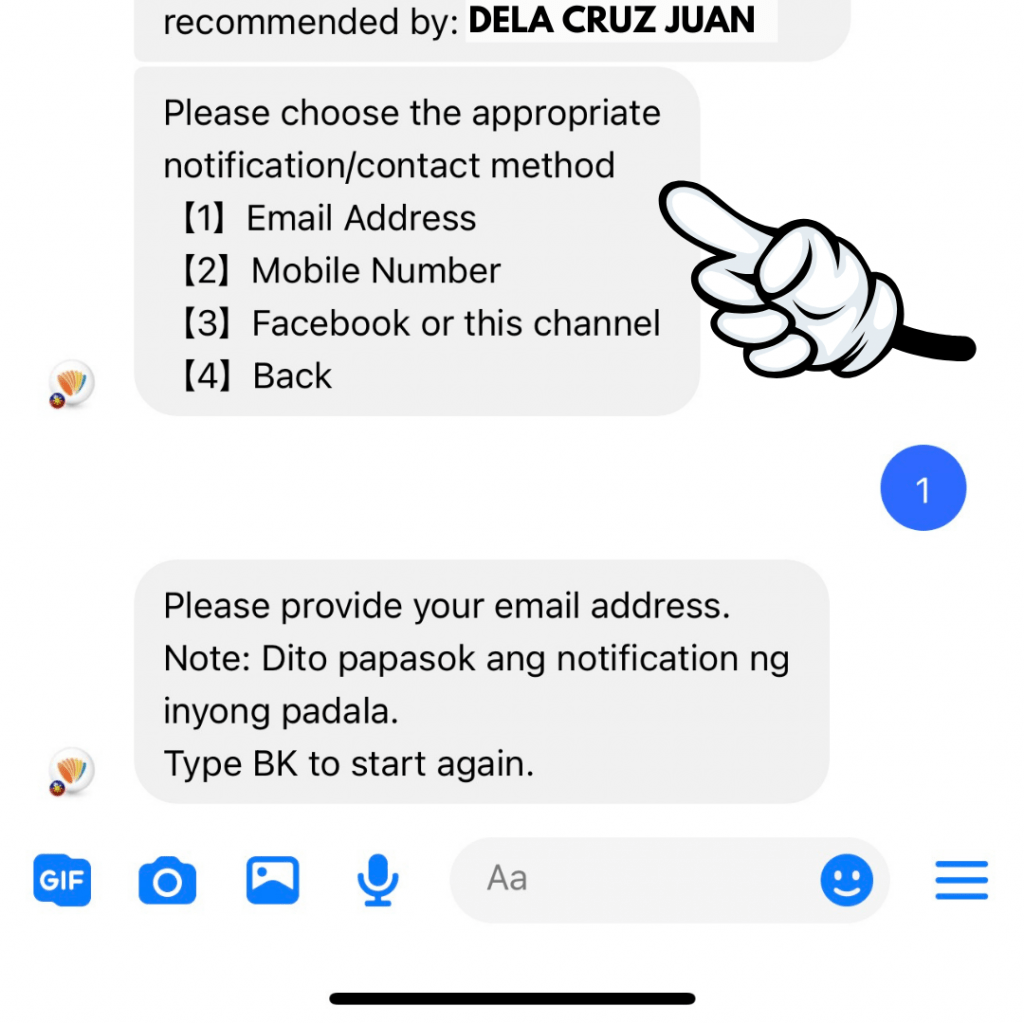
Matapos mamili ng Notification Method, kami ay mag-se-send ng Verification Code sa inyong napiling method (Sa case na ito ay via email)
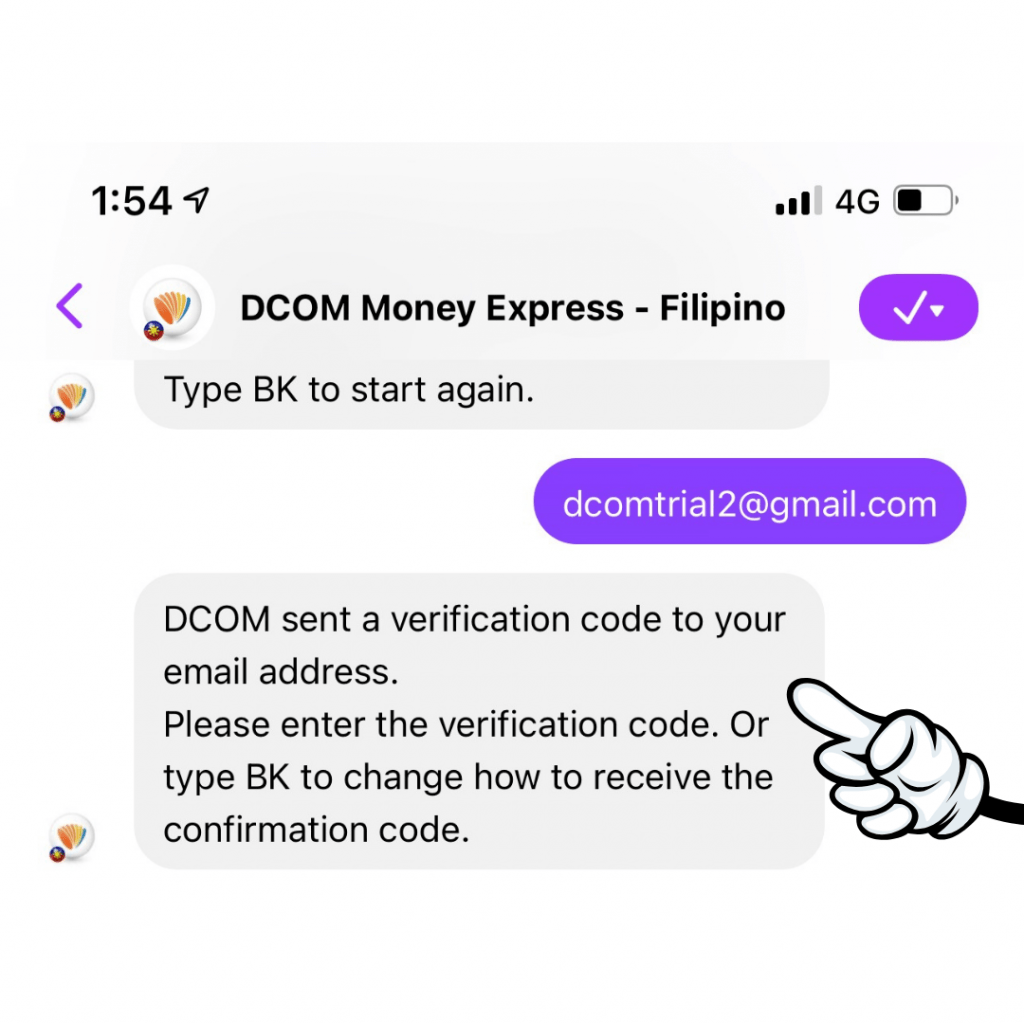
Pumunta sa inyong email address at i-copy ang Verification Code na aming sinend
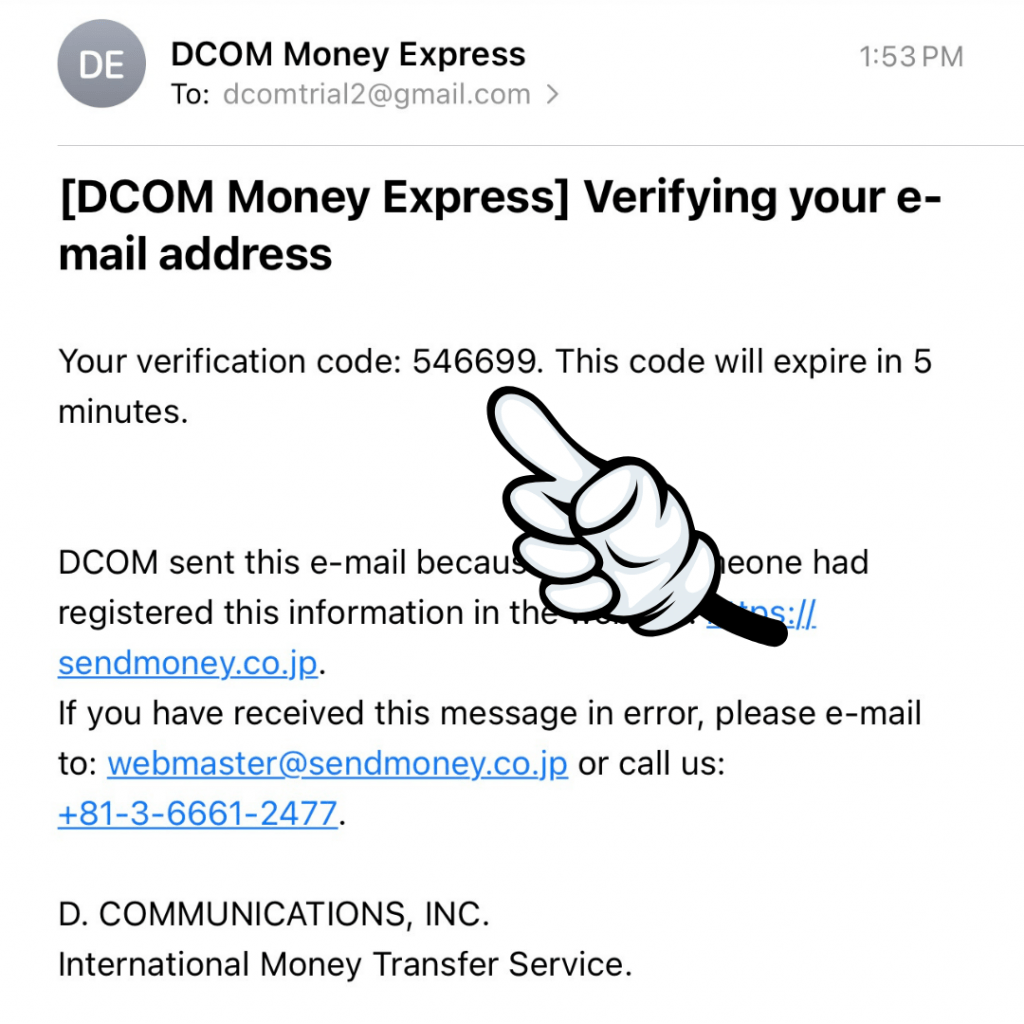
i-paste ang Verification Code na natanggap sa messenger
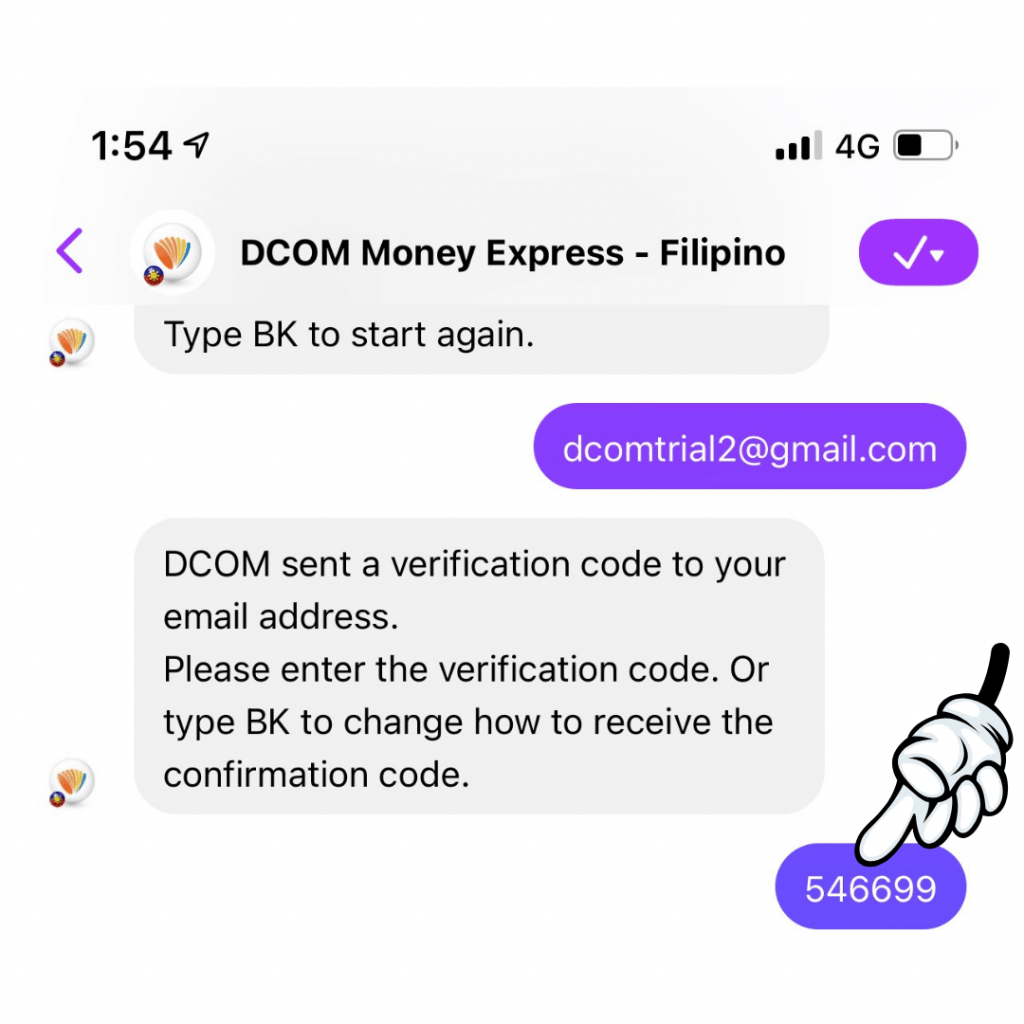
Ilagay lamang isa-isa ang mga detalye na hinihingi
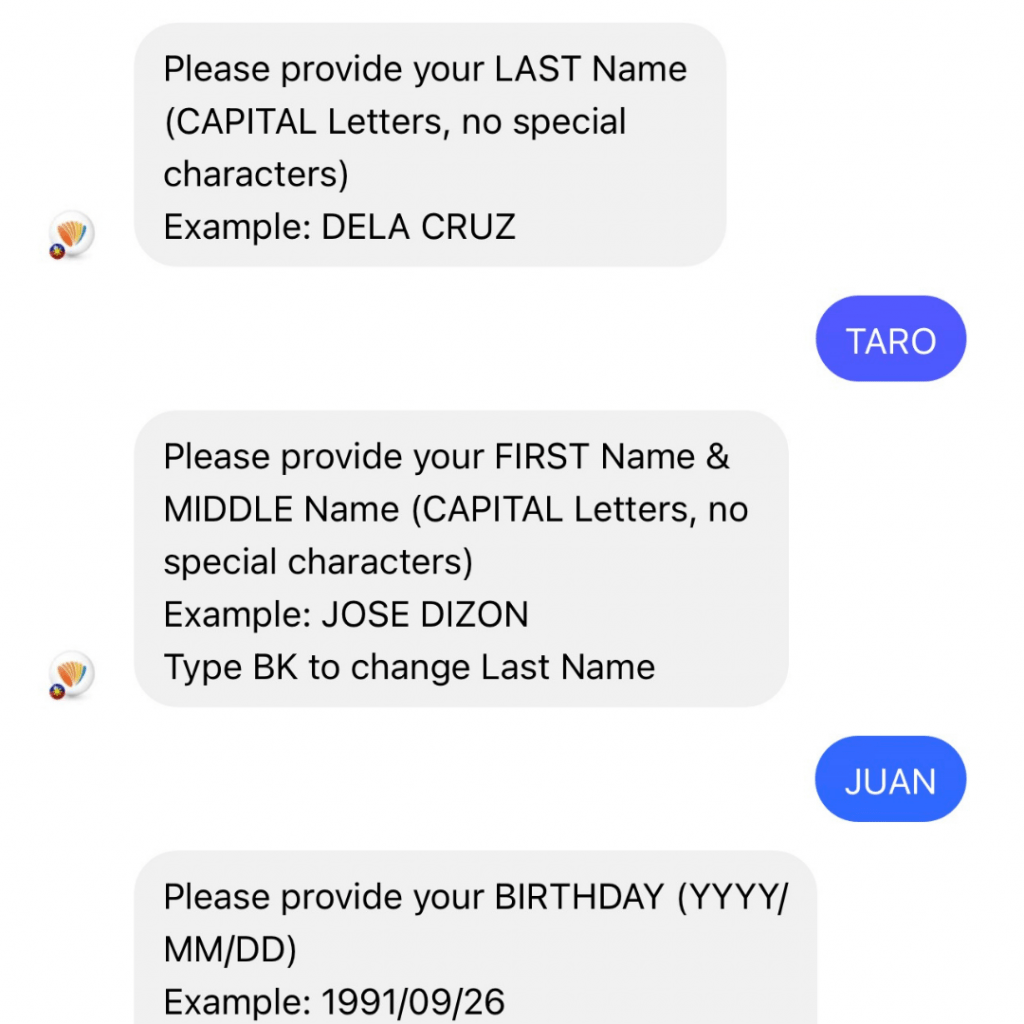
Matapos sagutin ang lahat ng detalye, kayo ay makakatanggap ng username na inyong gagamitin sa pag-log in sa DCOM App
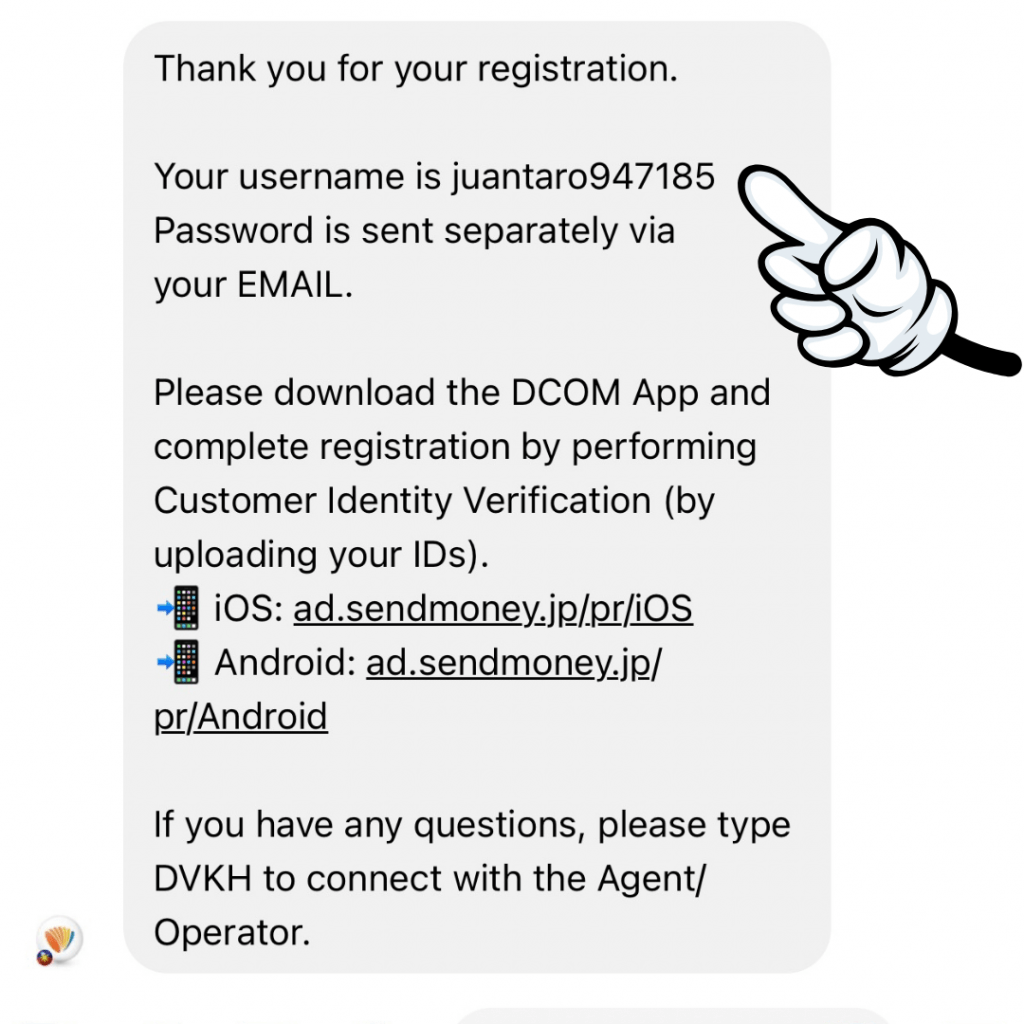
Ang inyong password naman ay aming ipapadala sa inyong napiling Notification Method (Sa case na ito ay via email)
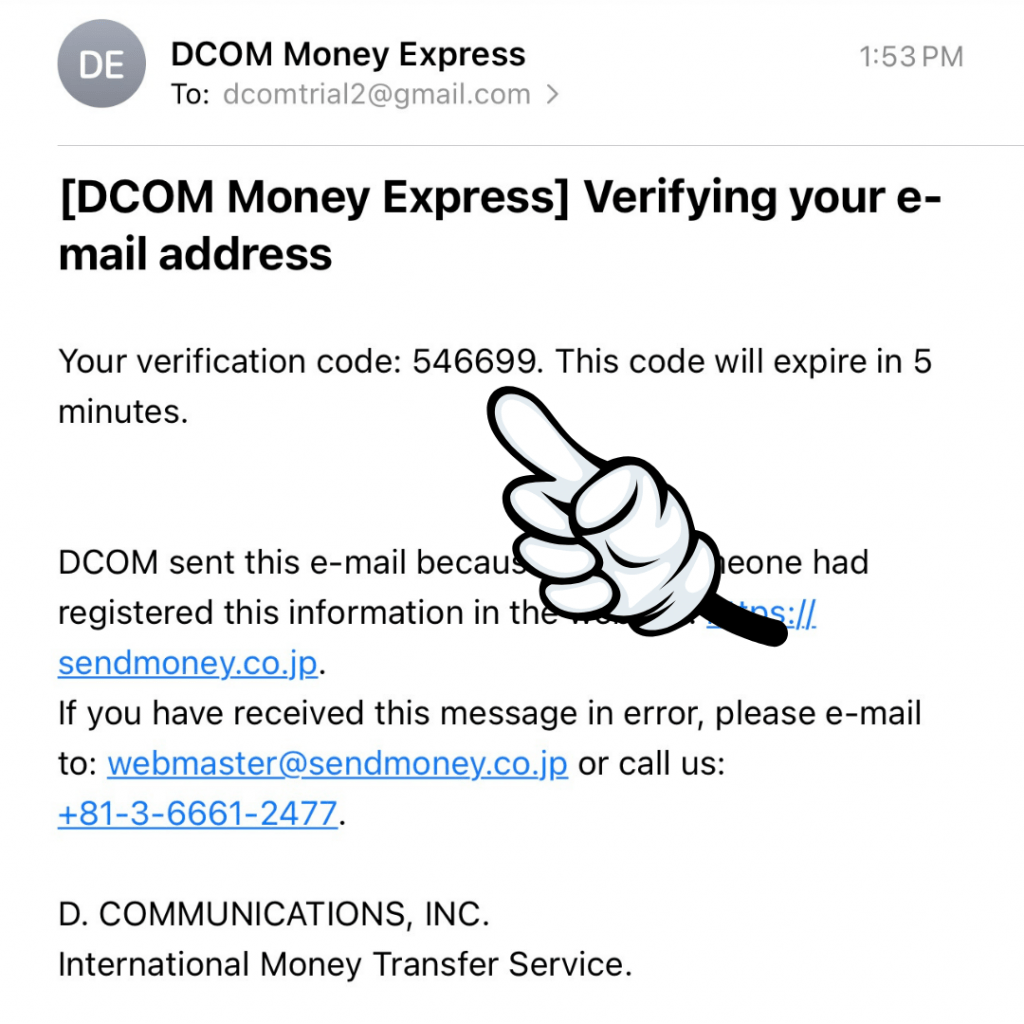
i-scan ang QR Code na ito upang ma-download ang DCOM APP. Available ito sa Appstore o Google Playstore
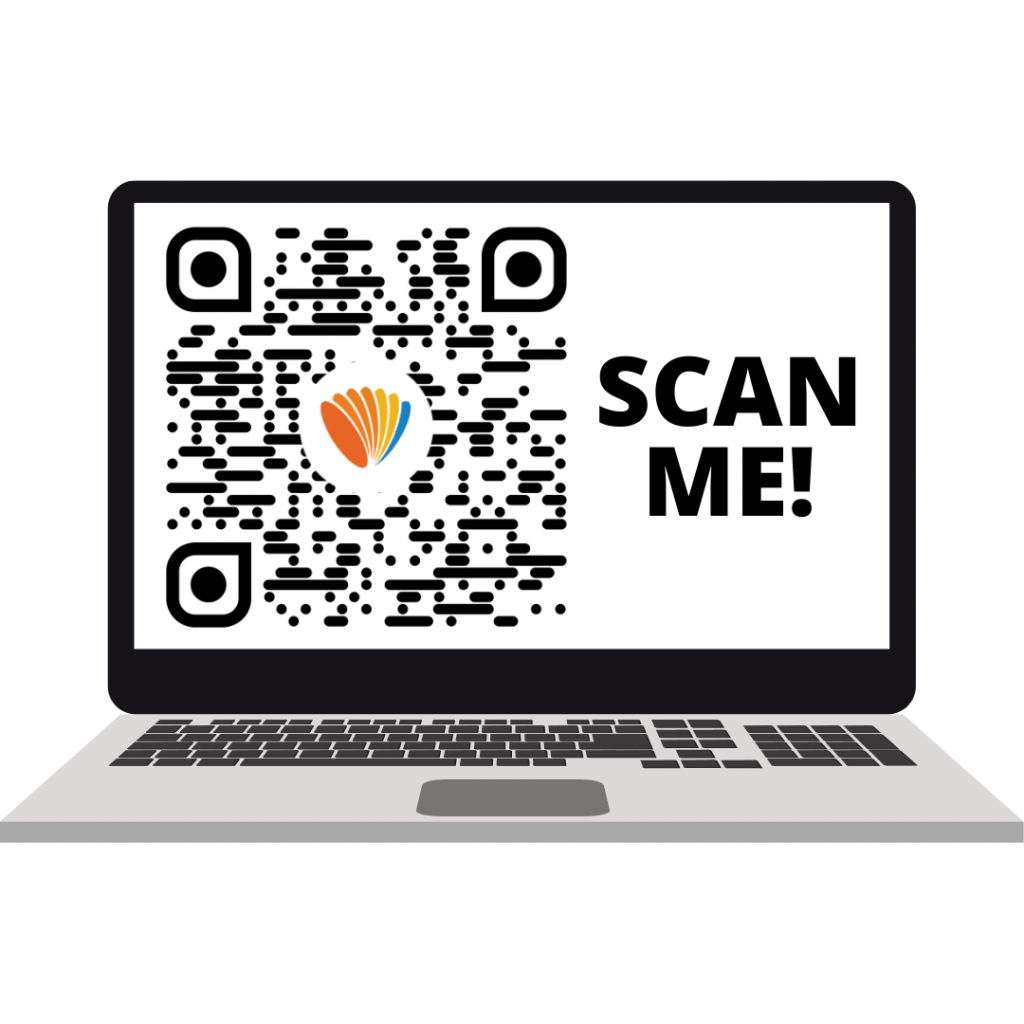
Mag-login gamit ang username at password na natanggap upang makapag-send ng larawan ng inyong Residence card upang matapos ang inyong registration