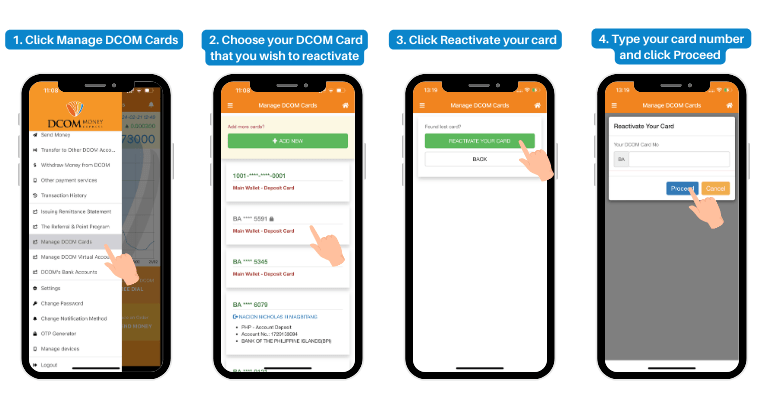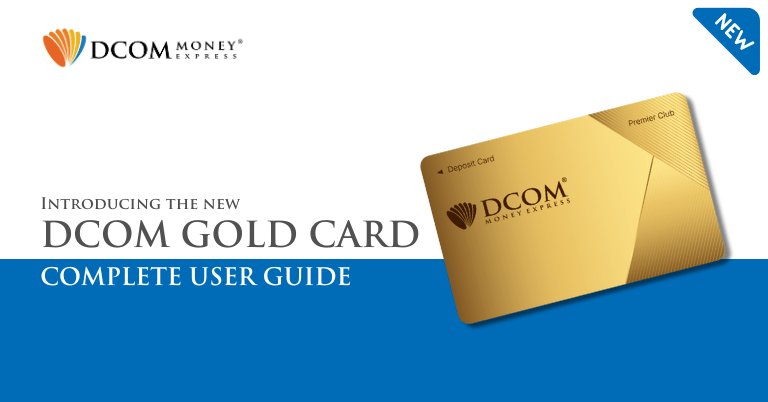
Introducing the NEW DCOM Premier Club Card, designed to elevate your remittance experience!
With our new collaboration, customers can effortlessly conduct overseas remittances using the NEW DCOM Card at over 13,500 Lawson Bank ATMs nationwide, including those installed in Lawson stores, available 24 hours a day, 365 days a year. This enhancement is set to increase customer convenience!
As part of our commitment to delivering exceptional value, we’re thrilled to offer customers the lowest ATM fees ever seen on a Remittance Card in Japan.
Here’s what you need to know about the newest DCOM Card:
- ATM Fee
- How to Deposit
- How to withdraw cash
- Set your PIN (for withdrawal)
- Change your PIN
- How to block cards
- How to Reactivate your card
1. ATM Fee
ATM Fee: ¥150 per transaction (up to ¥500,000 per deposit)
Withdrawal Fee: ¥250 per transaction (up to ¥200,000 per withdrawal)
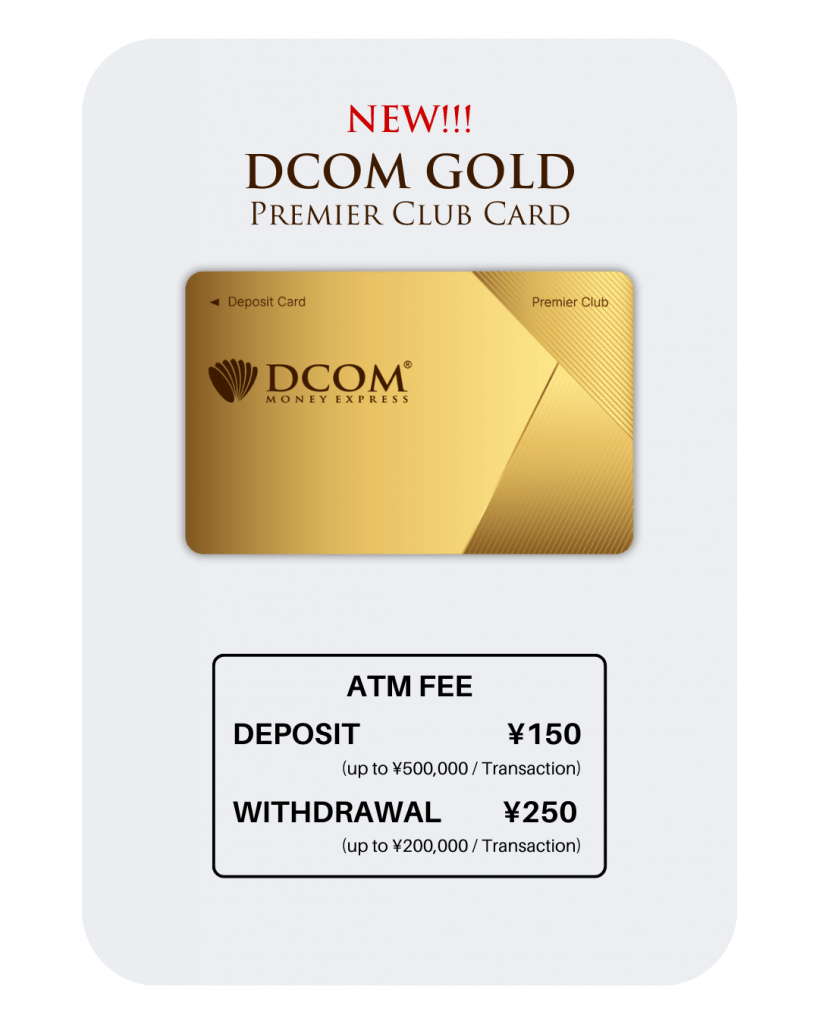
2. How to Deposit using Lawson ATMs
This card is exclusive for use at Lawson ATMs across Japan.
a. Click “English Guidance”
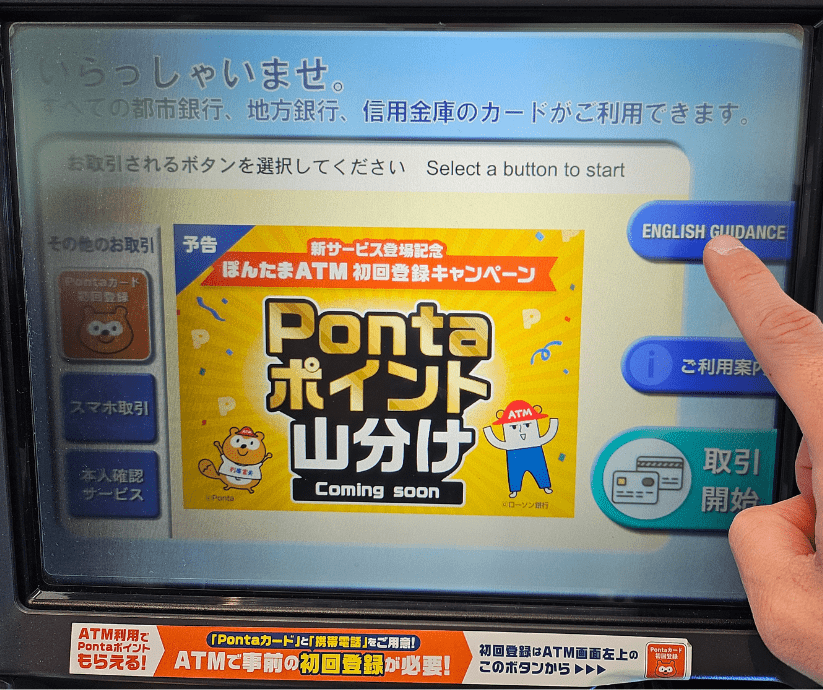
b. Click “Next”

c. Insert your DCOM Card
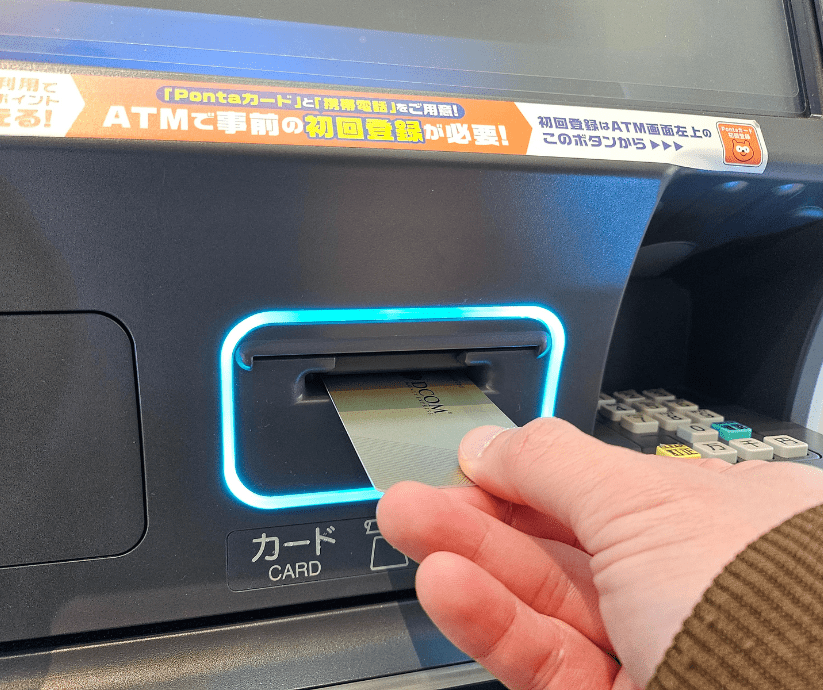
d. Click “Deposit”
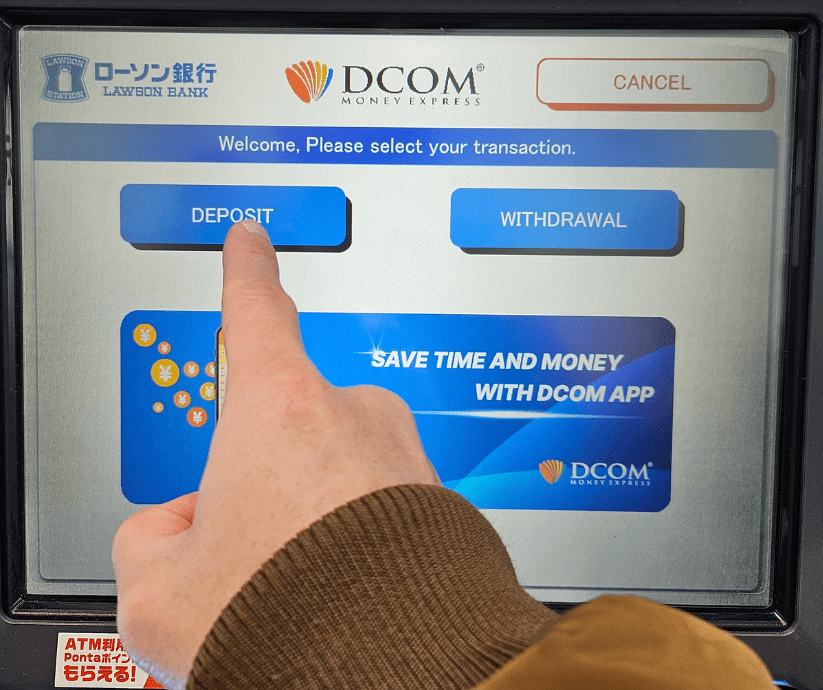
e. Insert the cash you wish to Deposit

f. Check the details and click “Confirm” twice

Your deposited amount should reflect in your DCOM Account REAL-TIME. Click “Access my DCOM Account” on your app to check your balance.
3. How to withdraw Cash
Exclusive for use at Lawson Bank ATMs, you can now withdraw using the new DCOM Gold Card. Fee for withdrawal is only ¥250 yen and you can withdraw up to ¥200,000 per transaction.
a. Click “English Guidance”
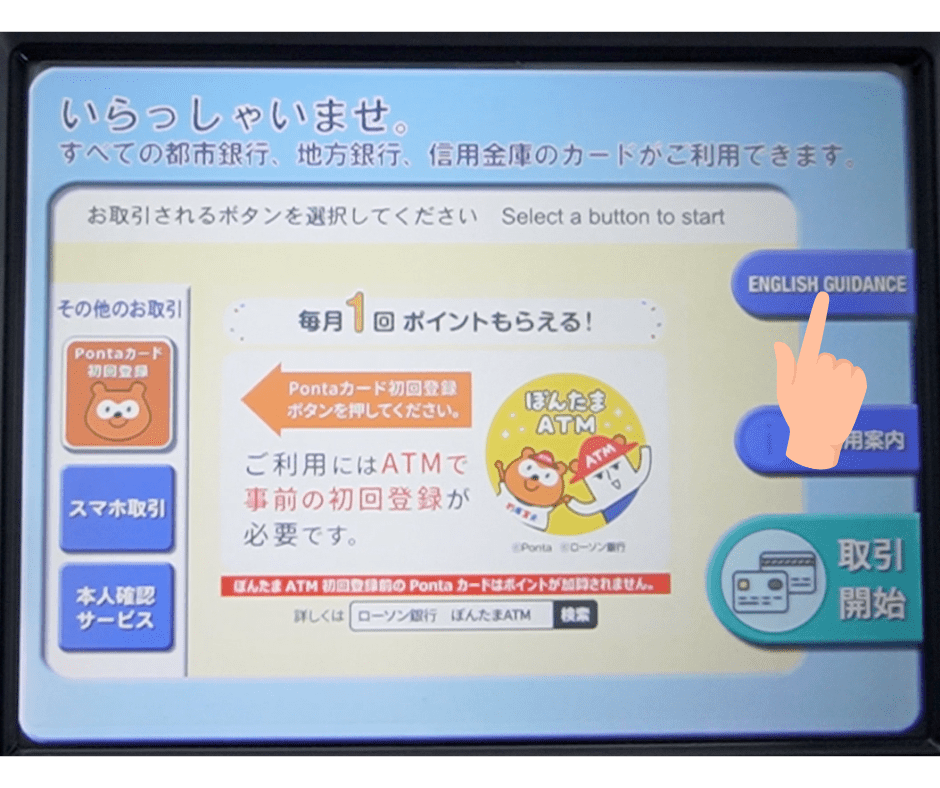
b. Click “Next”
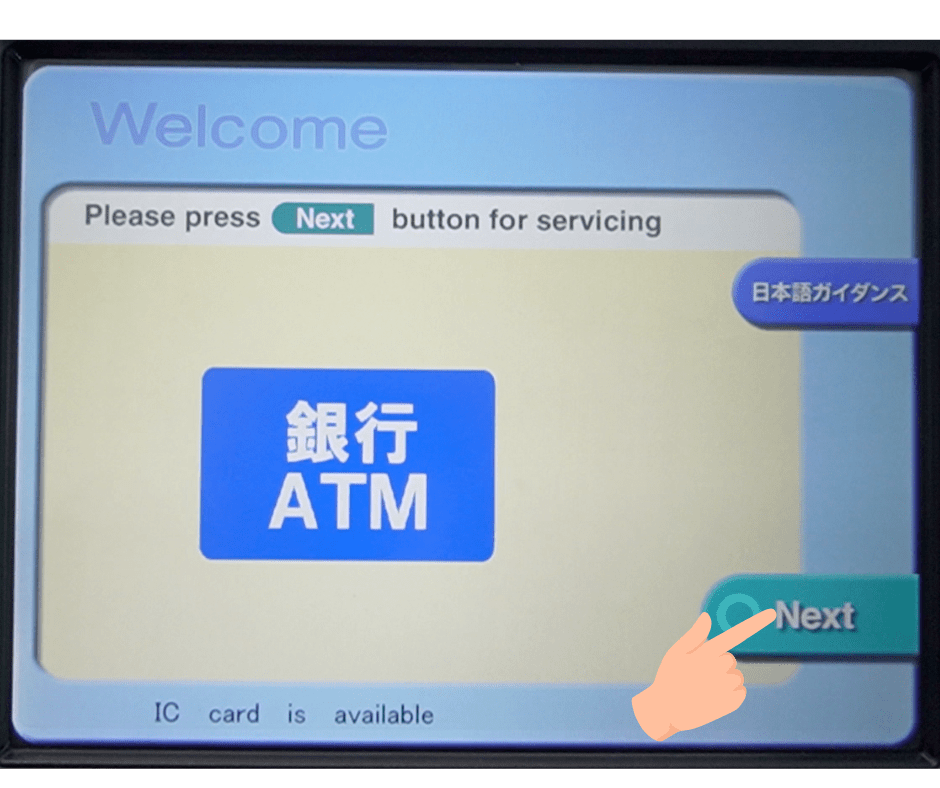
c. Insert your DCOM Card
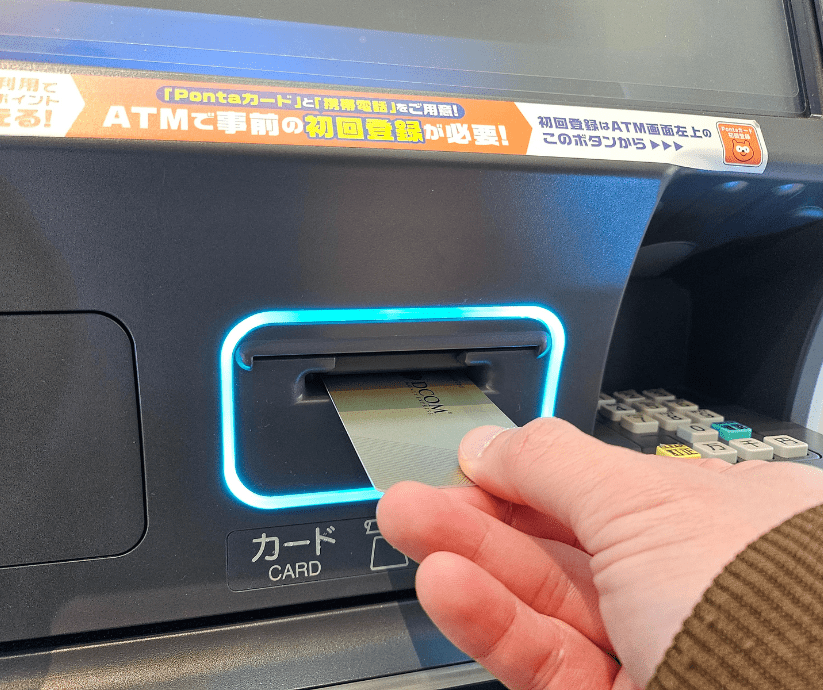
d. Choose “Withdrawal”
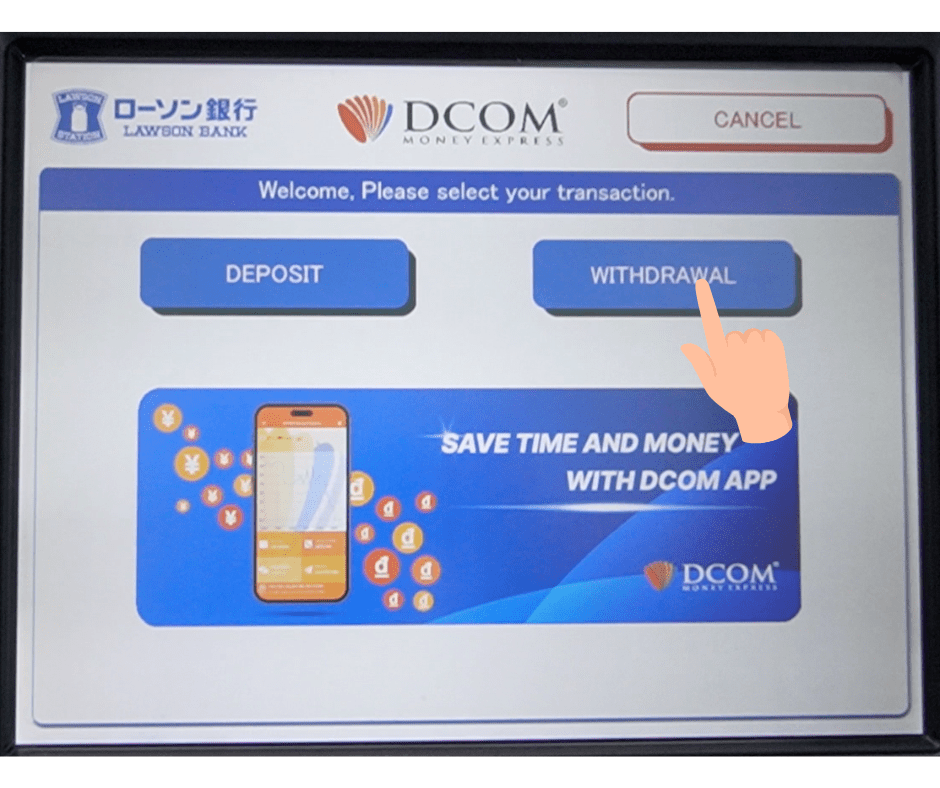
e. Type in your 4-digit PIN
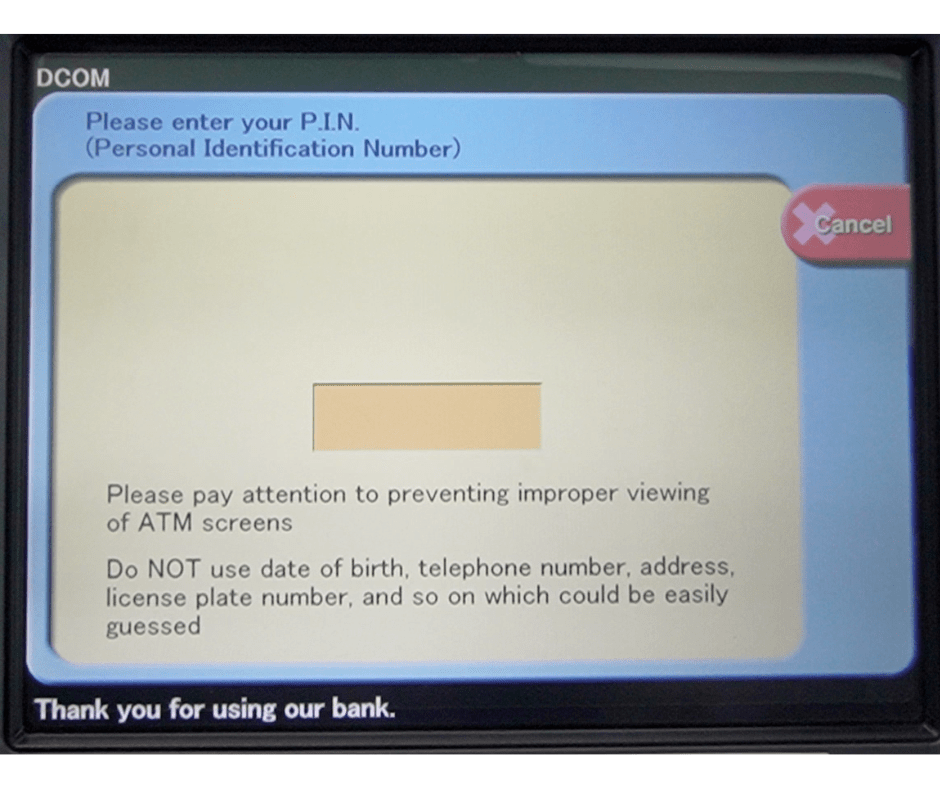
f. Type the amount that you wish to withdraw and click “Confirm”
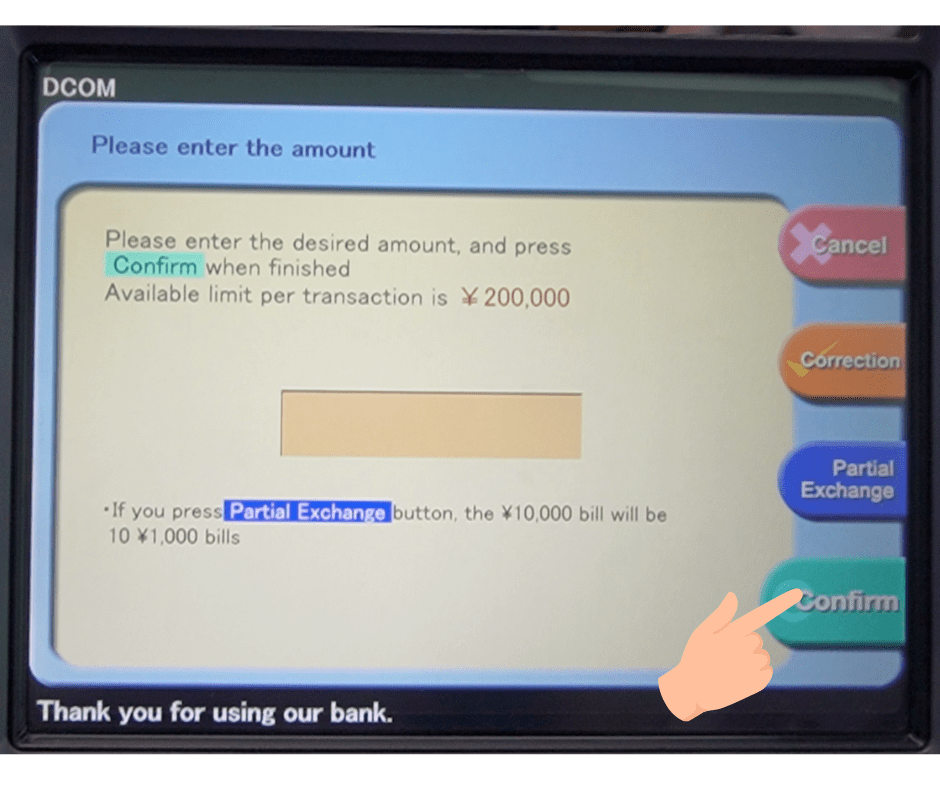
g. Don’t forget to take your Cash, your Card and your Receipt.
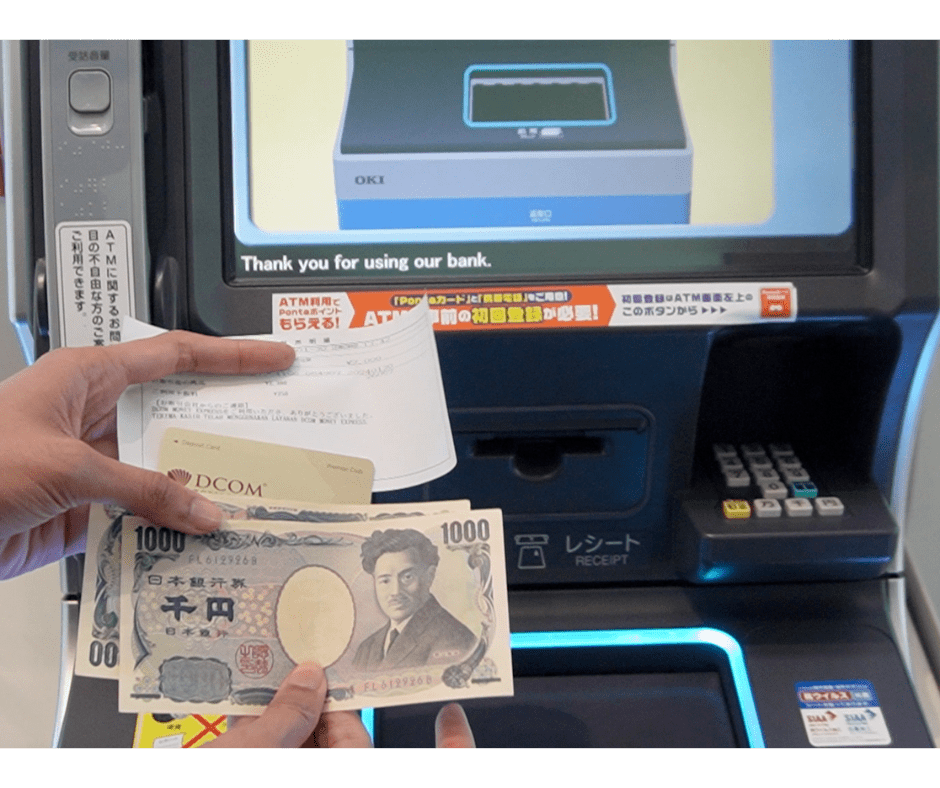
4. Set up your PIN (for withdrawal)
You now have the power to withdraw money using the NEW DCOM Gold Card at any Lawson ATM.
To utilize this feature, you must first set up your PIN. Here’s how:
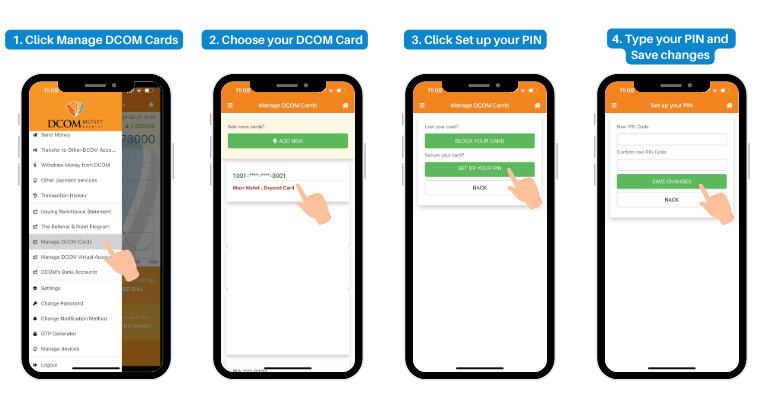
5. Change PIN code
If your PIN code is compromised, no worries! You can quickly change it using the DCOM App.
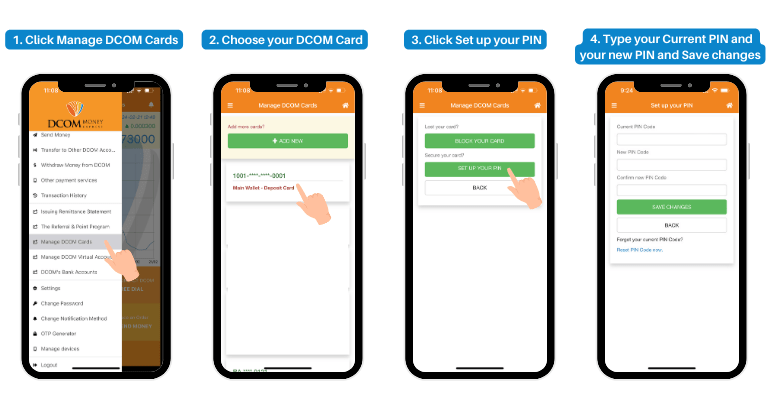
6. How to block cards
Thanks to the latest enhancement of the DCOM App, you now have the capability to block your card in the unfortunate event of loss or theft.
Here’s how:
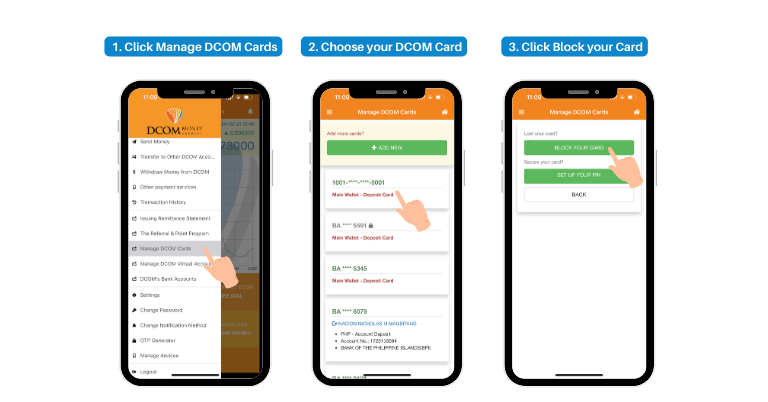
If you wish to request a replacement card, you can do so by:
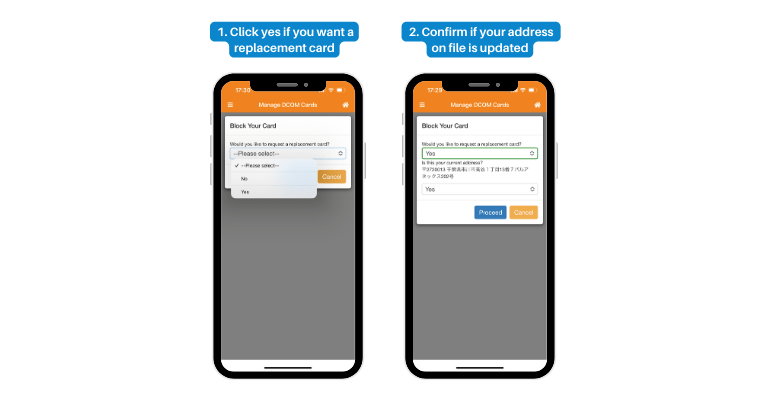
7. How to Reactivate your card
You blocked your card because you thought you lost it, yet upon opening your purse, voila! Your missing card reveals itself right there.
Here’s how to unblock / reactivate your card: