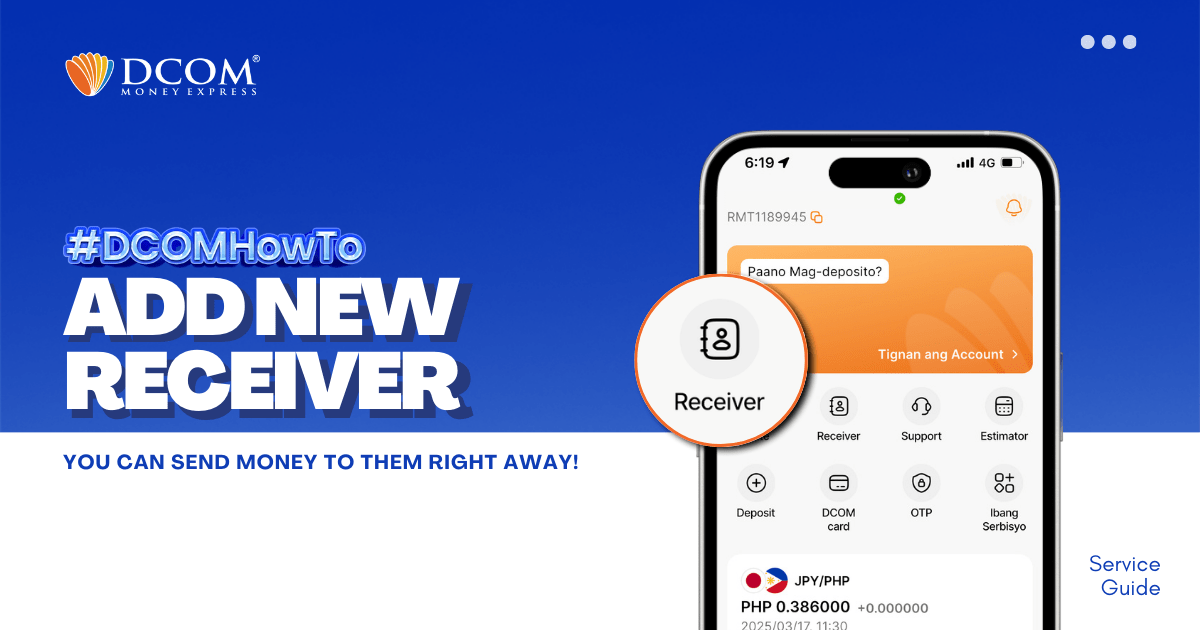
Whether it’s for Cash Pickup or Account Deposit, adding a receiver is now easier with the DCOM App! 1. Open the DCOM App and tap the Receiver icon.
Lost your password? Please enter your email address. You will receive a link and will create a new password via email.
You must login to ask question.
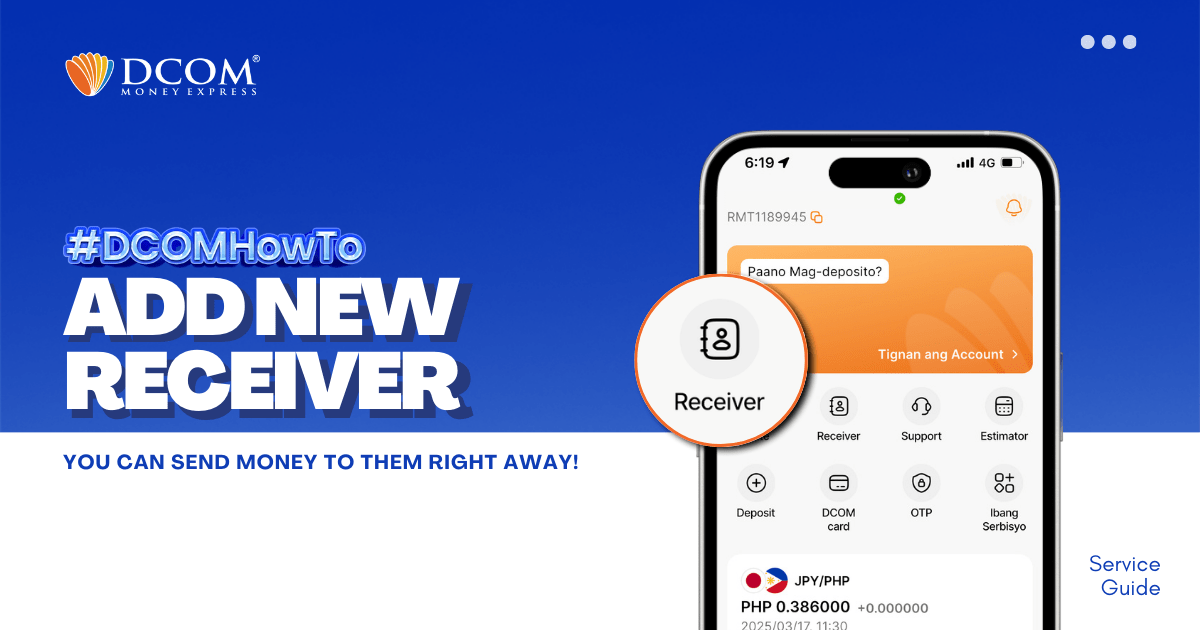
Whether it’s for Cash Pickup or Account Deposit, adding a receiver is now easier with the DCOM App! 1. Open the DCOM App and tap the Receiver icon.

With the latest update of the new DCOM App, sending money through DCOM Money Express is now easier, faster, and guaranteed safe! 1. Tap the “Send” icon.
Can I make transaction to Hongkong/ US using DCOM service?
What is DCOM’s yearly transaction limit?
Please tell me the minimum amount per transaction via DCOM.
I want to send money from Philippines to Japan. What should I do?
Can I change my receiver because I have already sent money but my receiver can not claim?
How will I know if my remittance has already been sent in my receiver’s bank?
Is My number card necessary?