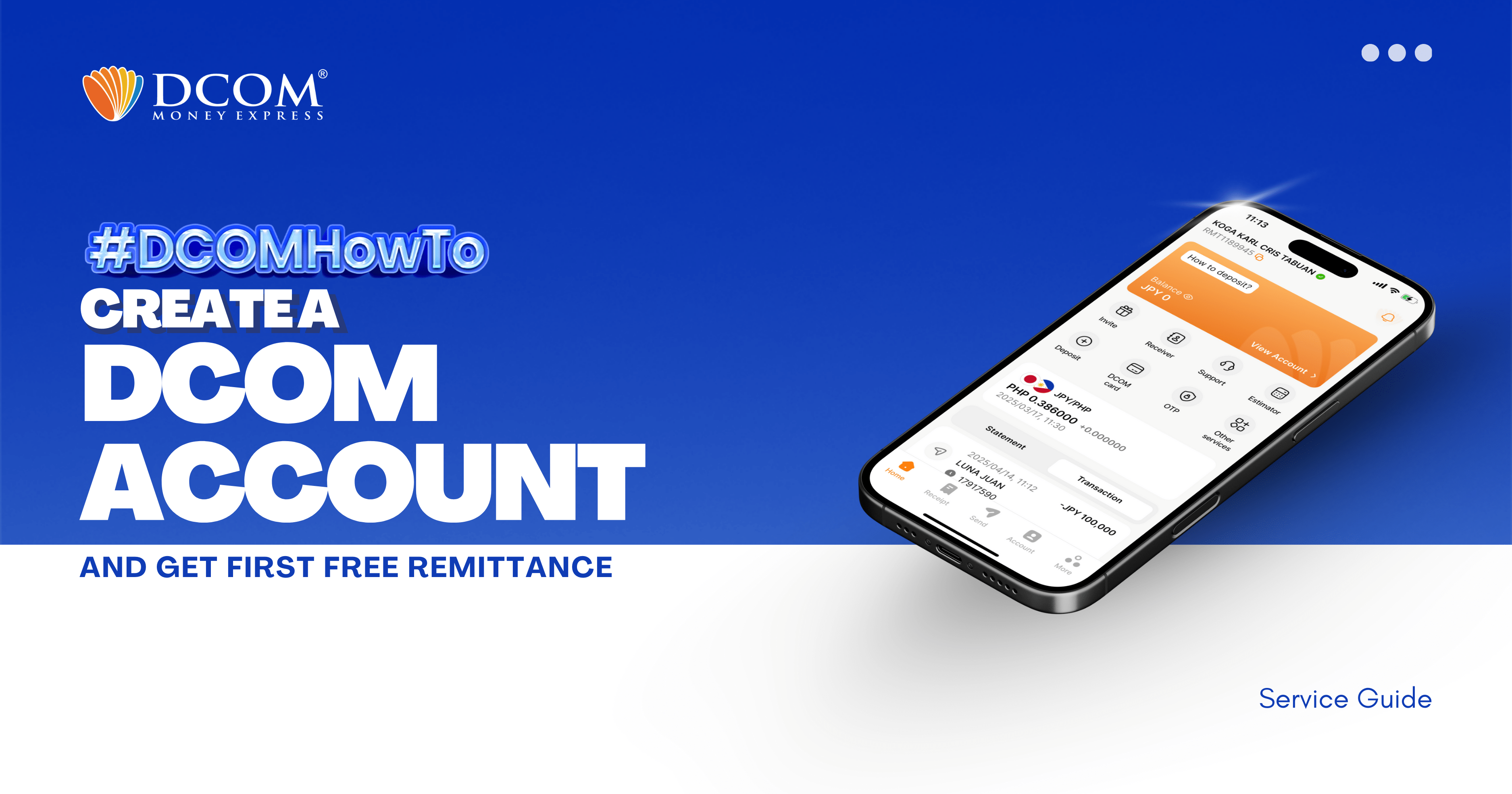
It’s super easy to register using the DCOM App, and to get your first remittance for free, follow these steps:
Download the DCOM APP using this link:
App Store: http://ad.sendmoney.jp/pr/iOS
Google Play: http://ad.sendmoney.jp/pr/Android
1. Open the DCOM APP and click Sign Up

2. Choose your preferred way to register – via Email, SMS or your Social Media Accounts.
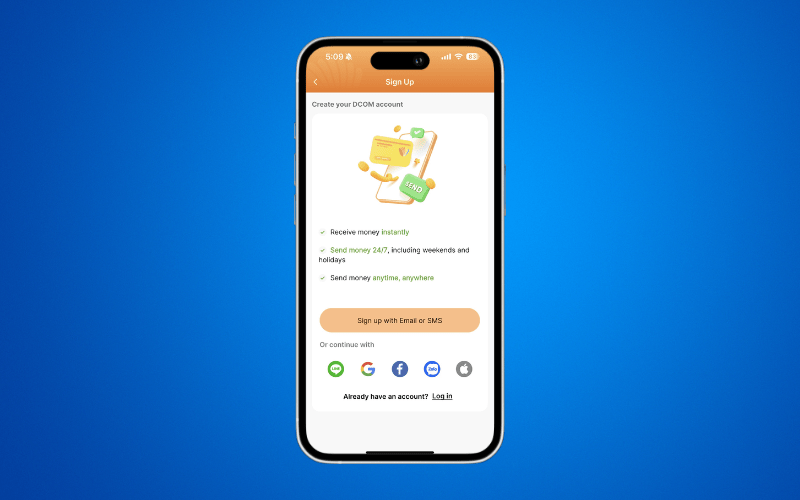
3. Create your own username and password
Make sure to remember your username and password because you will need them to log in to your DCOM Account.
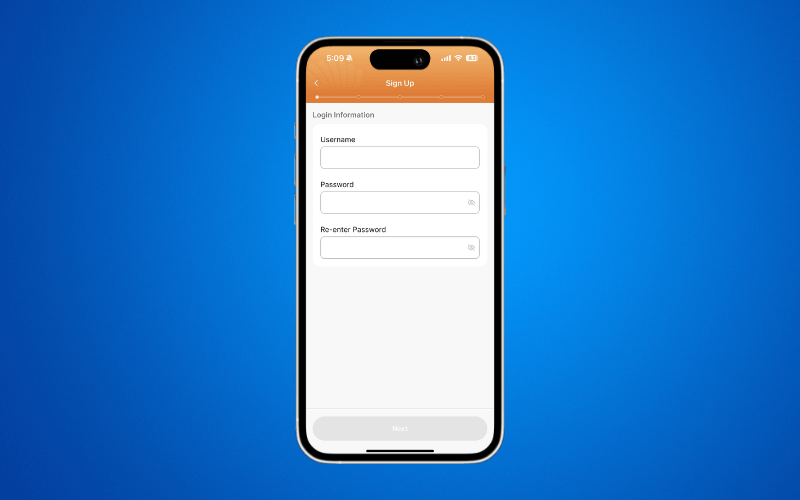
4. Fill out all the necessary information
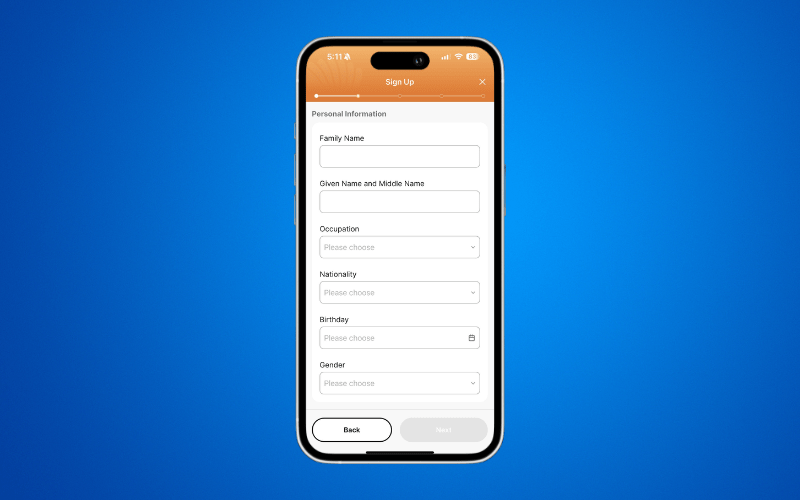
5. Choose and Input your preferred notification method
This is where DCOM will send notifications about your DCOM Account and transactions.
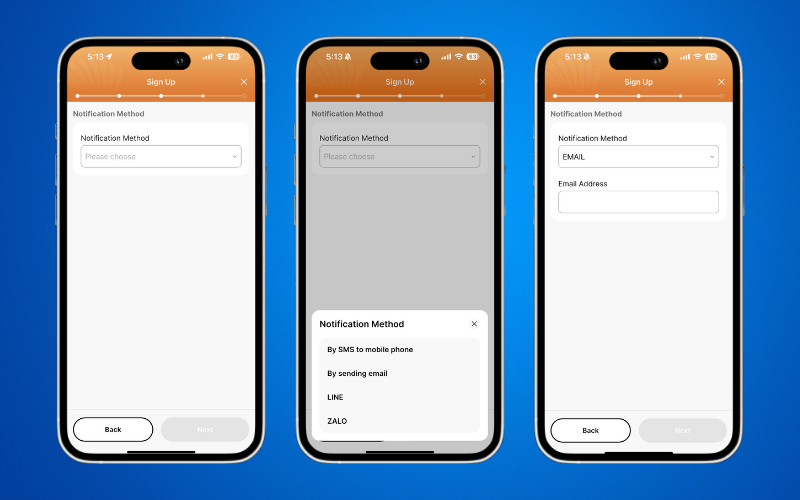
6. If you were referred by someone, enter their code/RMT# on the Invitation Code screen
If you don’t have one, use the code DCOMFREE to receive your first remittance for free.
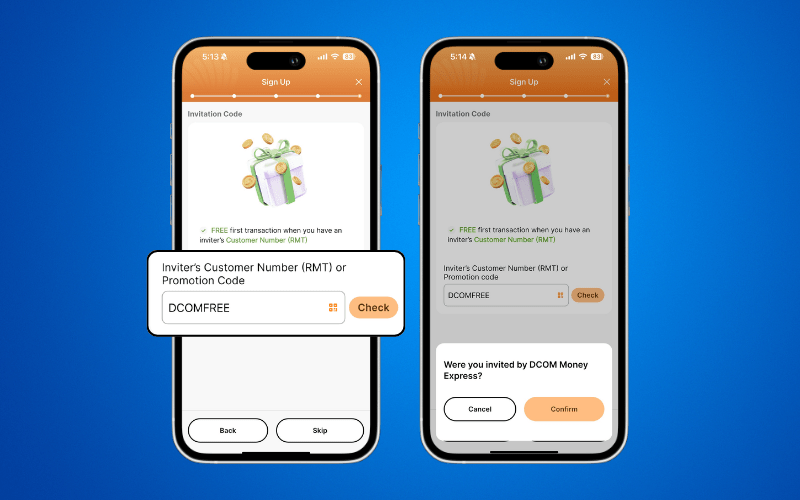
7. Please enter the OTP that you receive via your preferred notification method.
You will receive the OTP through your chosen notification method.
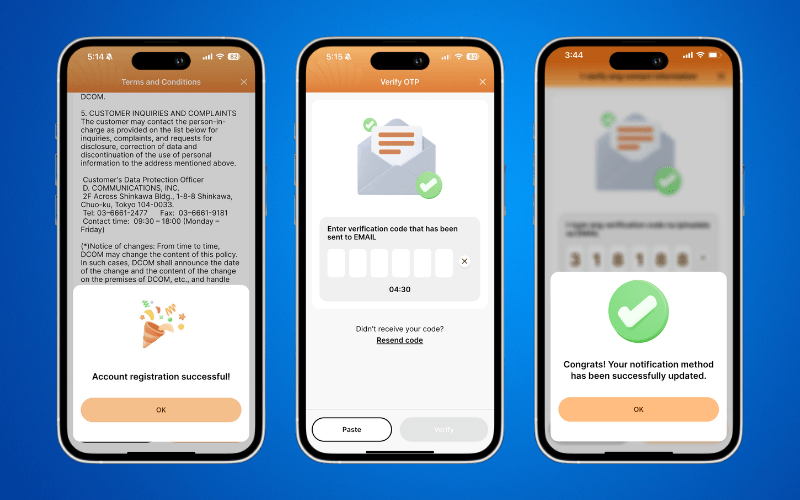
You have successfully created your DCOM Account. To verify your registration and start sending money, please upload your Residence Card.
For a guide on how to upload your Residence Card, please follow this link:
Upload your Residence Card

