
With the latest update of the new DCOM App, sending money through DCOM Money Express is now easier, faster, and guaranteed safe!
1. Tap the “Send” icon.
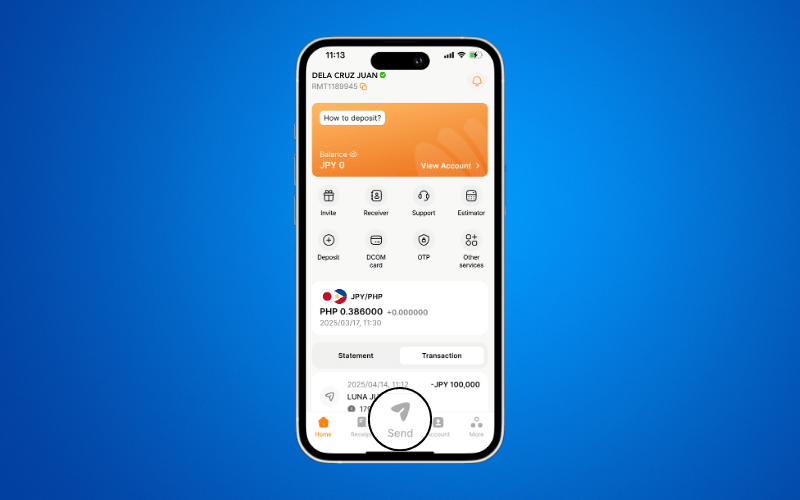
2. Select a recipient from your list of saved receivers
Simply choose your desired receiver from the list. If you want to send money to a new receiver, just add them here. (change this to link)
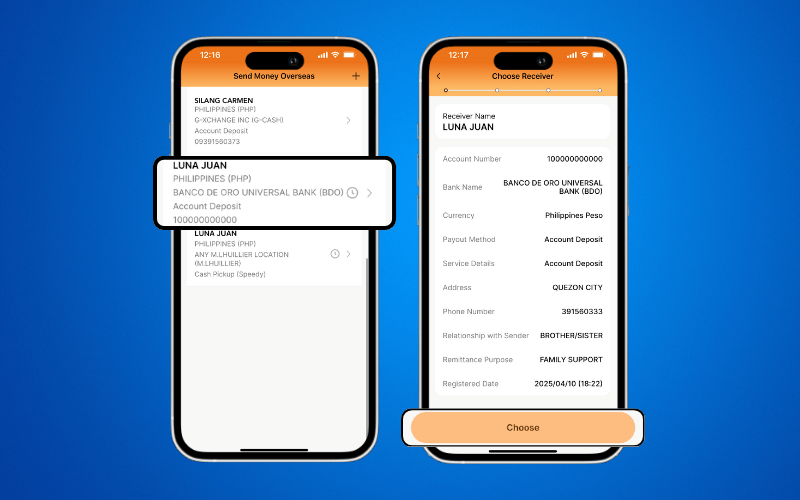
3. Read the terms and conditions and input the amount you want to send
After entering the amount to be sent, the DCOM App will automatically calculate the service fee and the exact amount your receiver will receive.
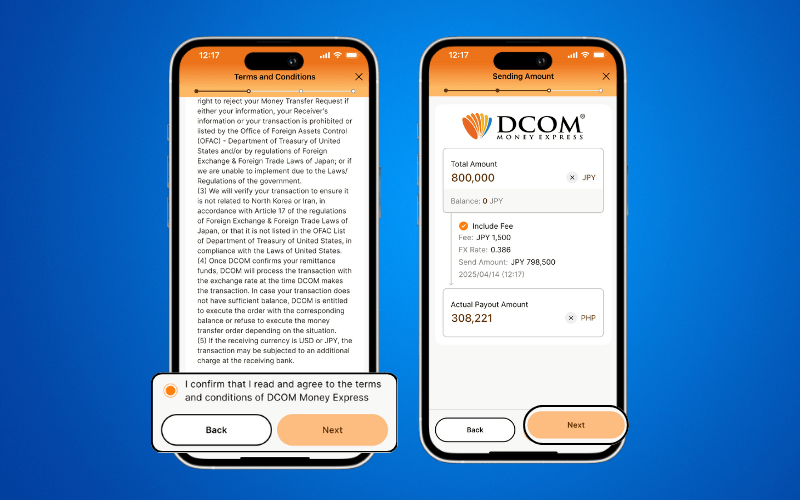
4. Fill in the necessary details
It is important to indicate the source of funds for your remittance.
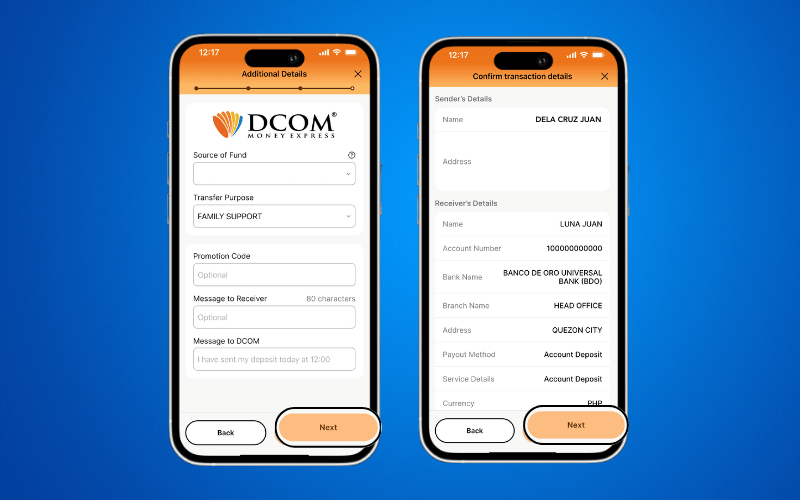
5. Confirm the details and click “Confirm.”
Make sure all details are correct and up to date.
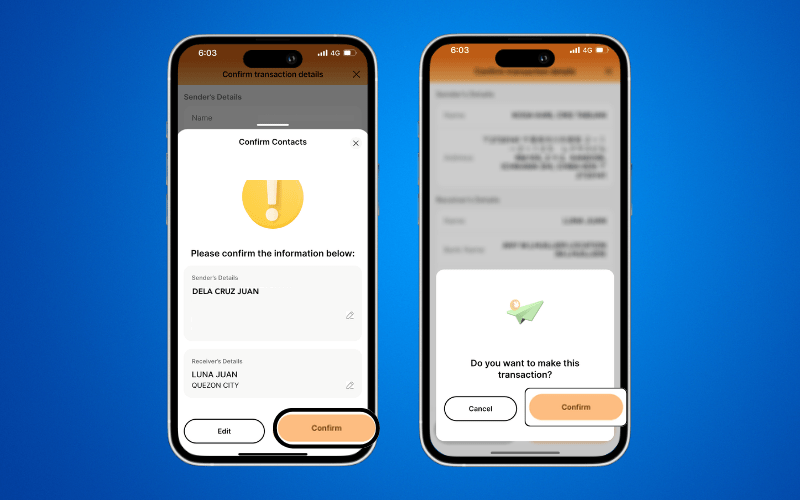
6. Do the Biometric Authentication.
The Biometric Authentication is currently unavailable and is set to be included in the next update. We do not store any images. Biometric authentication is only used to ensure that you are the rightful user of the account.
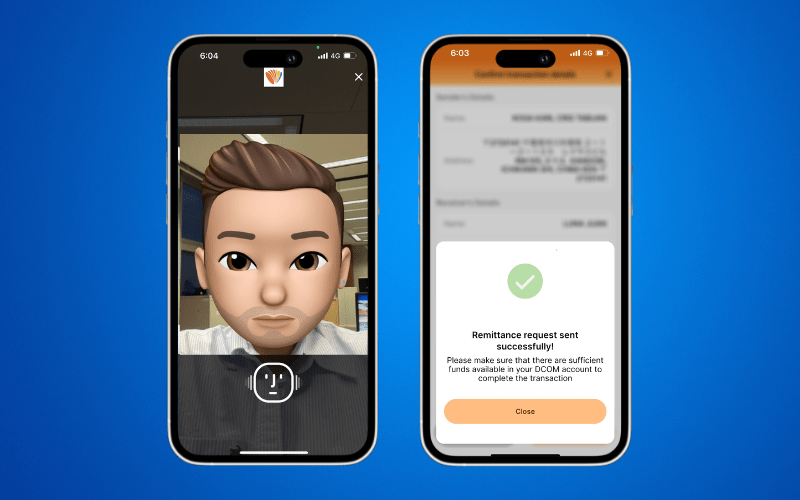
You have successfully completed your transaction.
Just wait for the notification from DCOM regarding your remittance.

