
The need to transfer money from Japan to Vietnam, Indonesia, Philippines… has become increasingly prevalent among the foreigners community living, studying, and working in Japan. However, many DCOM customers have expressed concerns regarding the process of uploading documents, specifically proof of income, for transactions exceeding the set limits.
To ensure a smooth and prompt transaction, customers are advised to carefully check the transfer amount, transfer fees, and prepare the necessary documents and information.
Document Submission Requirements: In accordance with DCOM regulations, customers transferring amounts beyond the specified limits will be required to provide additional information and documents for their transaction to be processed. The necessary documents include:
- A photo of the bank statement for the last six months from the bank account used to receive salary and transfer money to DCOM.
- A photo of the bank book page containing the account holder’s information.
Steps for Document Submission on the DCOM App
Step 1: Access your account through the DCOM app. Select Menu > “Provide Additional Documents” > Choose “Proof of Source of Funds”
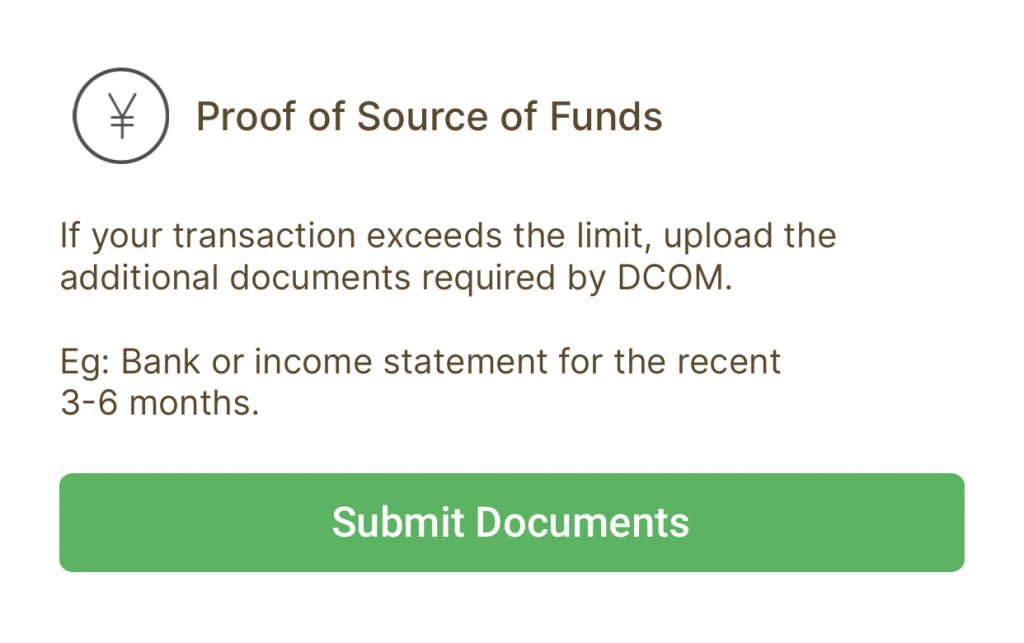
Step 2: Select the photo of the bank statement for the last six months from the account used for salary and money transfer to DCOM. Additionally, include a photo of the bank book page containing the account holder’s information.
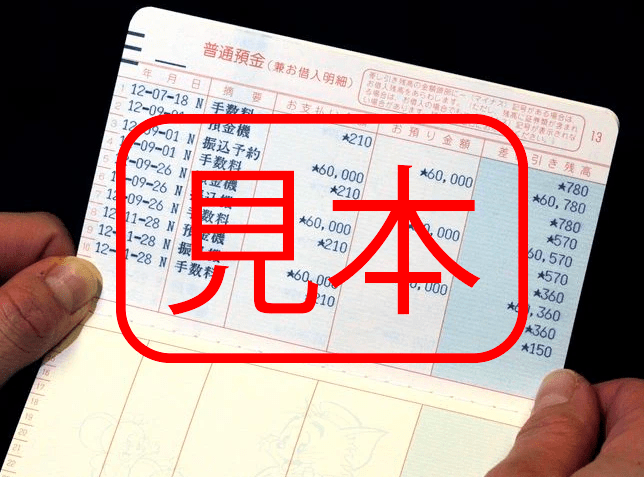
Important Notes:
- The transaction exchange rate will be confirmed at the time the customer places the money transfer order, and the DCOM account must have sufficient funds.
- DCOM strictly adheres to legal regulations on anti-money laundering. In case the documentation is not approved, the transaction will be canceled, and the funds will be refunded to the DCOM account.

