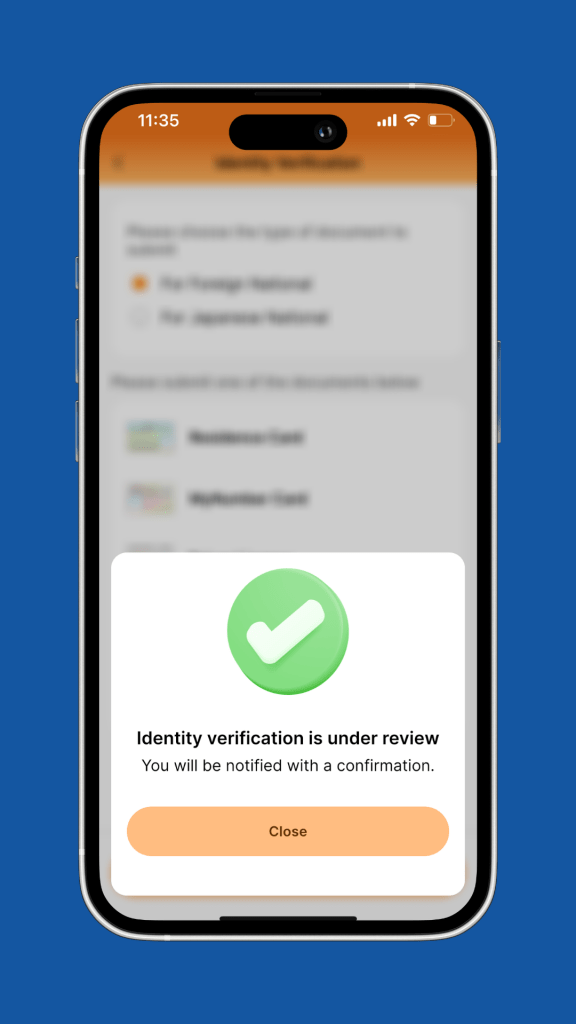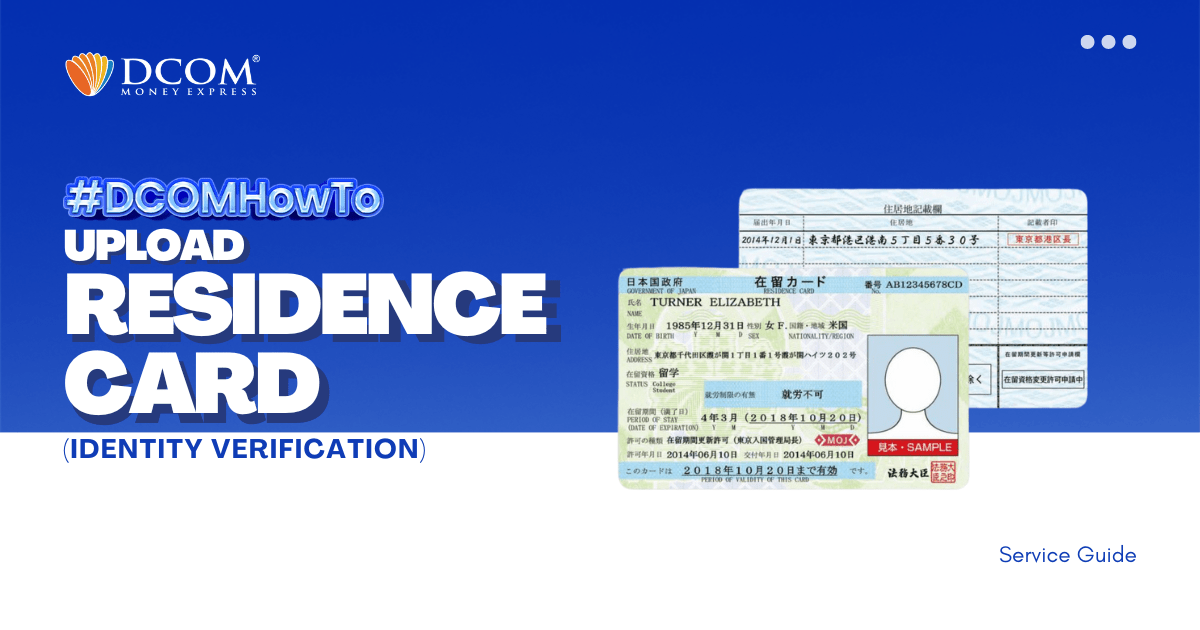
To complete your registration, here are the steps to easily upload your Residence Card using the DCOM APP through Online Verification.
1. Click the Verify your identity notification on your DCOM App
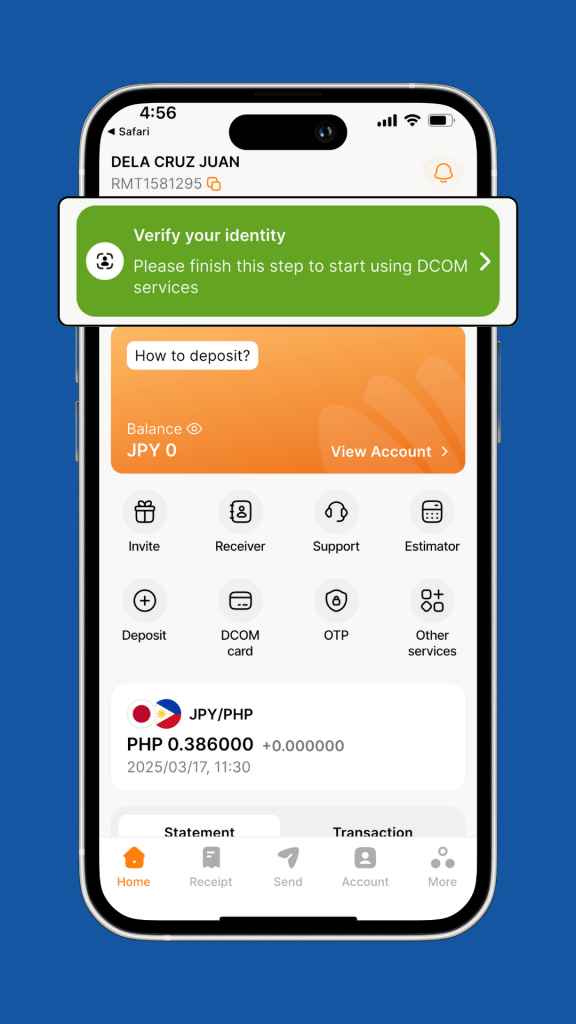
2. Choose Online Verification (eKYC)
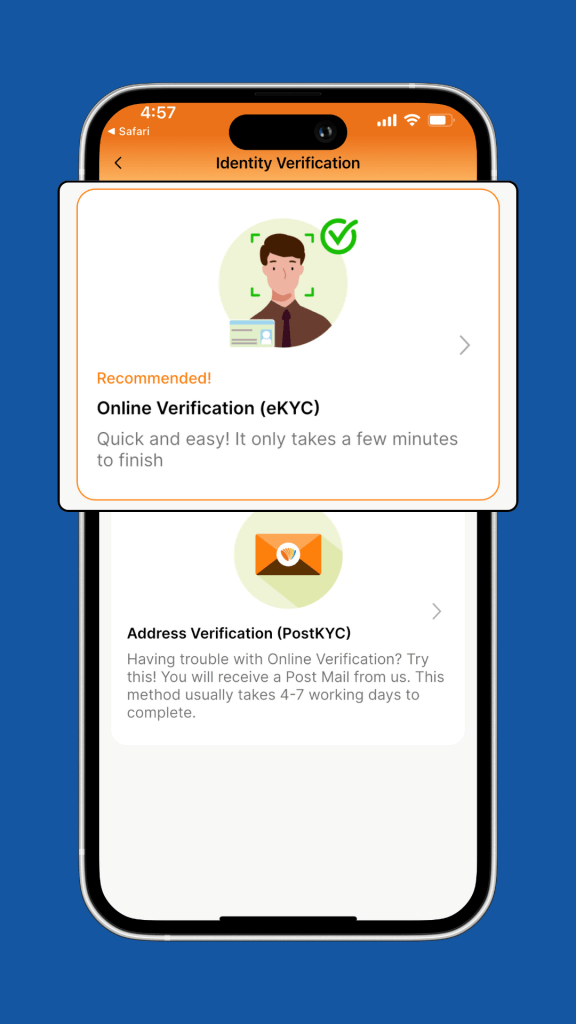
3. Choose whether you are a Foreign National or a Japanese national.
If you are a foreign national, it is a must to use your Residence Card for the Identity Verification
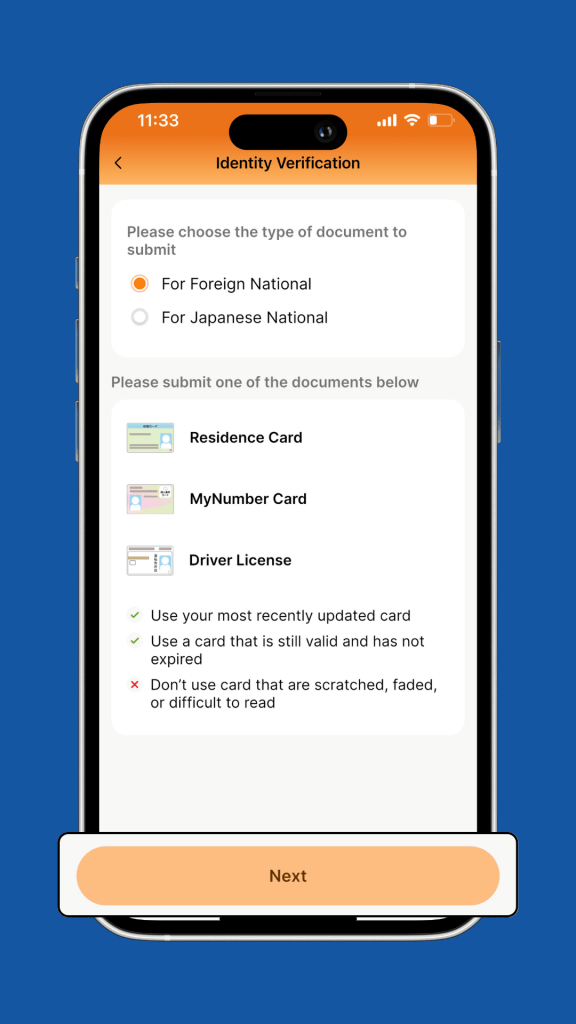
4. Take a photo of the front side of your Residence Card
Place the residence card on a flat surface. Align your residence card within the rectangle. It will automatically take a photo of your ID.
Make sure the photo is not blurry and the details are readable.

5. Take a photo of the backside of your Residence Card

6. Type in your Residence Card Number (if not auto-populated by the app)
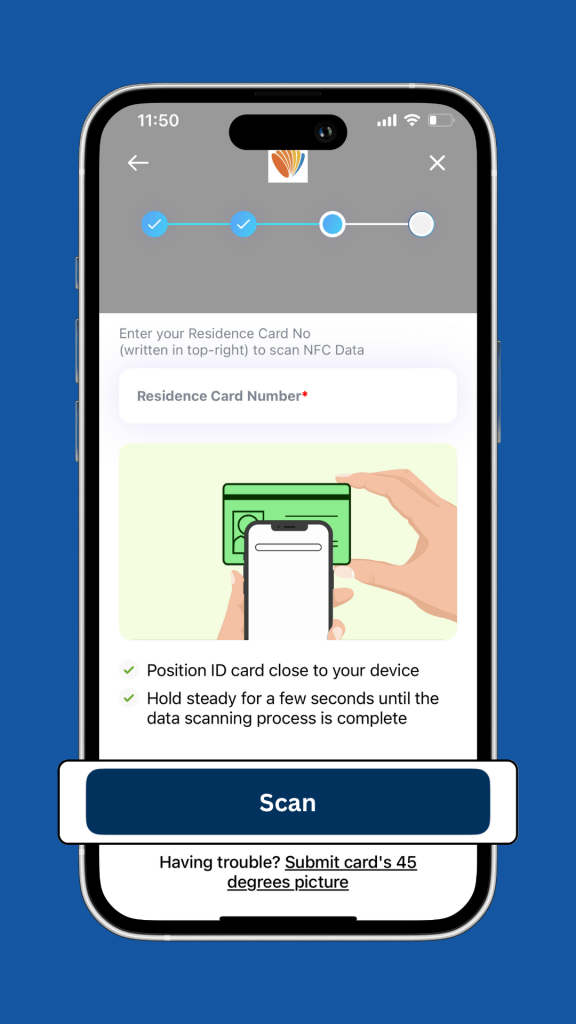
Align the residence card like the photo below to properly scan the data
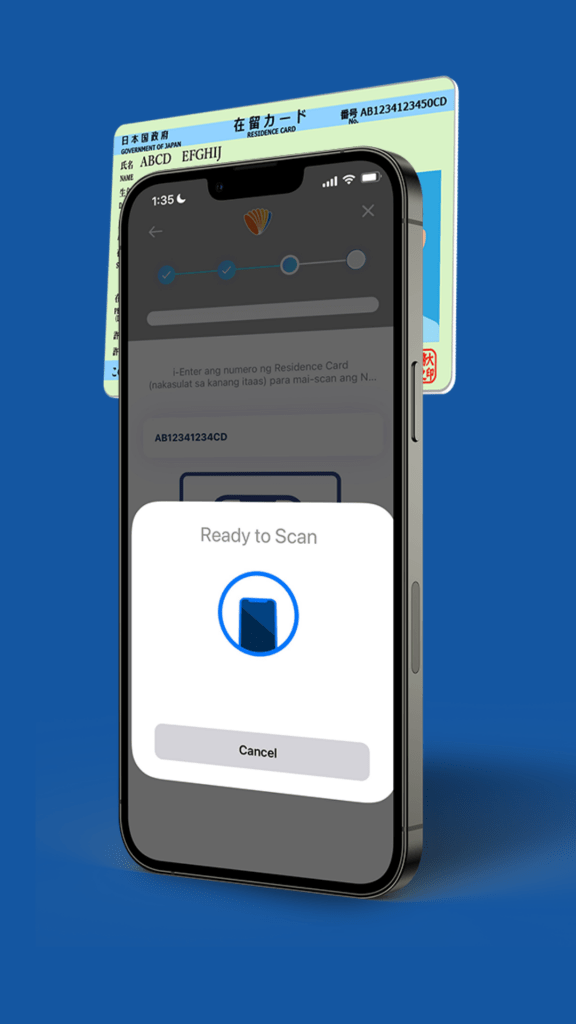
7. Take a Selfie
and follow the prompts written at the bottom of the screen
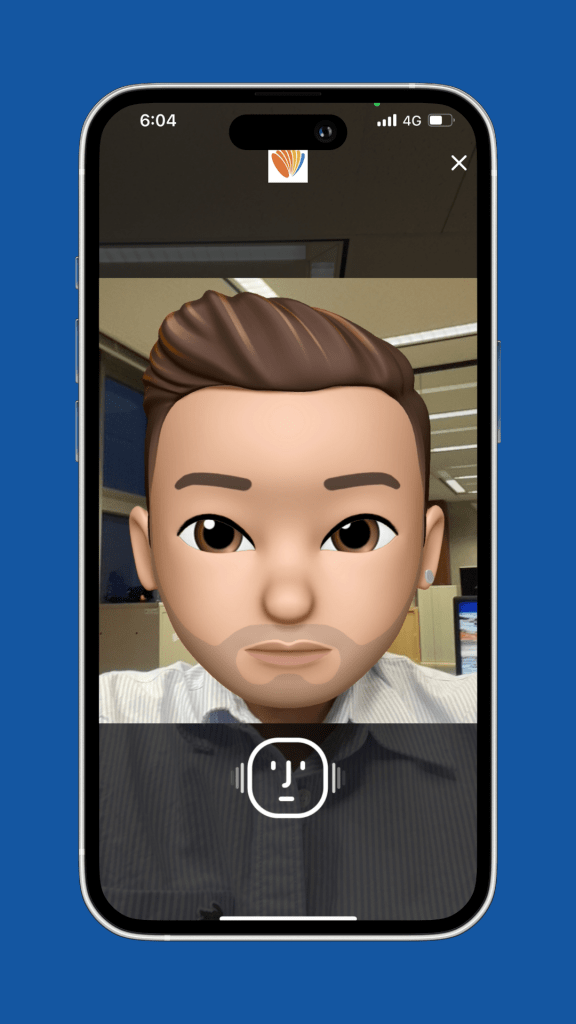
8. Identity Verification Complete
You will receive a notification from DCOM Money Express once all the details have been verified.