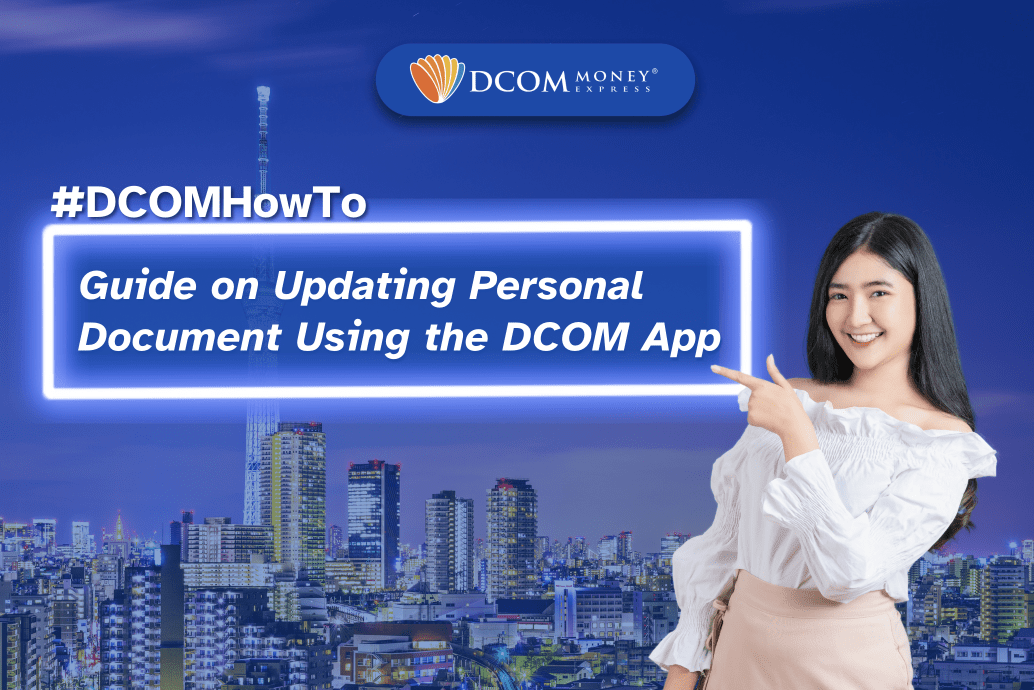
Customers can conveniently update their personal information through the DCOM app when their residence card expires, when changing visas, or updating their address. The purpose of updating personal information is twofold:
- For customers with expired foreign residence cards, DCOM supports a maximum of 6 months after the expiration date. To ensure a smooth transaction process, customers are advised to provide their updated residence card to DCOM immediately after renewal.
- To avoid any disruptions in receiving mail/documents from DCOM, customers should accurately update their address to match the one on their latest foreign residence card.
With a few simple steps outlined below, customers can easily update their information:
Step 1: Log in to the DCOM app, then tap the Menu at the top-left corner of the screen. Choose “Submit Additional Documents.”
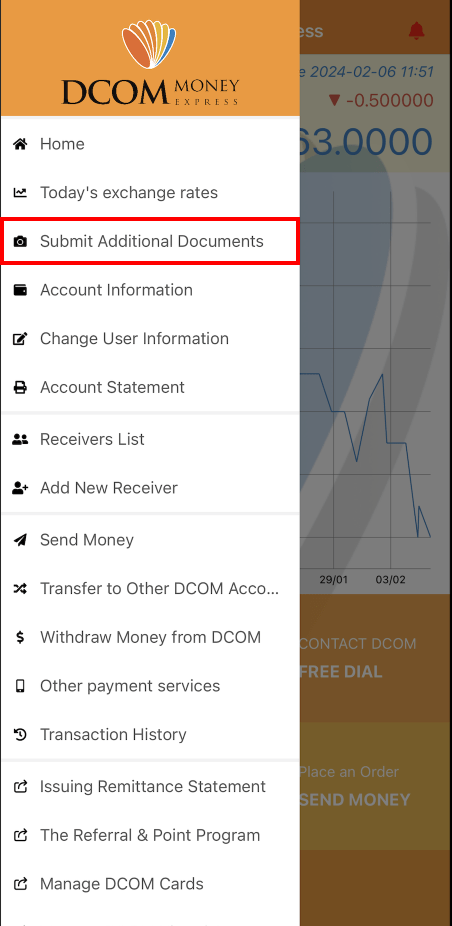
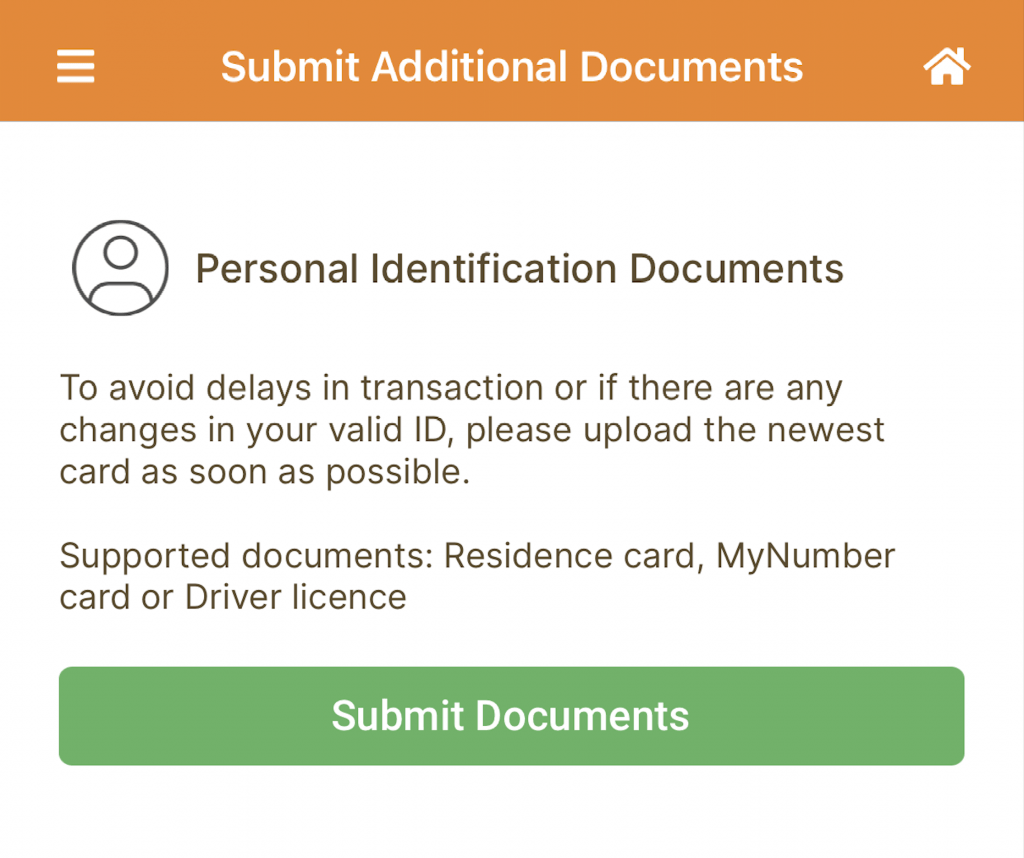
Step 2: Choose “Submit Personal Identification Documents.”
Customers can use their residence card, MyNumber card, or driver’s license.
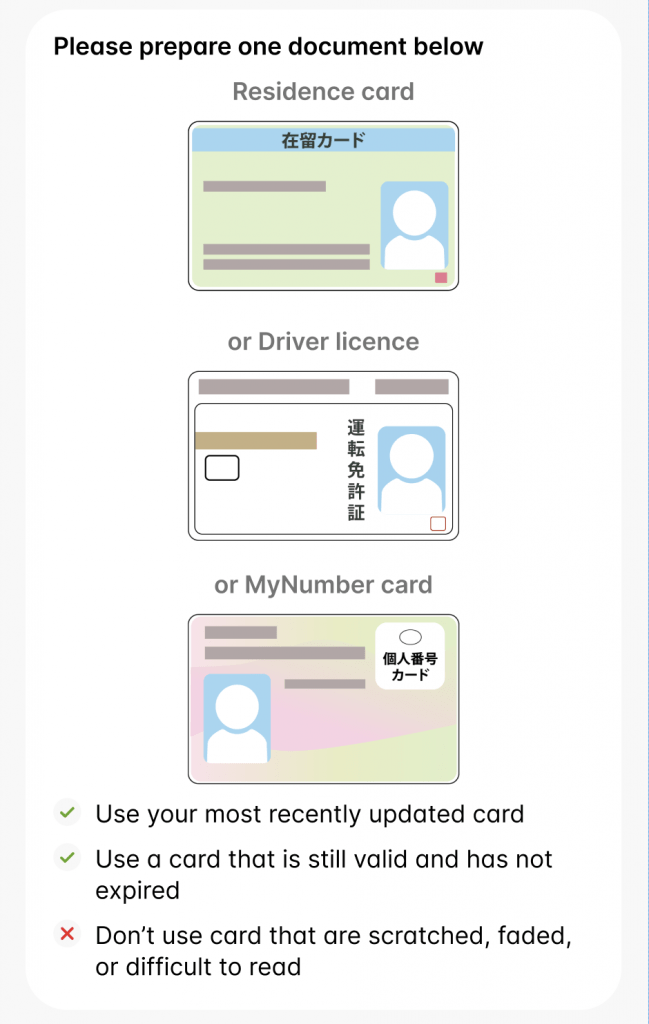
Step 3: Take photos of the documents following the instructions. Note: Customers should capture clear images with no blurriness or shadows on the card information.
The photo capture steps include: Front of the card, back of the card, card tilted at a 45-degree angle, or use the NFC data reading feature to complete.
Guidelines for Accurate Card Capture at a 45-degree Angle
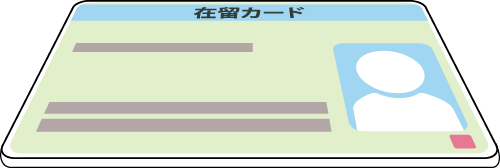
Note: Clear and Sharp Images Required
- Hold the card in the middle of the device or near the NFC icon.
- Hold the card above, just behind the camera.
Instructions for Scanning NFC on Android and iPhone Devices
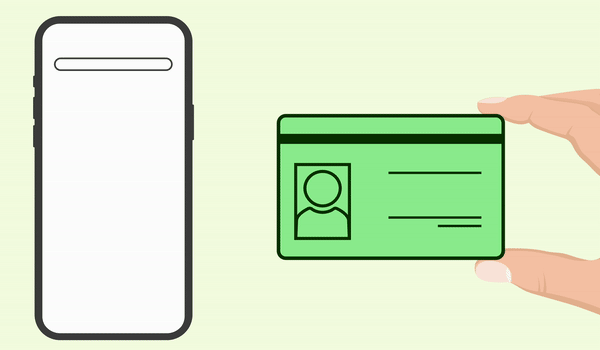
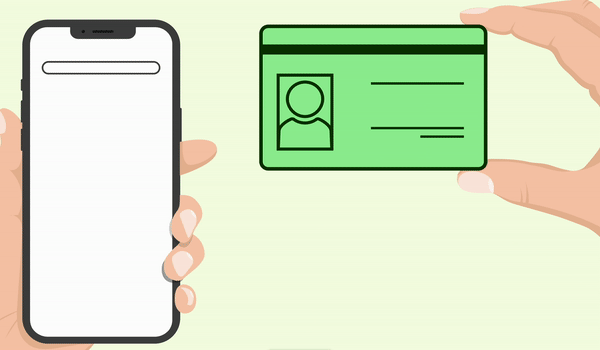
Tap “OK” to complete the information update process.
By following these steps, customers successfully complete the process of updating their personal information. It is advisable for customers to update their information whenever there is a change to ensure uninterrupted service usage.

