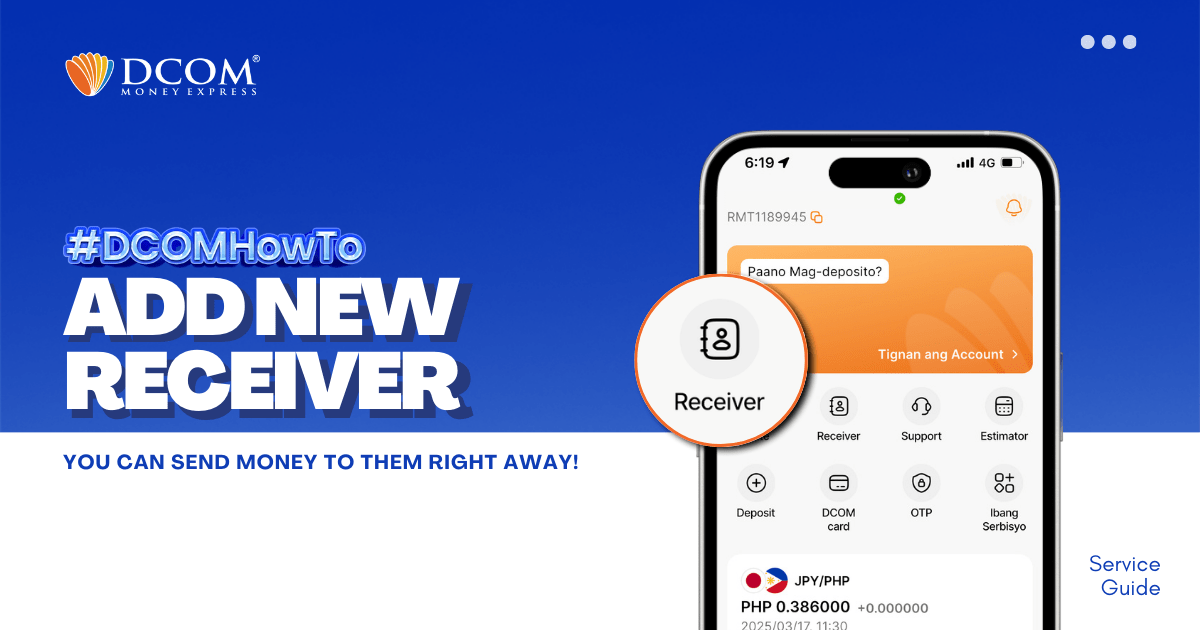
Whether it’s for Cash Pickup or Account Deposit, adding a receiver is now easier with the DCOM App!
1. Open the DCOM App and tap the Receiver icon.
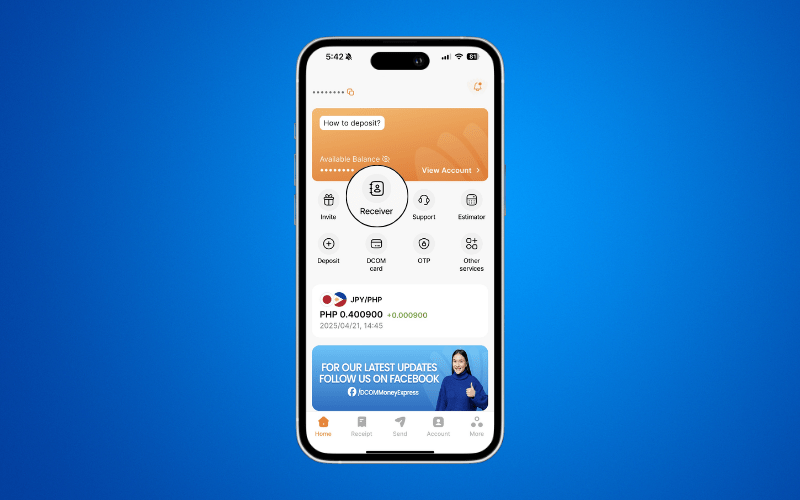
2. Tap the (+) icon and read the “Terms and Conditions.”
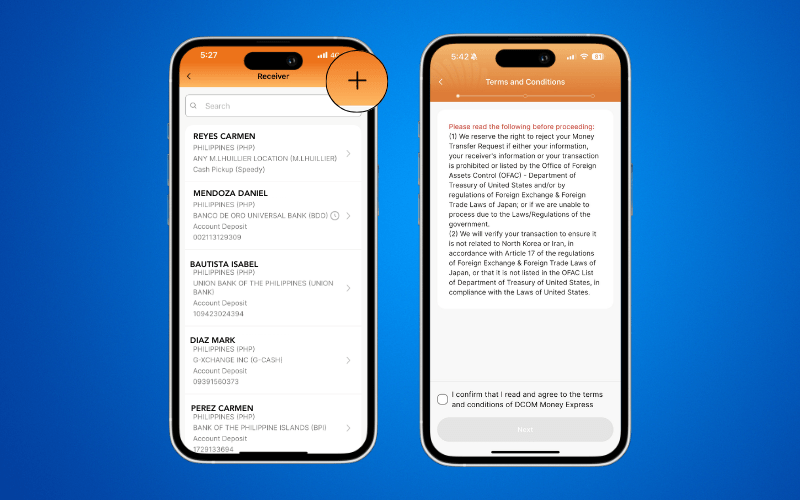
3. Choose between Cash Pickup or Account Deposit
If you choose Cash Pickup,
select one of the available cash pickup centers. Please note that the reference number you receive from us can be used at any cash pickup location.
If you choose Account Deposit,
make sure the bank name and account number match exactly. To avoid errors or delays in your remittance, check your receiver’s bank book or deposit slip.
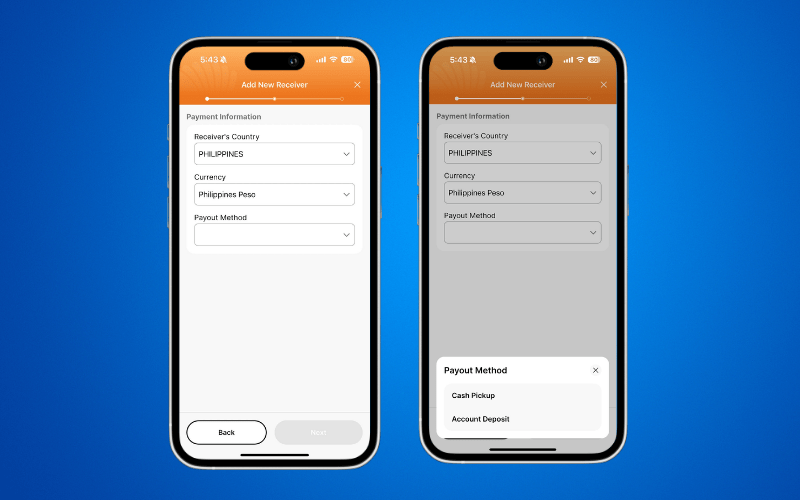
4. Fill in all the required details.
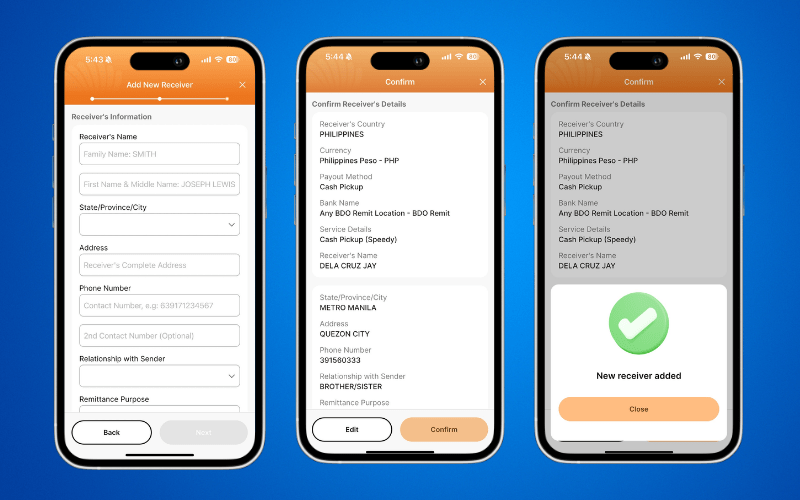
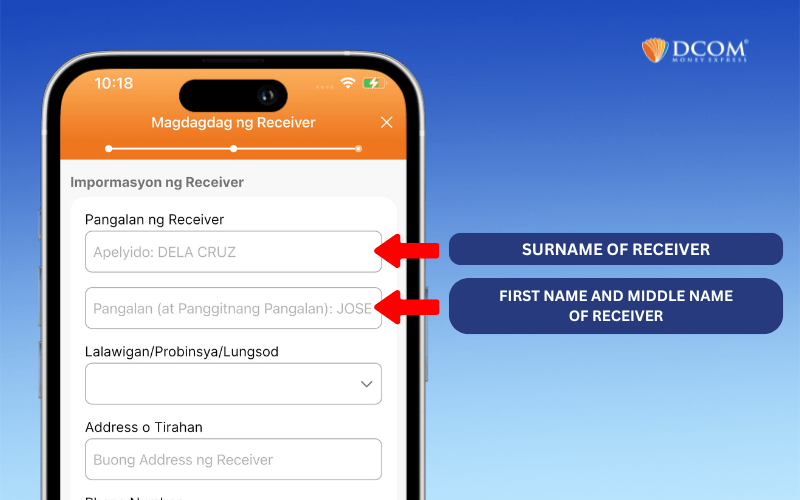
👉🏻 You have successfully registered your new receiver
With DCOM, after adding your receiver, you no longer need to wait for verification from us. You can send money right away!

