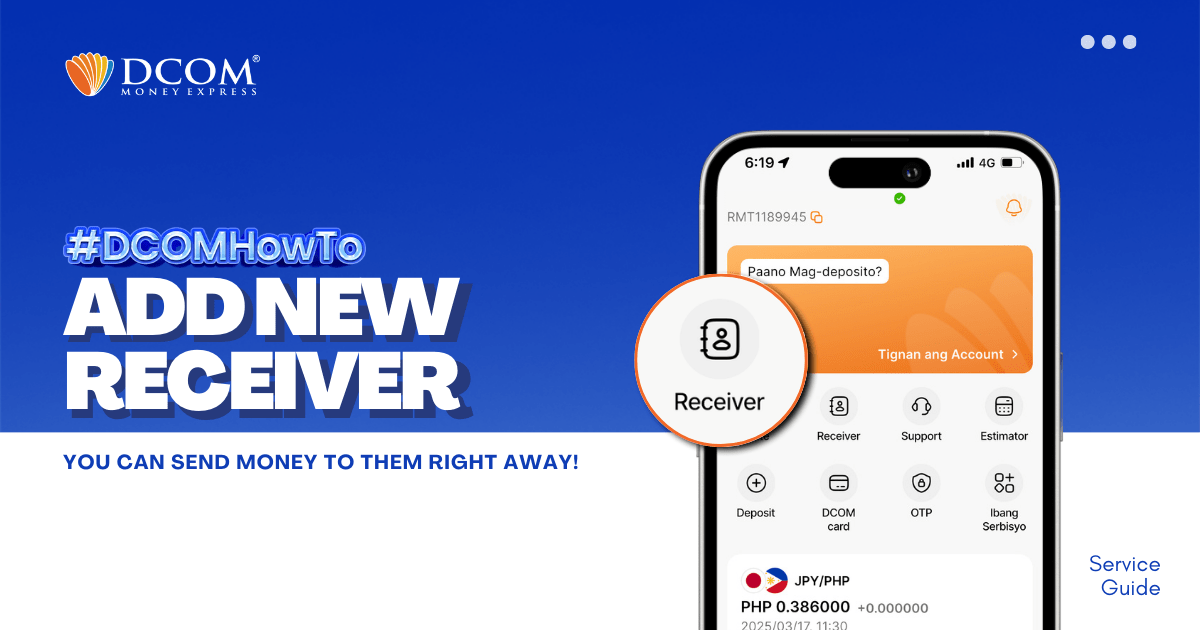
Whether it’s for Cash Pickup or Account Deposit, adding a receiver is now easier with the DCOM App! STEP 1. Open the DCOM App and tap the Receiver icon.
Lost your password? Please enter your email address. You will receive a link and will create a new password via email.
You must login to ask question.
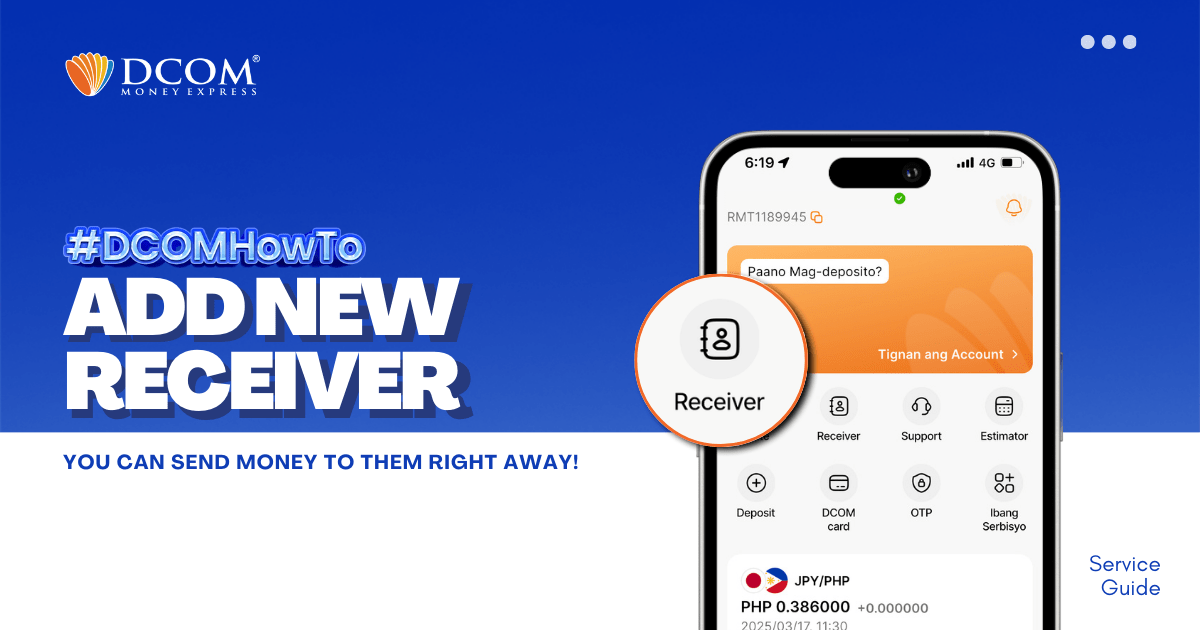
Whether it’s for Cash Pickup or Account Deposit, adding a receiver is now easier with the DCOM App! STEP 1. Open the DCOM App and tap the Receiver icon.
How long does it take until my receiver can claim the remittance for cash pick-up via DCOM?
Can I change my receiver because I have already sent money but my receiver can not claim?
What should I write if there is no issued date in my receiver’s ID?
What IDs are accepted for my receivers?