
You can use your personal MUFG Bank Account to transfer to DCOM’s bank account. You can also use the DCOM Deposit Card (GOLD) for a faster funds reflection, click here for details:
However, some still prefer using their own personal bank account since this is a much cheaper option, and here’s how:
STEP 1: Press お振り込み (ofurikomi) button.
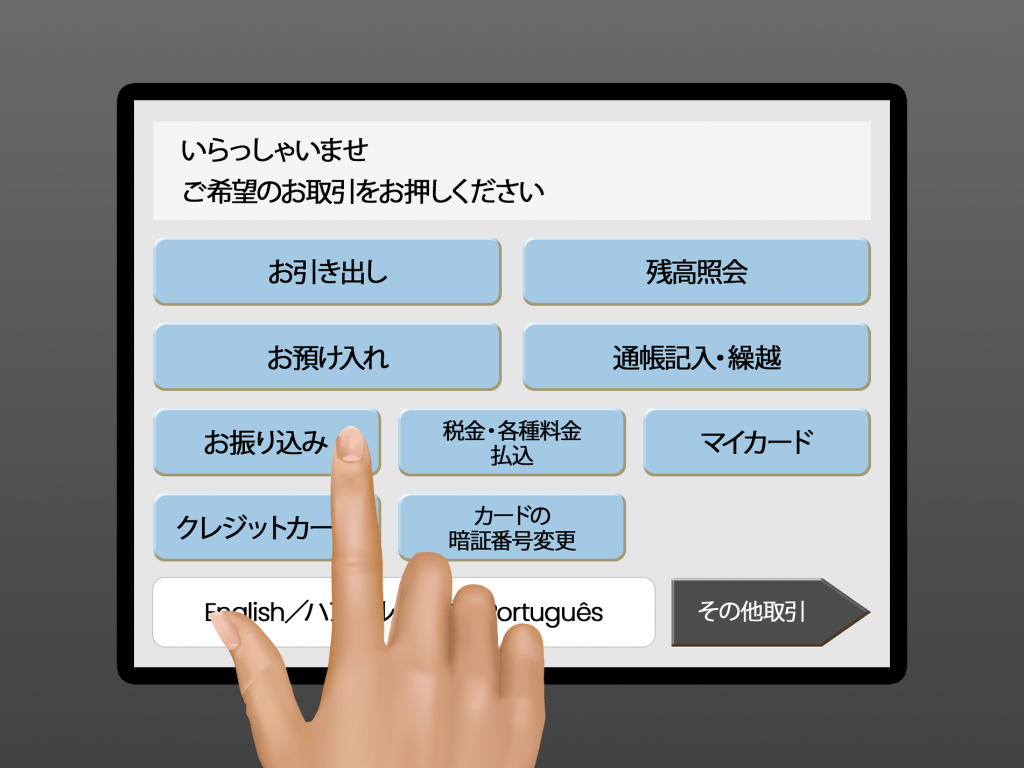
You can only use YOUR OWN bank account.
Do not use other people’s bank account.
STEP 2: Press 確認 (kakunin) button twice
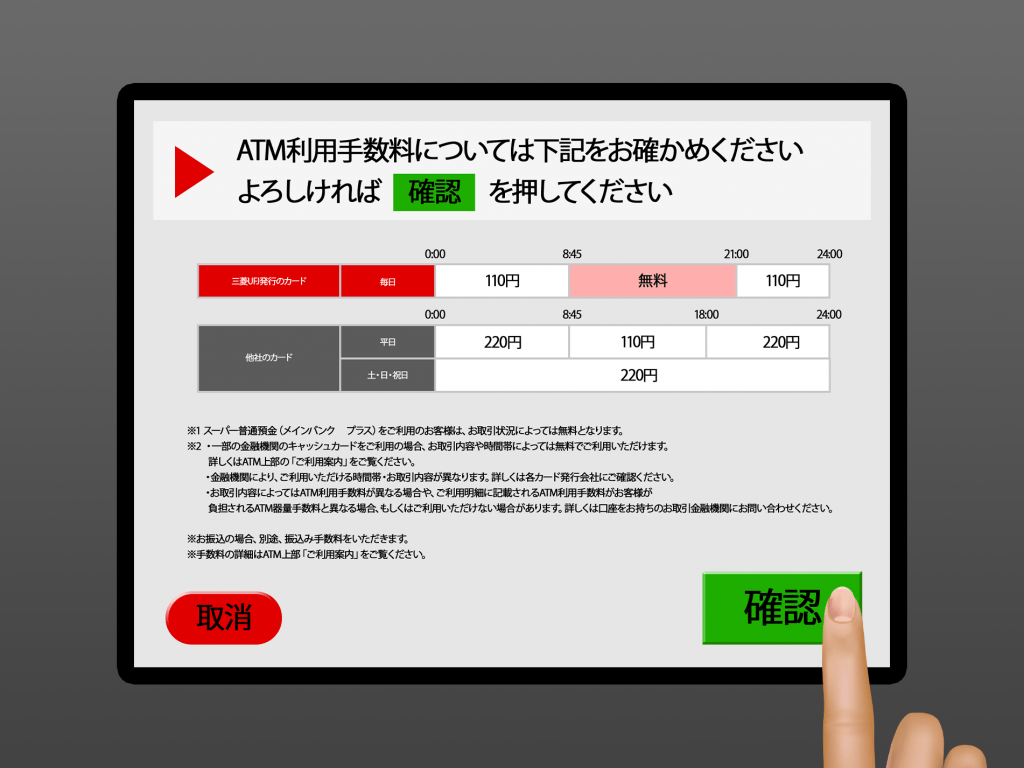
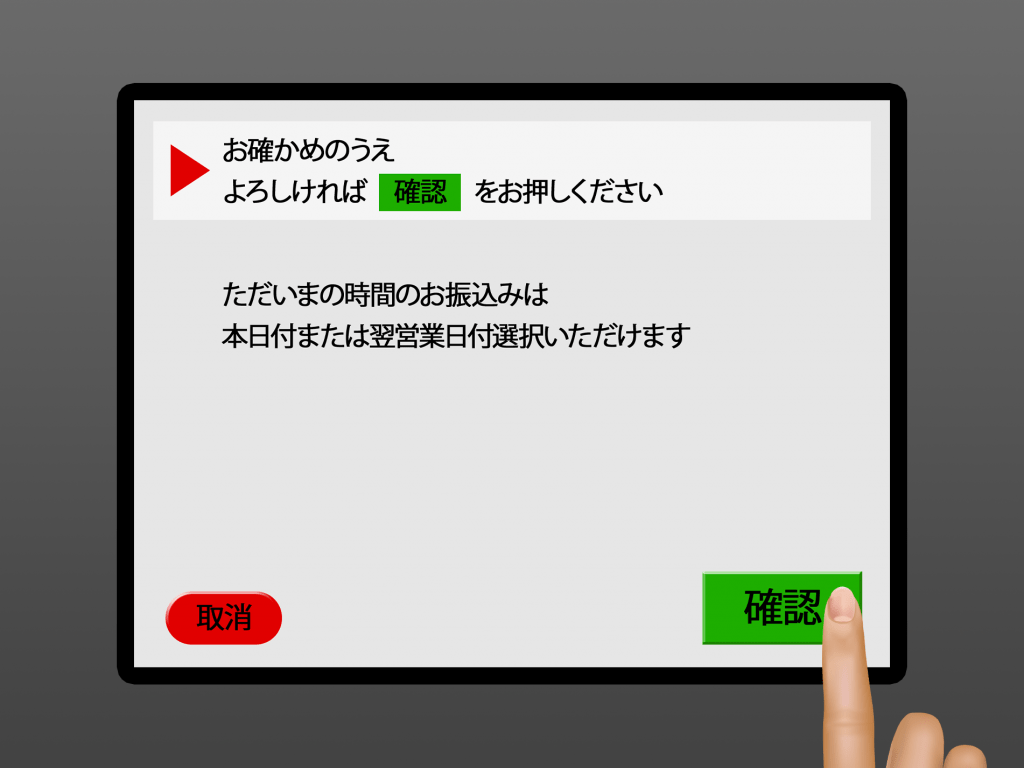
STEP 3: Insert your MUFG Cash Card
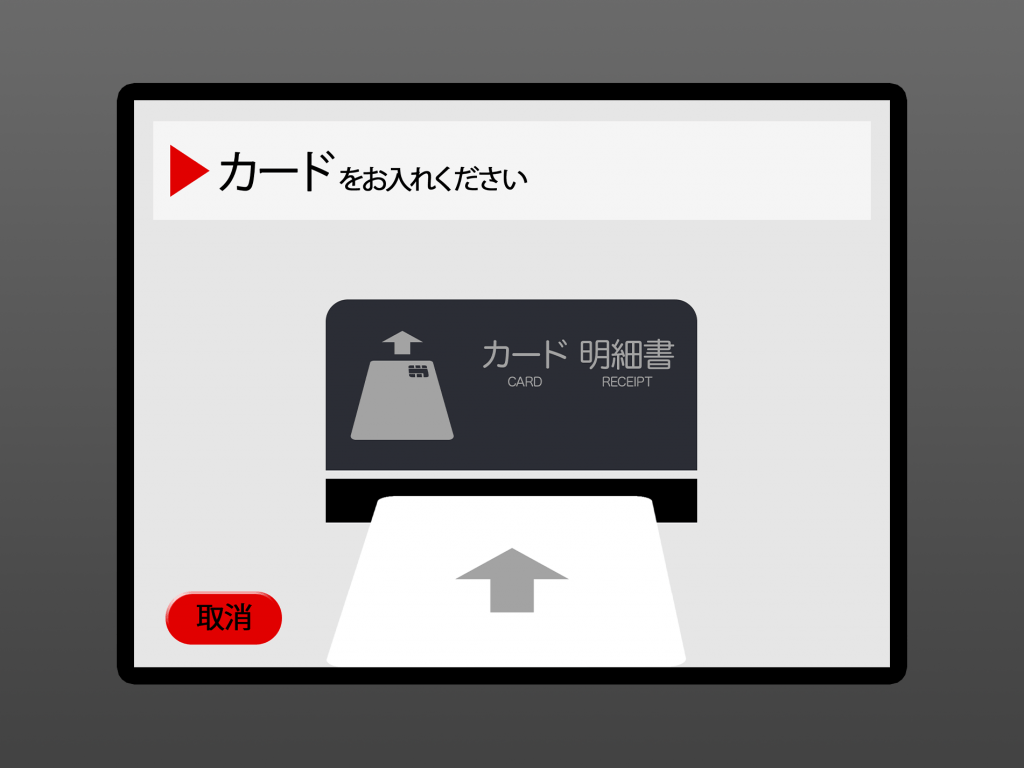
STEP 4: Press the 続ける and 振込操作を続ける button
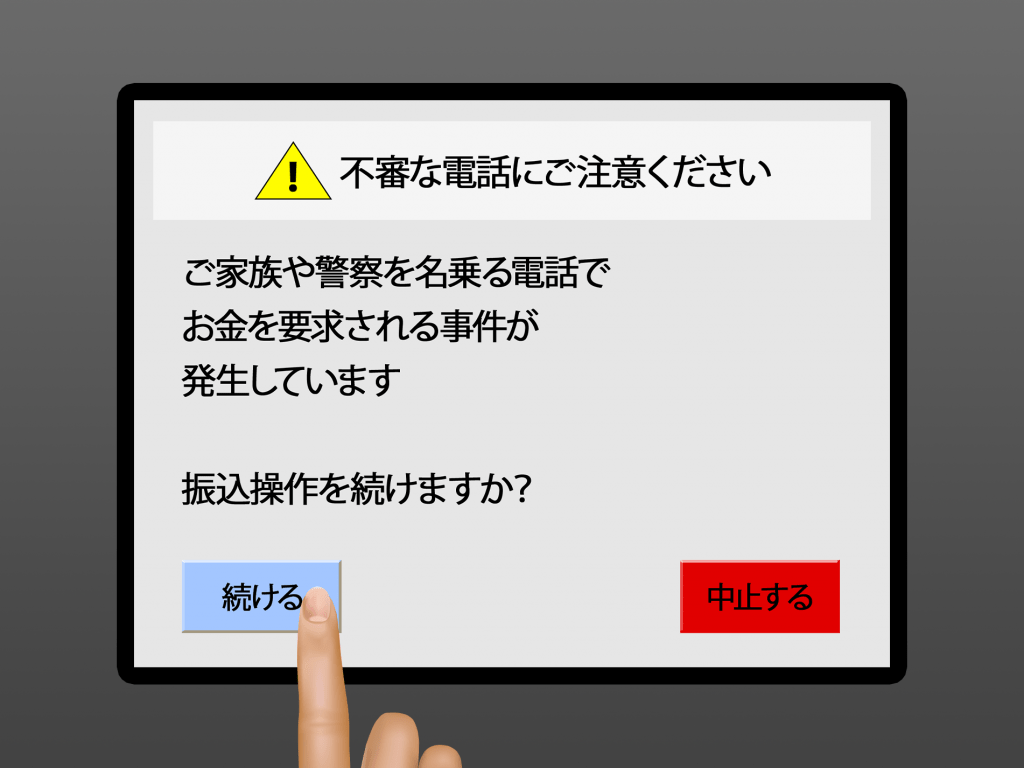
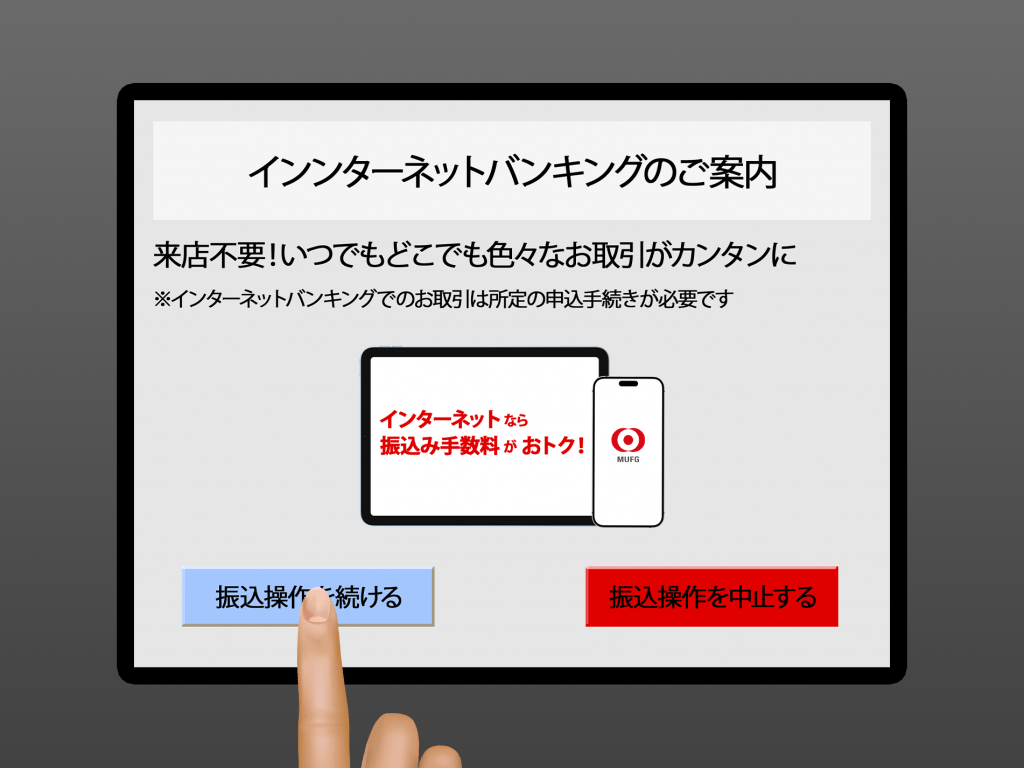
Screen is asking if you want to proceed via ATM transfer service.
STEP 5: Type your PIN Number
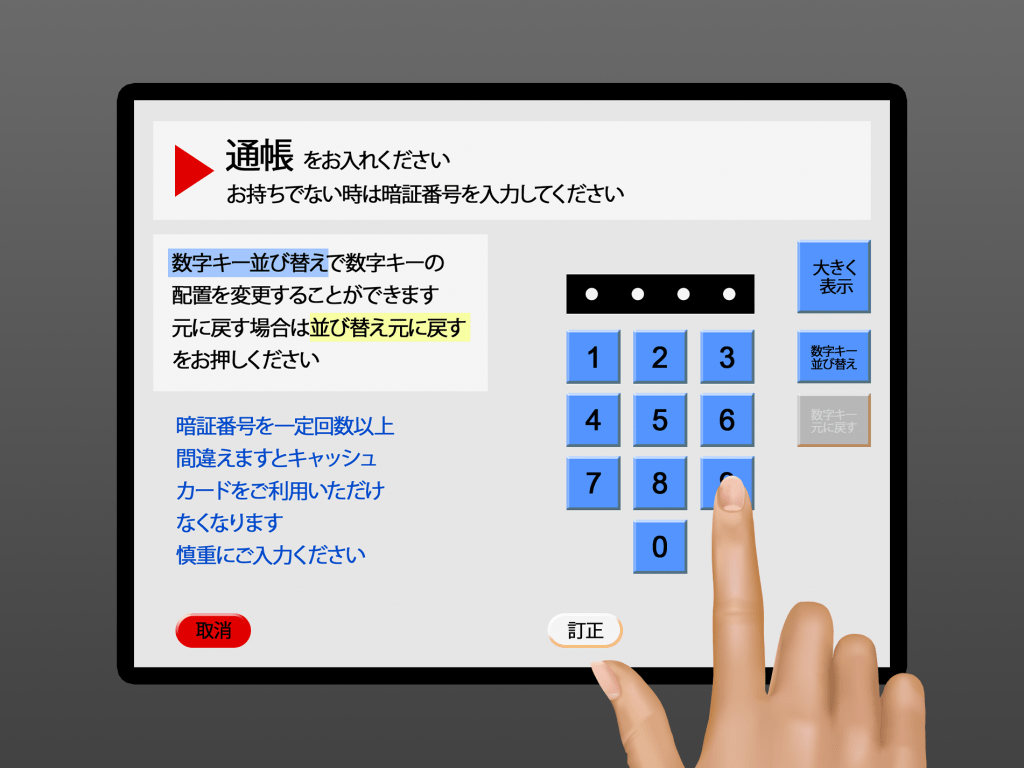
STEP 6: Press 新しいお振込先
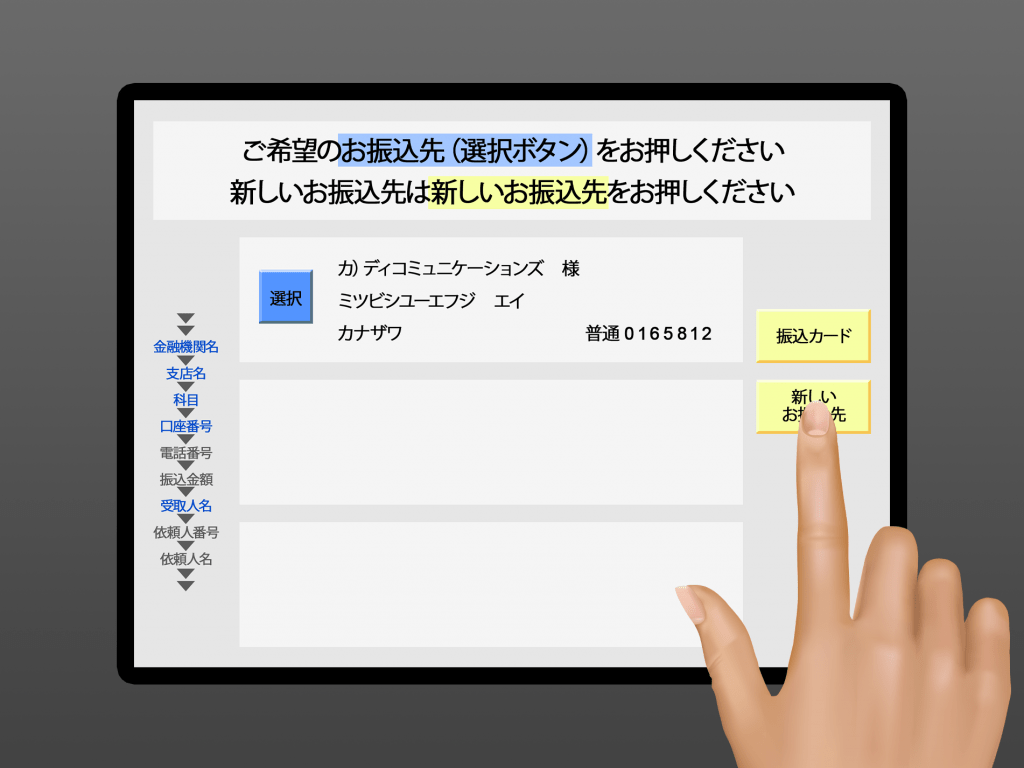
you can choose DCOM from the list and skip some steps.
STEP 7: Press 三菱UFJ銀行 (mitsubishi-ufj ginko)
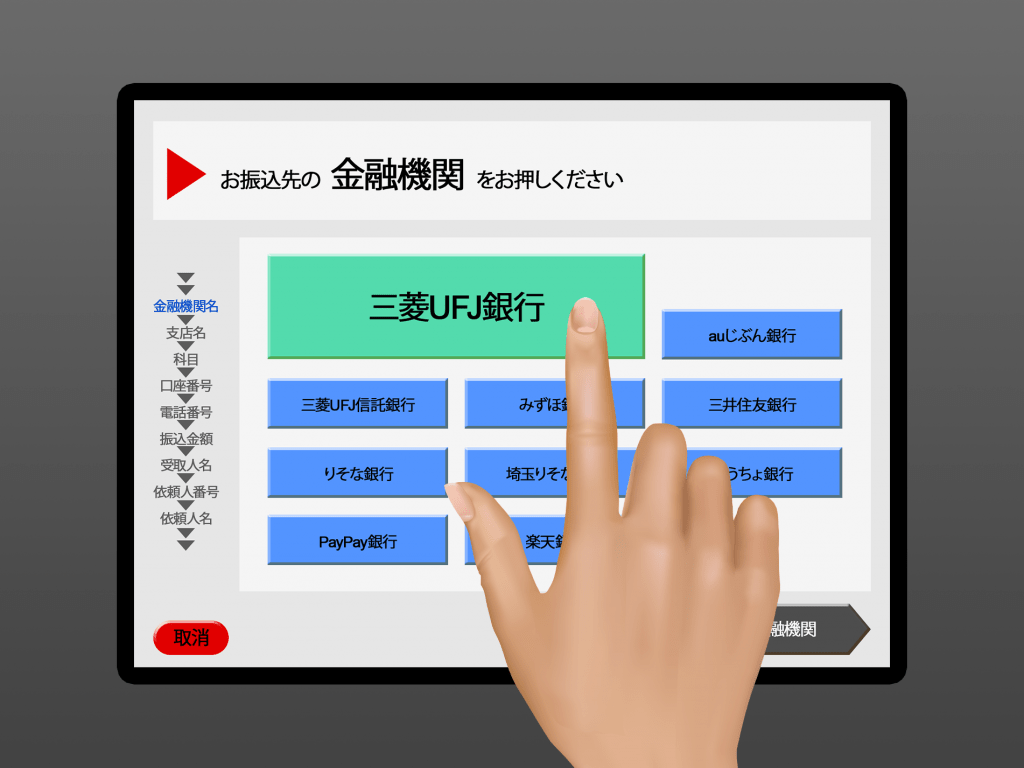
Mitsubishi UFJ Financial Group, Inc is the full name of MUFG Bank.
STEP 8: Look for and press 力
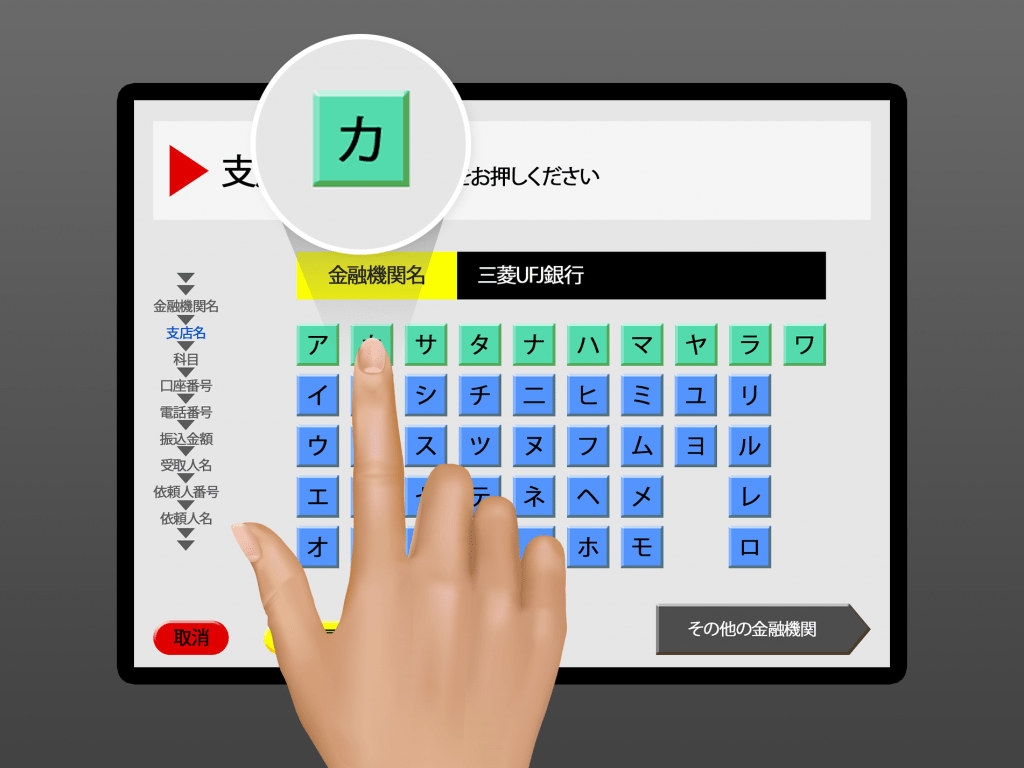
STEP 9: Go to the next page and look for 金沢支店 (kanazawa shiten)
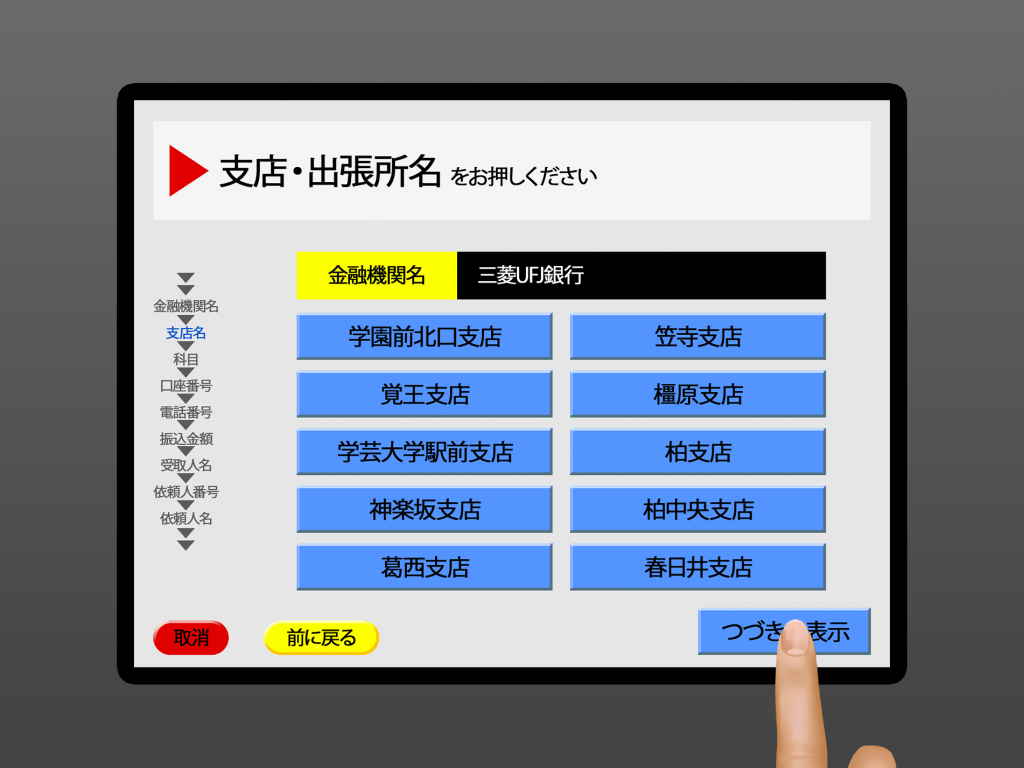
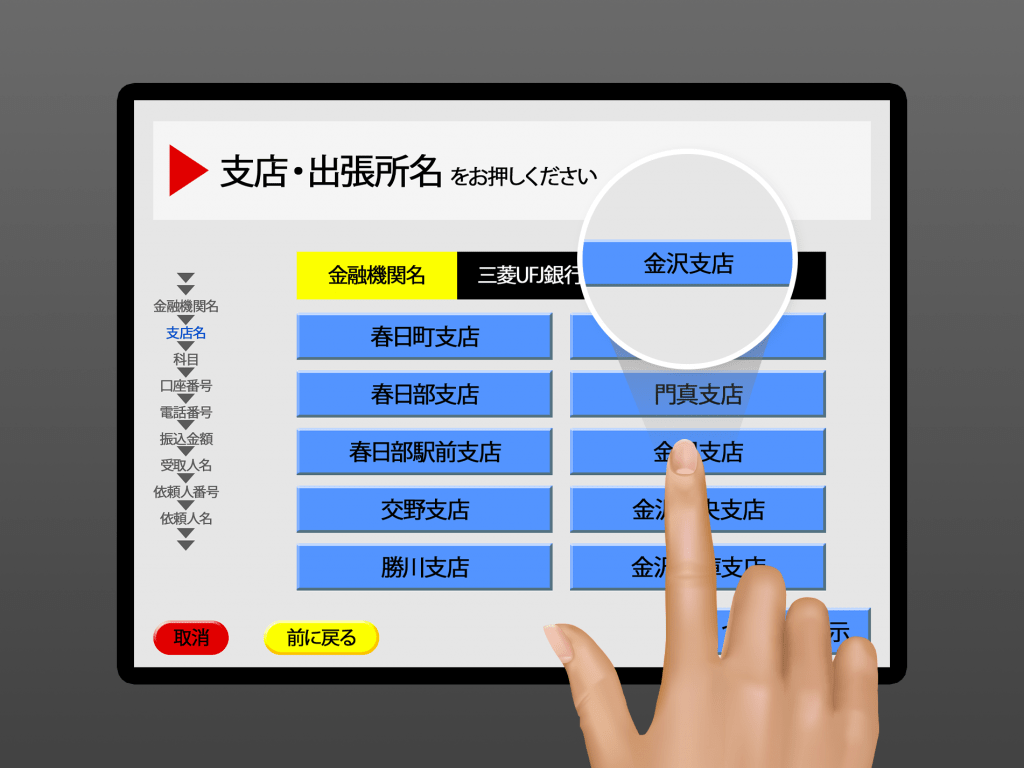
STEP 10: Choose 普通 (futsu) as the account type
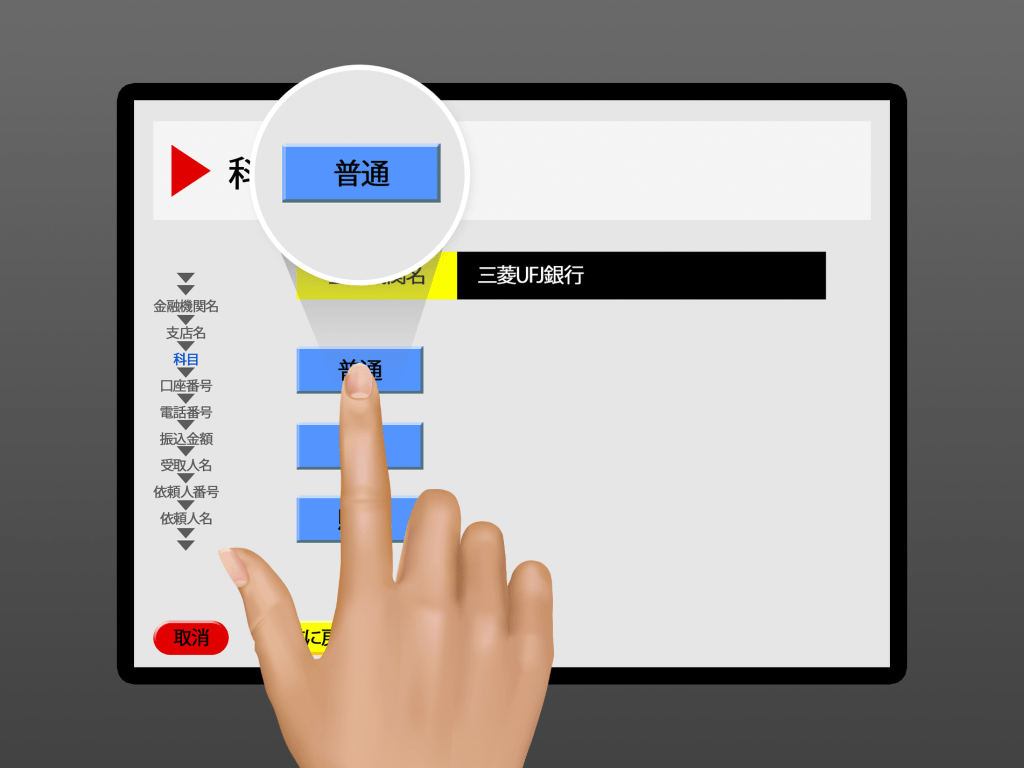
STEP 11: Input 0165812 on the 口座番号 (kōzabangō) screen
Press 確認 (kakunin) button
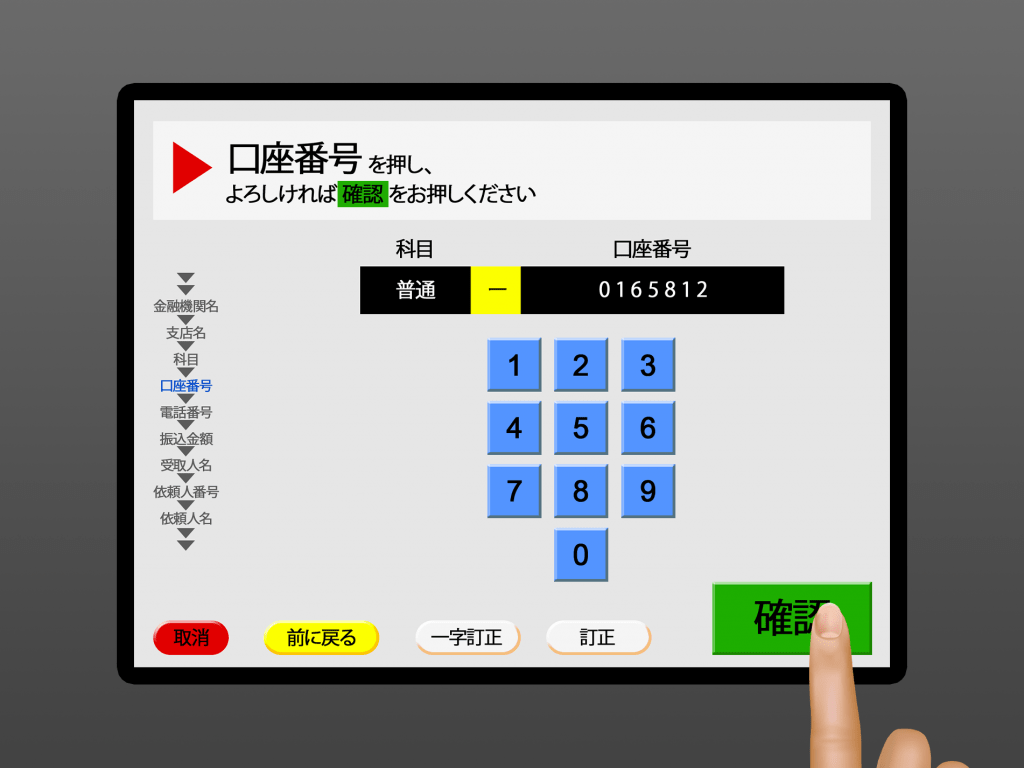
STEP 12: Input send amount and press 確認 (kakunin) button
Confirm send amount and press 振込金額を確認 (furikomi kingaku wo kakunin) button
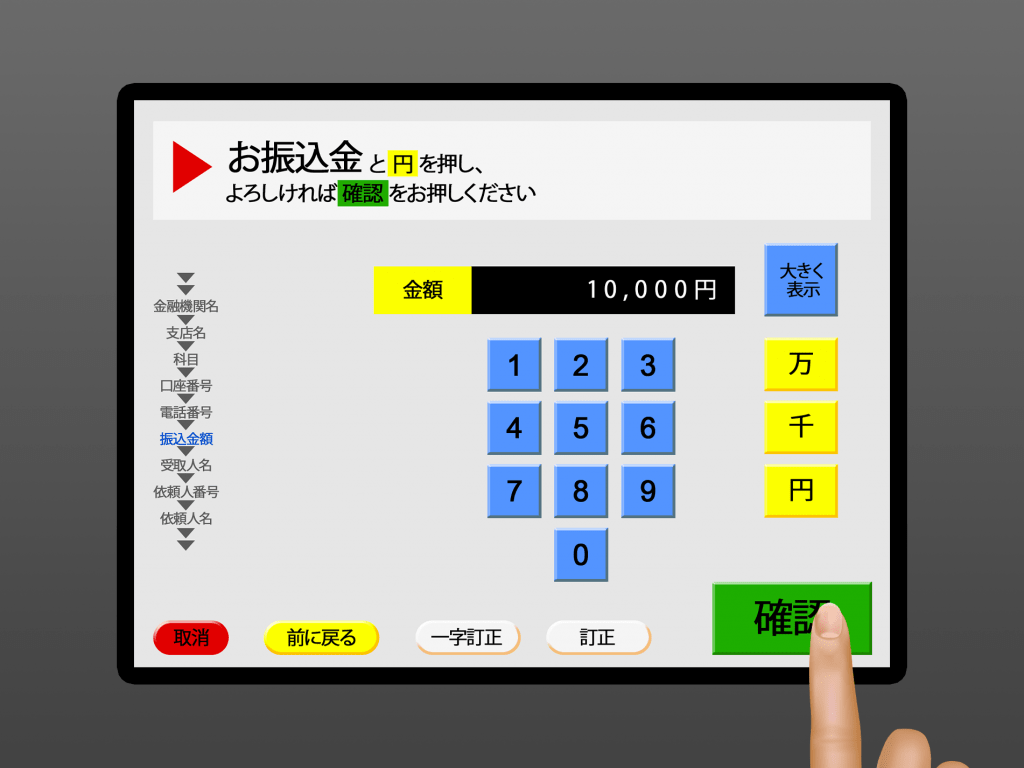
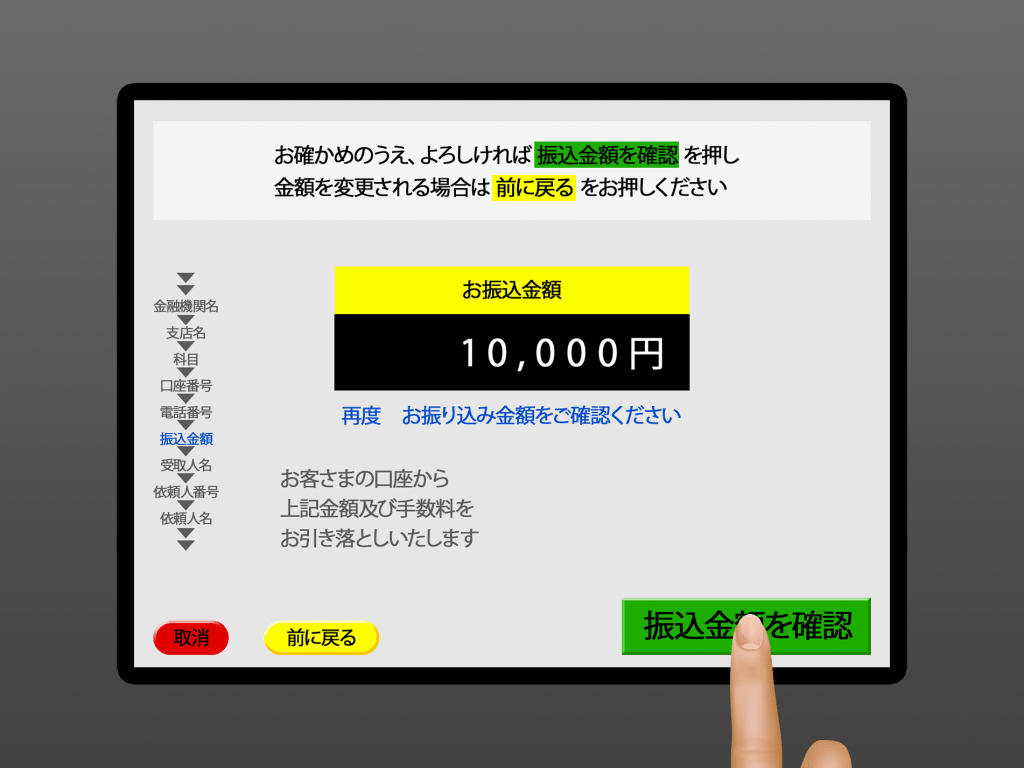
STEP 13: Press 本日付 (honjitsu) to send today
If you want to deposit at a later date, you can choose 翌日営業付
Press 確認 on the next screen
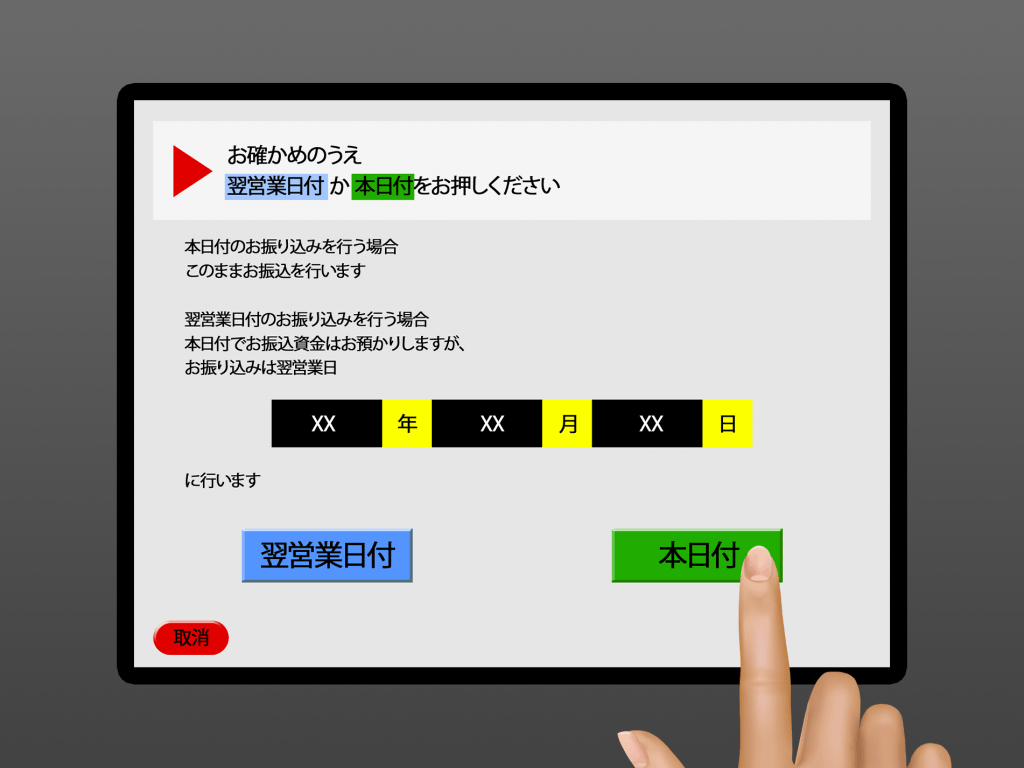
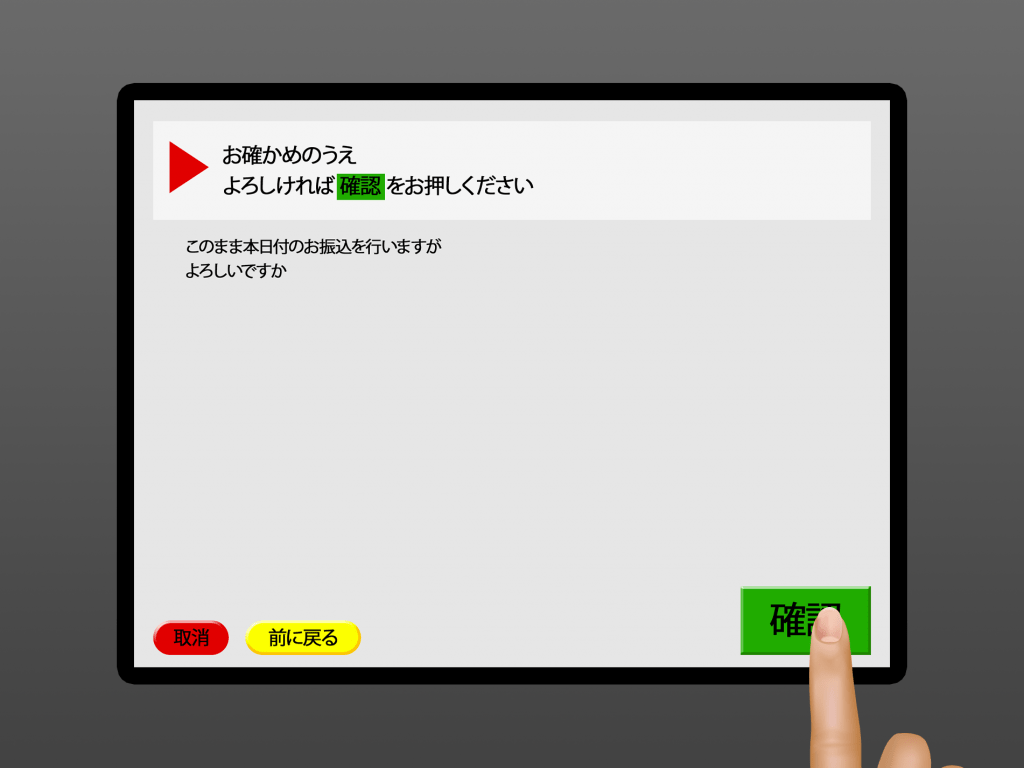
STEP 14: Press はい (hai)
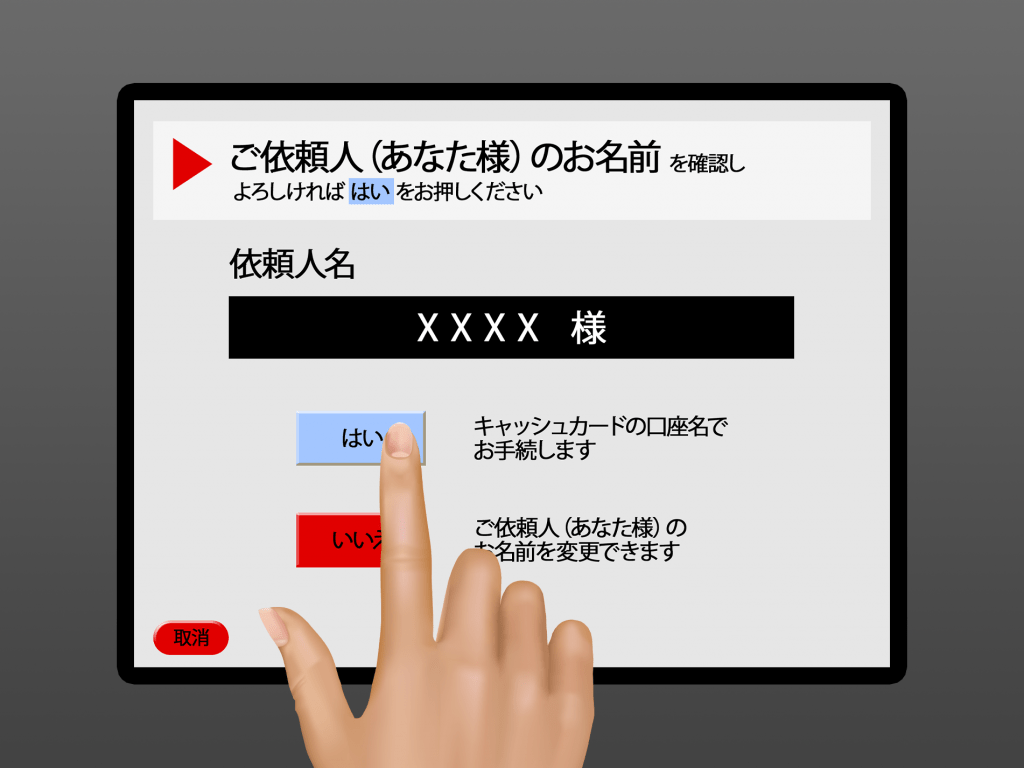
STEP 15: Confirm all details and press 確認 (kakunin) button
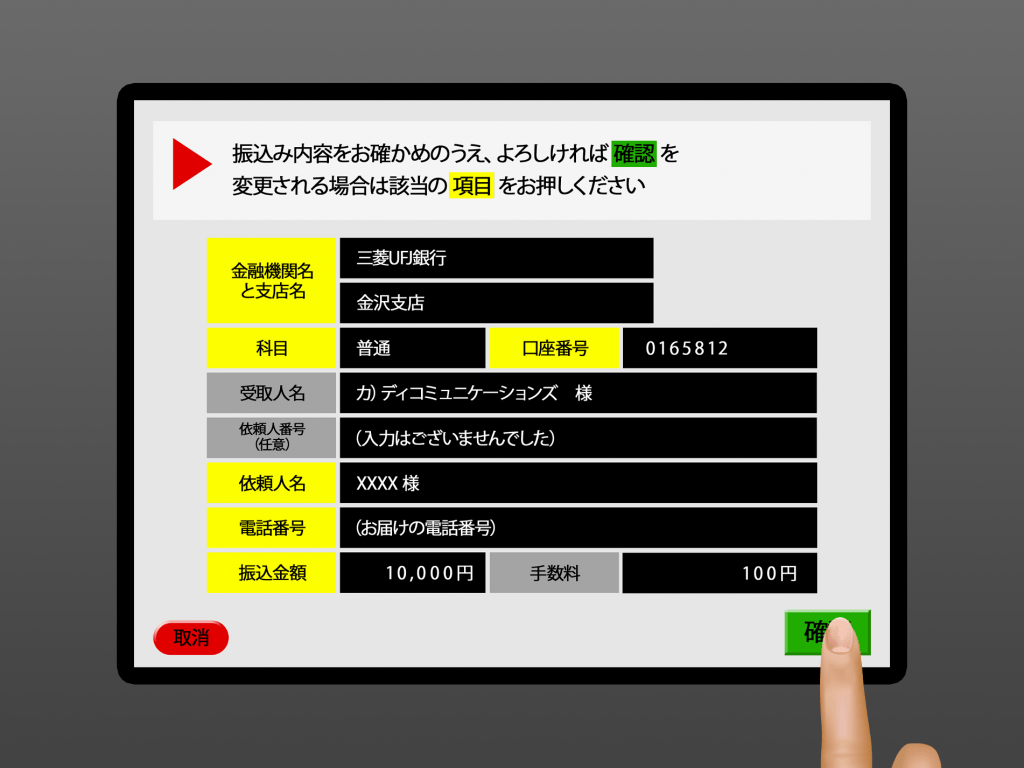
STEP 16: Press 口座残高を記載する
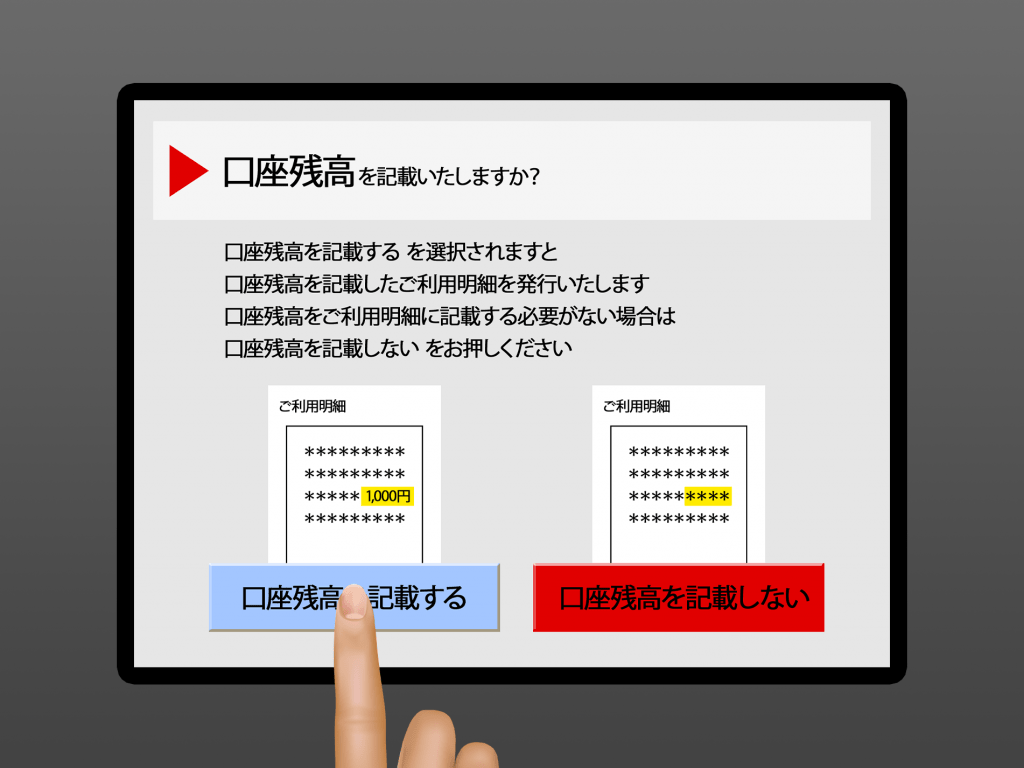
STEP 17: Press 登録する
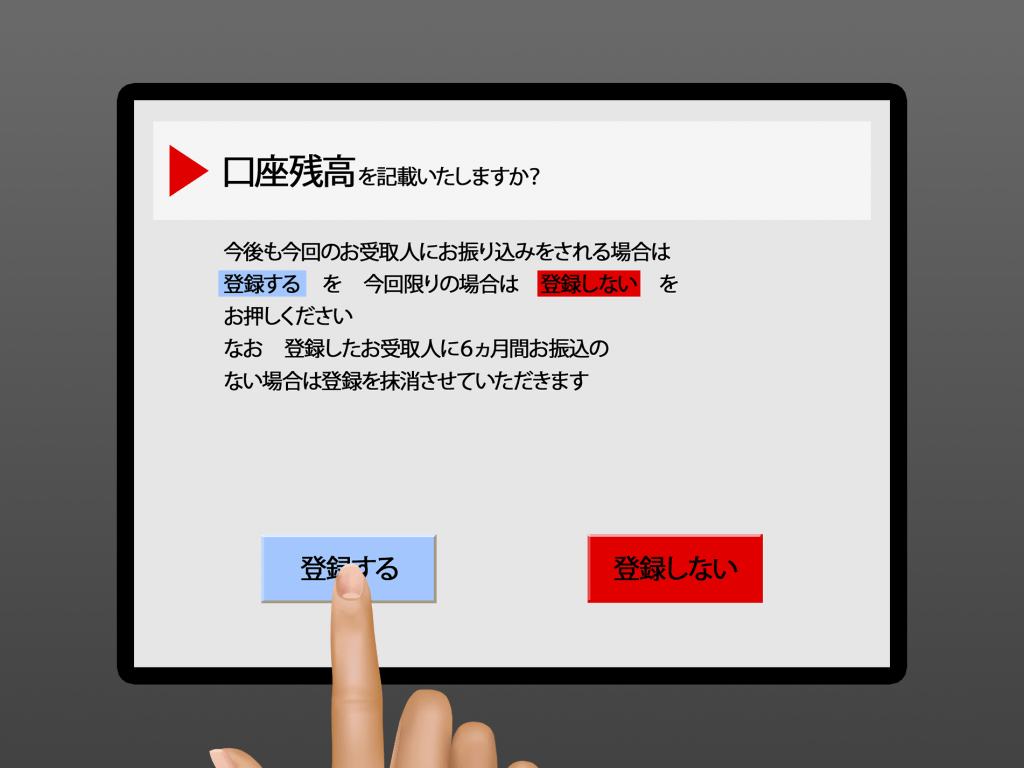
STEP 18: Press the 終了 button
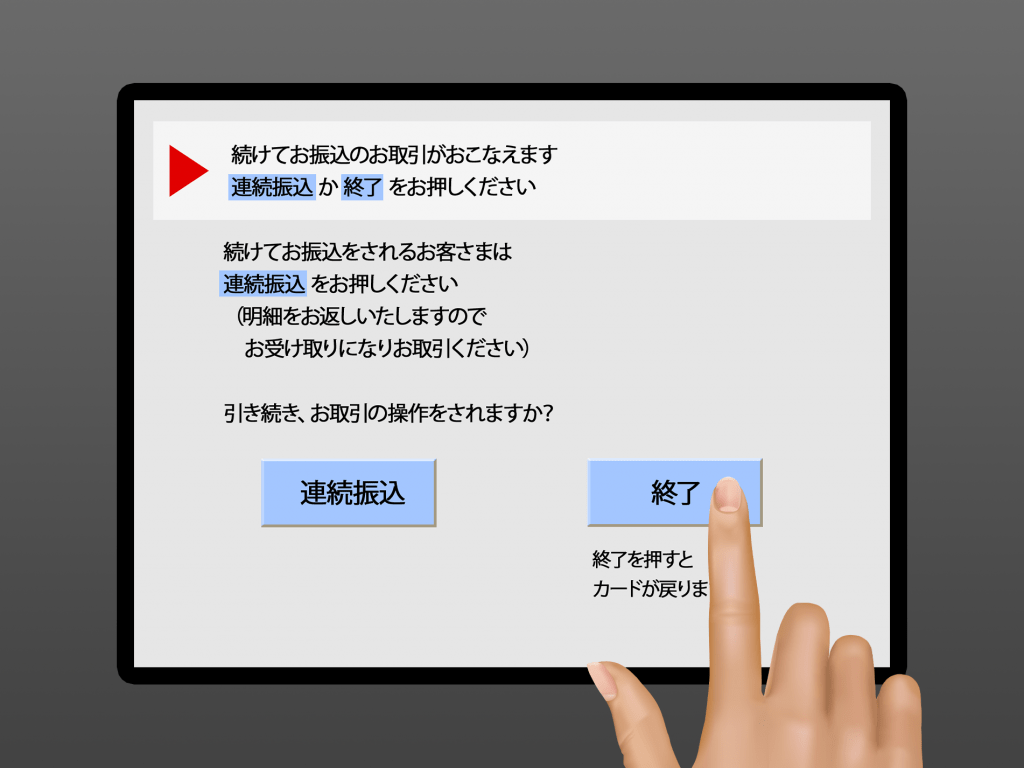
STEP 19: Take your MUFG Cash Card and Receipt.
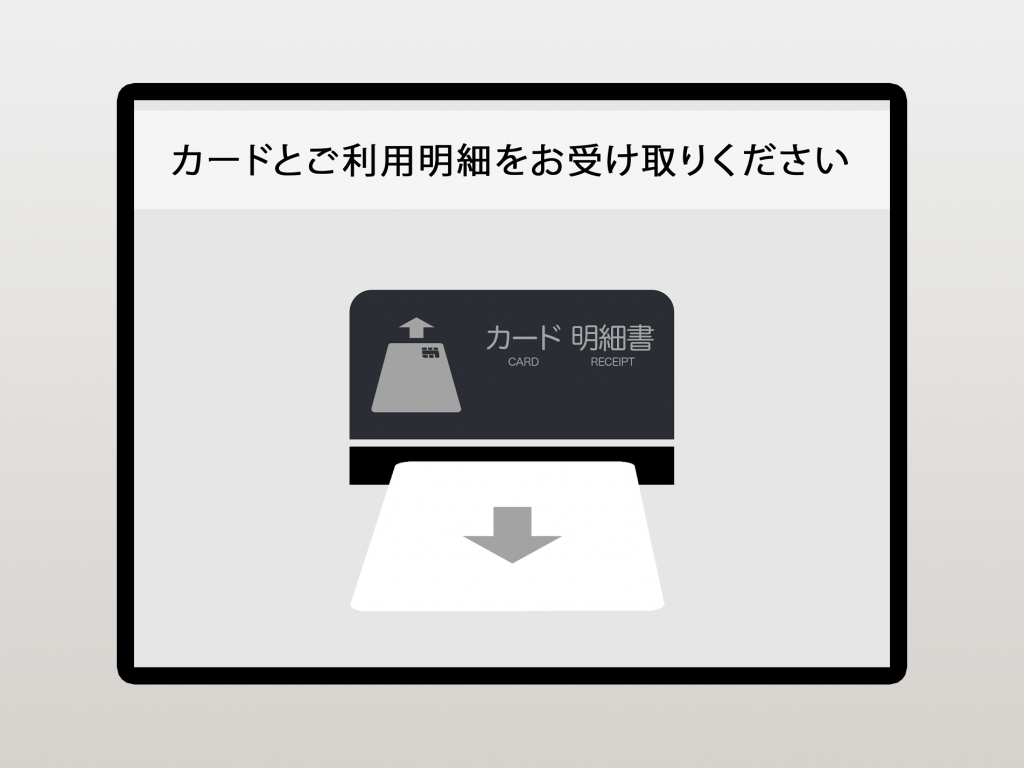
Don’t forget to take your Receipt and Cash Card/Passbook!
Deposits will not be automatically uploaded to your DCOM Account. You must upload the receipt and report the transfer you made via DCOM App.
Also, you can only use YOUR OWN BANK ACCOUNT.
Transfers from other people’s bank account cannot be credited to your DCOM Account.
HOW TO UPLOAD RECEIPT VIA DCOM APP?
STEP 1: From the homepage, click Receipt
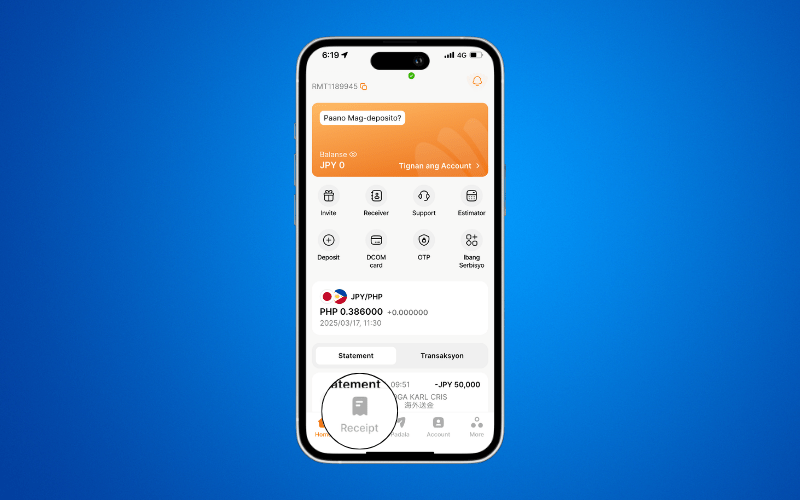
STEP 2: Press Upload Receipt
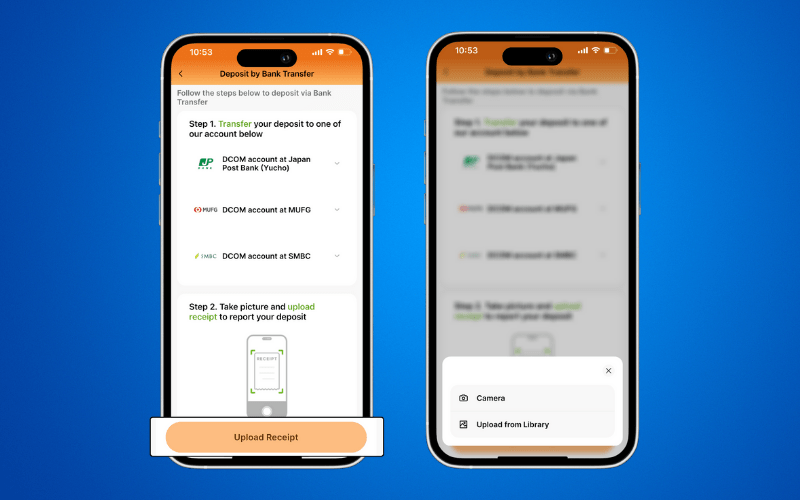
STEP 3: Check your uploaded image and press Upload
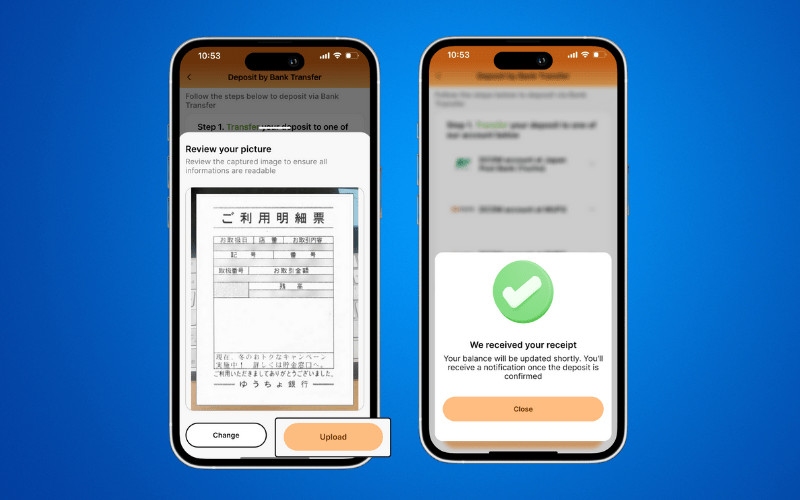
Transfers usually takes time to reflect, however, you will receive a notification once funds have been credited.
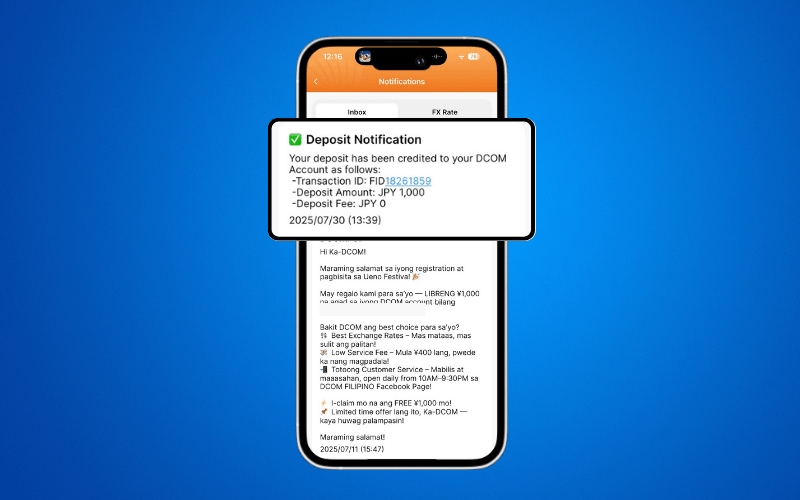
After you deposit, you can either wait for the exchange rates to go high or make a transaction request to send it to your receiver. You also have the option to withdraw your balance using the DCOM Card!

