
With the DCOM GOLD Card, you can now withdraw money from your DCOM Account at any Lawson Bank ATMs nationwide!
To avail DCOM Card’s withdrawal function, you must first set a PIN Code via DCOM App. Follow this guide on: How to Set Your DCOM Card’s PIN Code.
After setting your card’s PIN Code, proceed to the nearest Lawson ATM and follow the guide below:
STEP 1: Click English Guidance
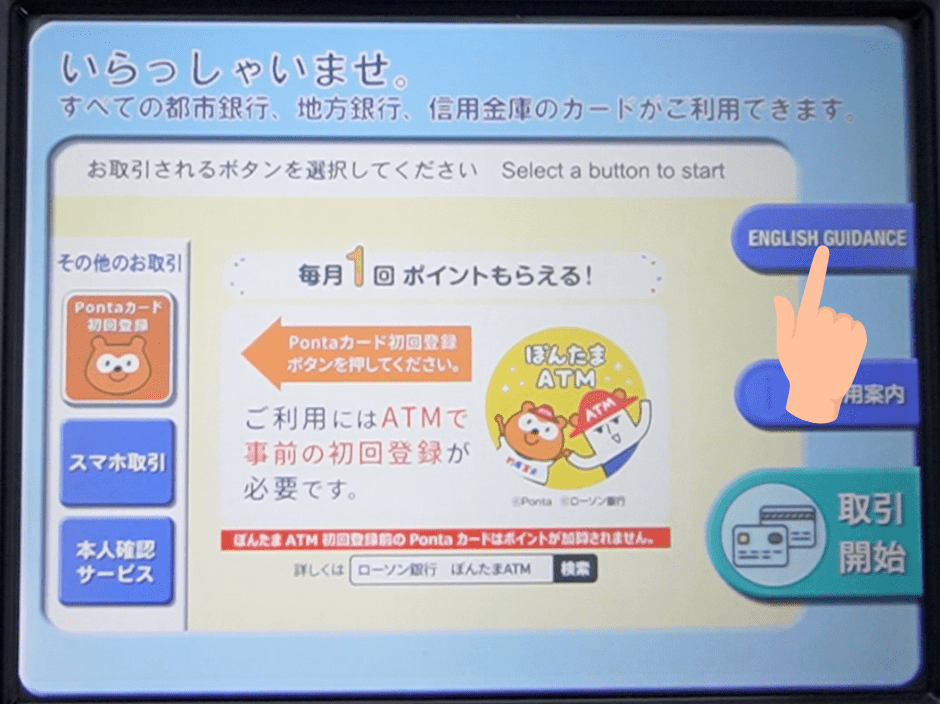
STEP 2: Click Next
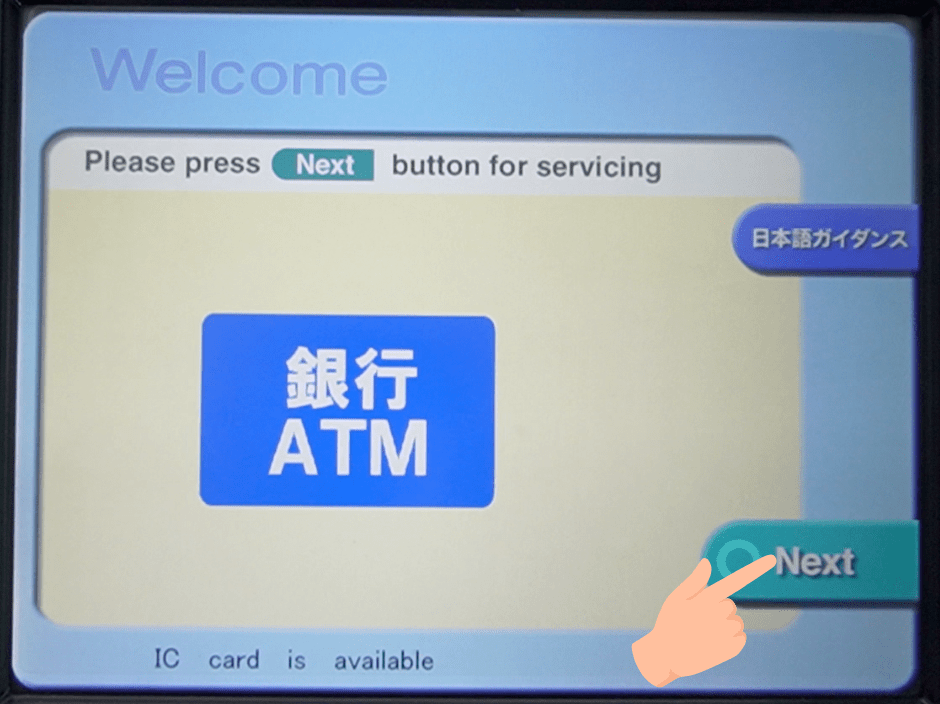
STEP 3: Insert your DCOM Card
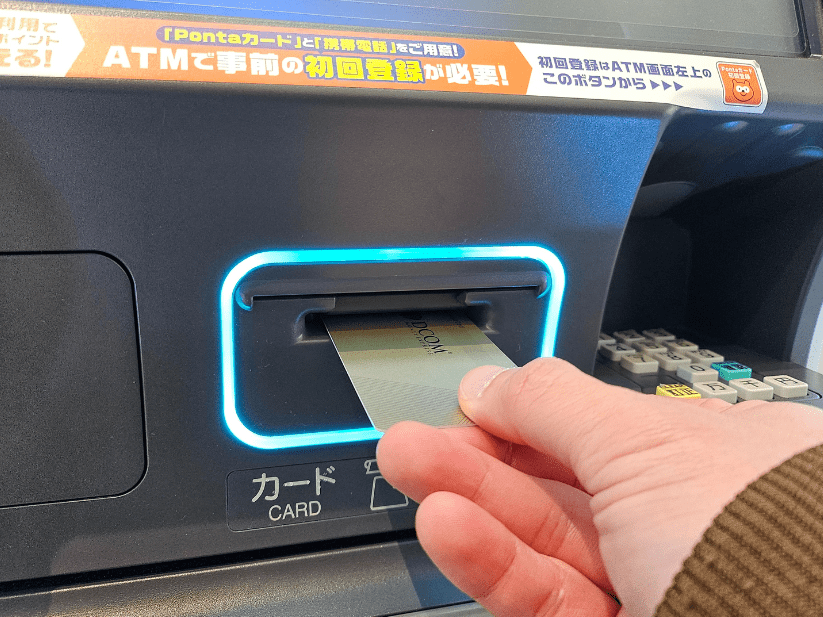
STEP 4: Choose Withdrawal
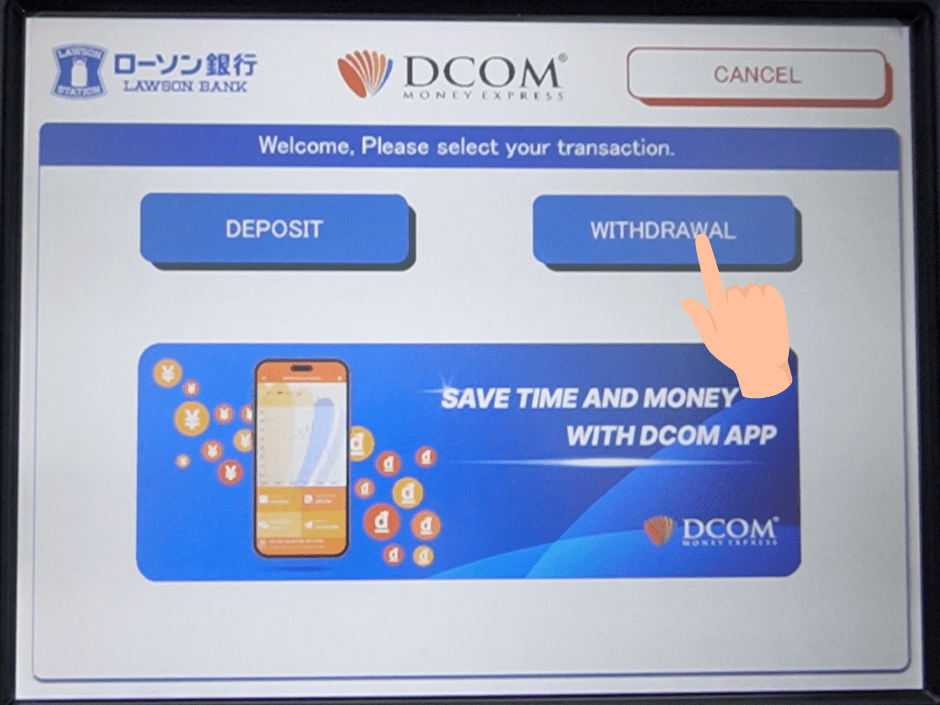
STEP 5: Type in your 4-digit PIN Code
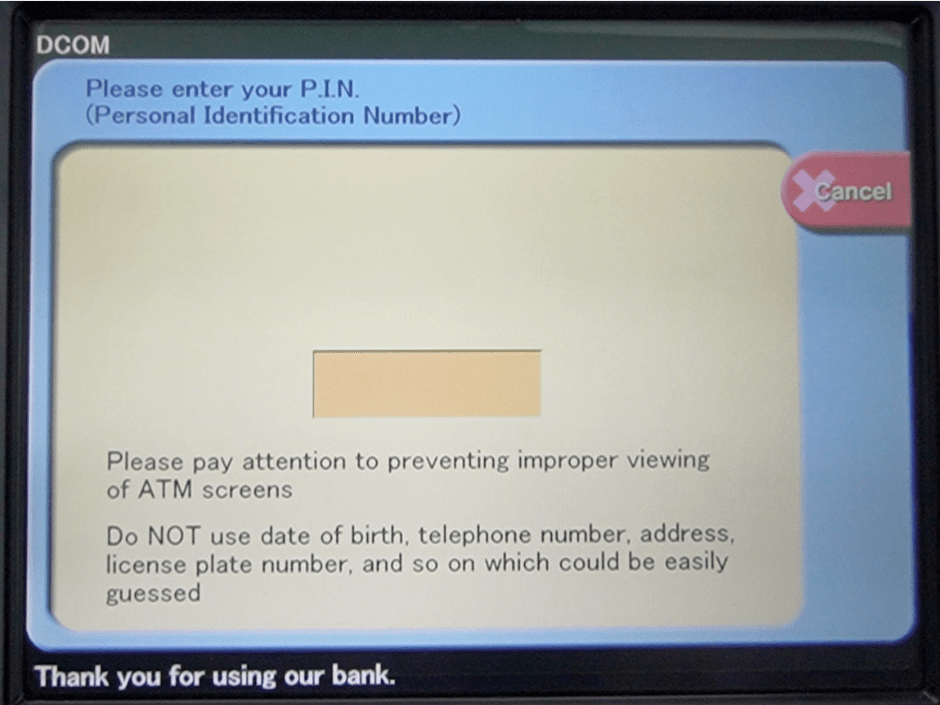
STEP 6: Type in the amount you wish to withdraw and click Confirm
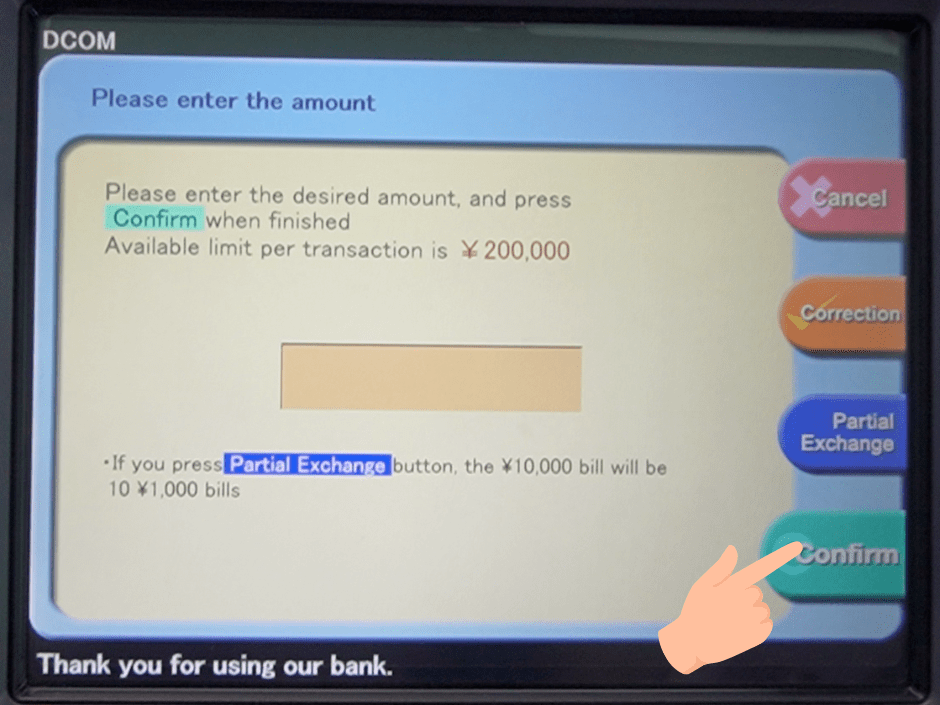
STEP 7: Don’t forget to take your Cash, your Card and your Receipt.
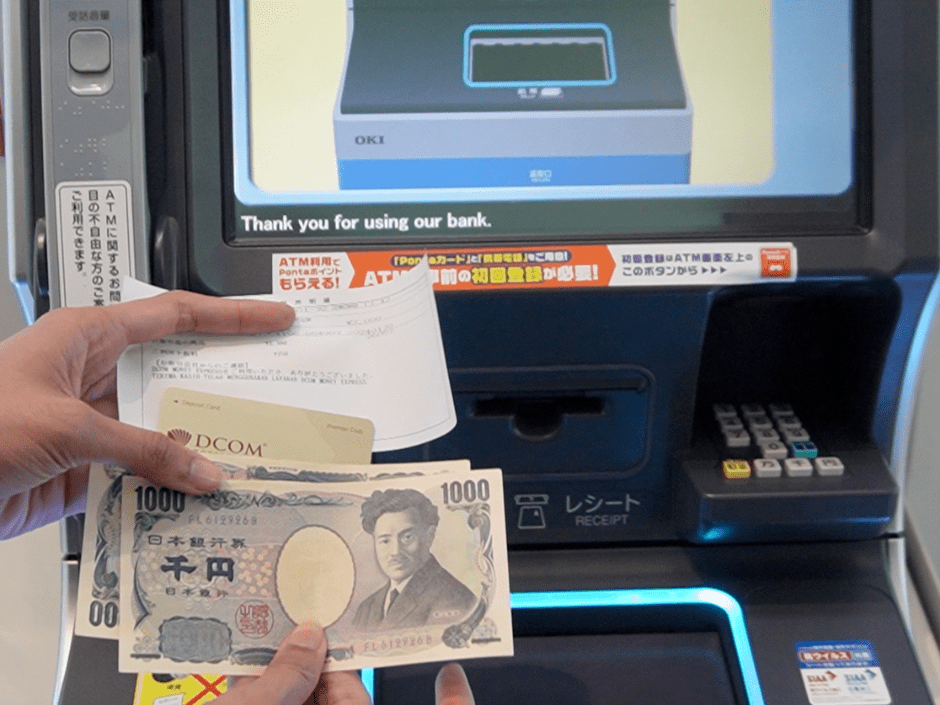
A friendly reminder:
In case you are withdrawing more than ¥200,000, it is better to withdraw via JP Post ATM. You can check out this link on: How to Withdraw Money from JP Post/Yucho ATM.


