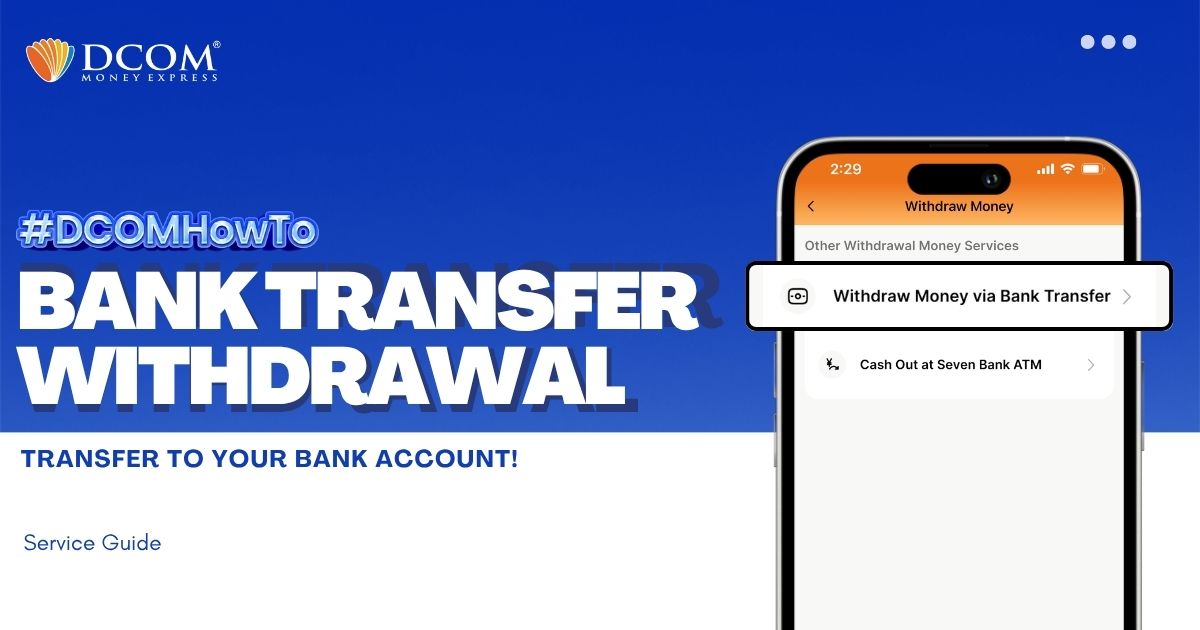
You can withdraw money without having to go out of the premises of your home. With the DCOM App, you can make a request to withdraw your cash from your DCOM Balance back to your bank account.
Follow the guide below:
STEP 1. From the homepage, press More.
Choose Withdraw Money then Withdraw Money via Bank Transfer
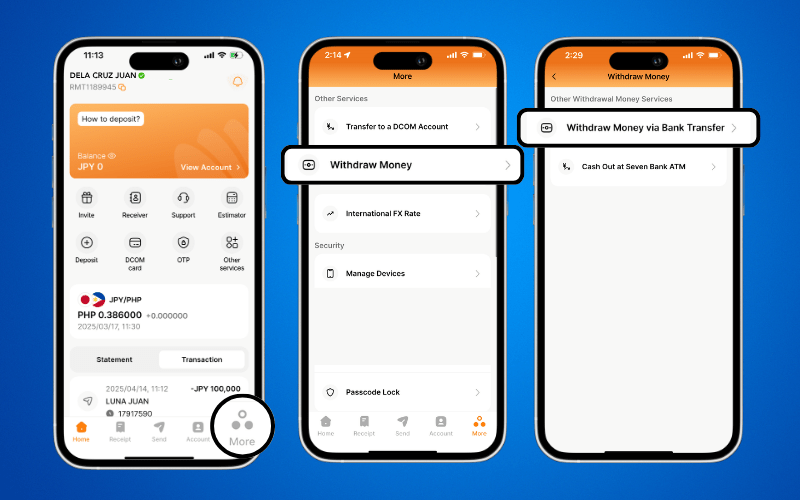
STEP 2. Read and confirm the Terms and Conditions, and press Next.
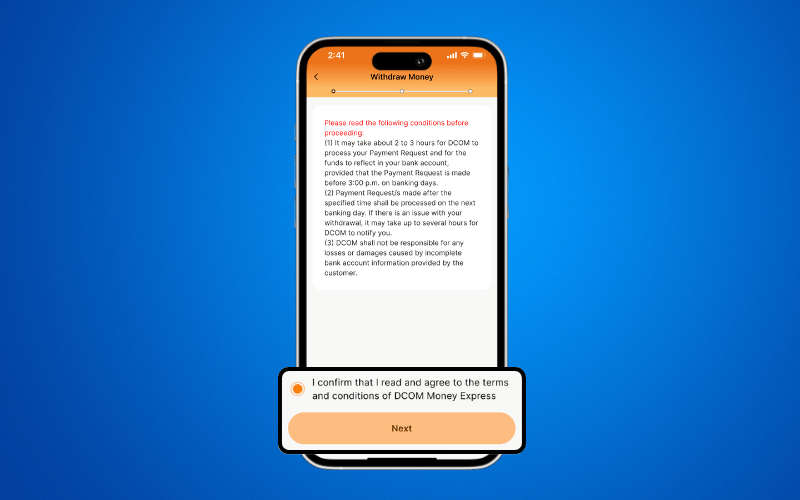
STEP 3. Fill-out the details.
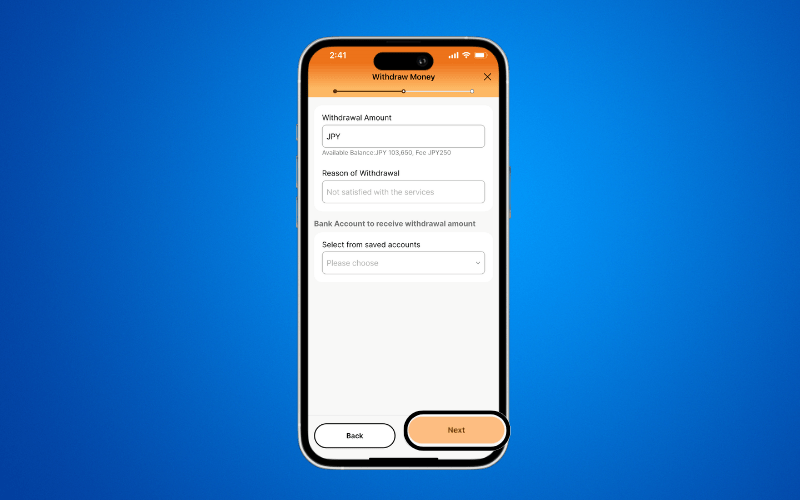
STEP 4. Upload a photo of your Cash Card.
Review the photo and click Upload.
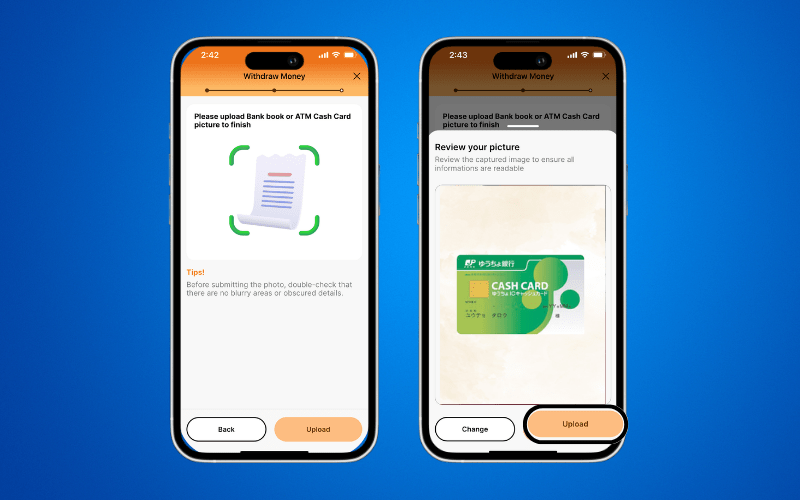
STEP 5. Review all the withdrawal details and click Upload.
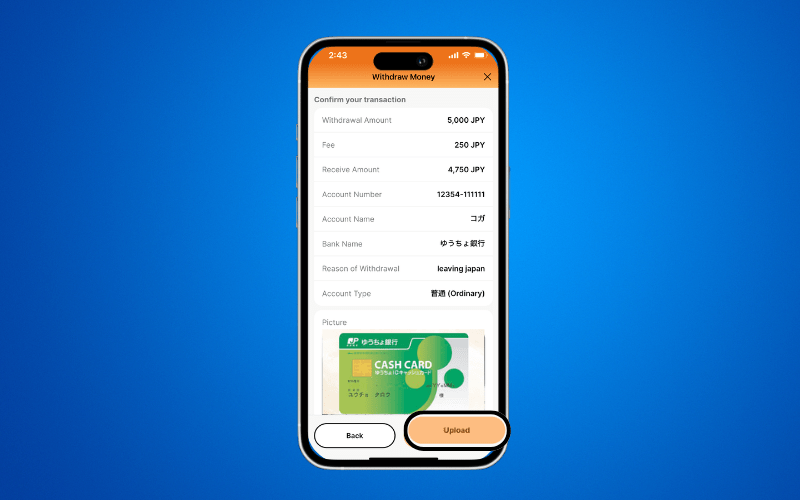
STEP 5. Do facial recognition.
Follow the steps on the bottom of the screen.

The Biometric Authentication is currently unavailable and is set to be included in the next update. We do not store any images. Biometric authentication is only used to ensure that you are the rightful user of the account.
STEP 6. Withdrawal request has been successfully made!
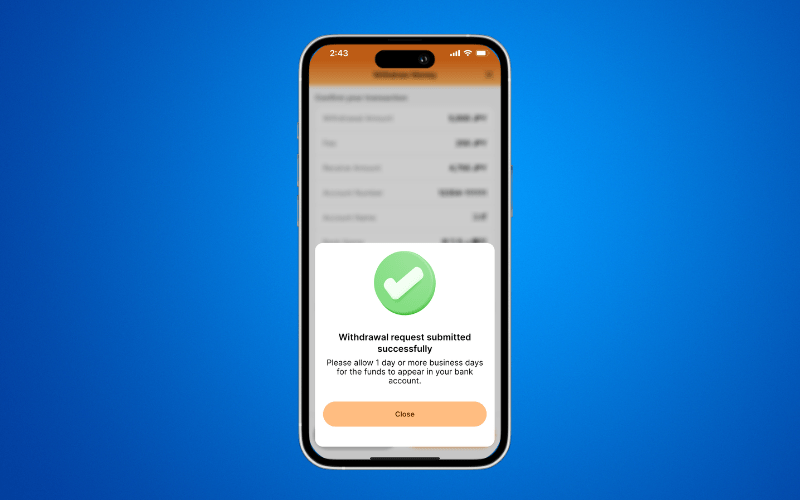
If you are in a hurry, it is better to withdraw money using other method since processing usually happens during DCOM’s business hours. You can try the links below:

